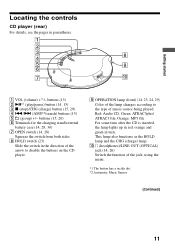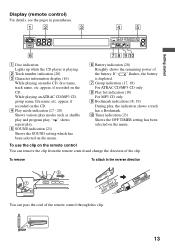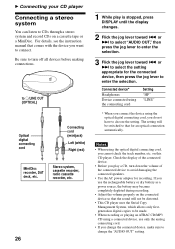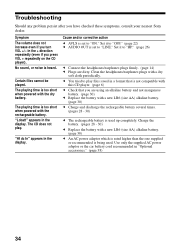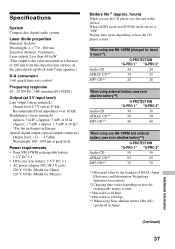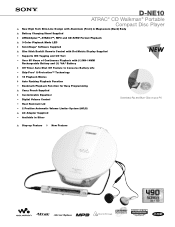Sony D-NE10 - Atrac Cd Walkman Support and Manuals
Get Help and Manuals for this Sony item

Most Recent Sony D-NE10 Questions
I Have Problems With Charge
Hi, I have problems with charge ... can you please tell me how many hrs. needs CD to charge ?
Hi, I have problems with charge ... can you please tell me how many hrs. needs CD to charge ?
(Posted by demi838 12 years ago)
Can I Use Optical Cable
can i use opotical cable between Soint D NE 10 and my DAC ?
can i use opotical cable between Soint D NE 10 and my DAC ?
(Posted by rudi0504 12 years ago)
It Not Charging
I Put it on to the charging stand the it bleeps orange 3 time thenthere'snothing else? What do I do...
I Put it on to the charging stand the it bleeps orange 3 time thenthere'snothing else? What do I do...
(Posted by hubbardscollection 13 years ago)
Sony D-NE10 Videos
Popular Sony D-NE10 Manual Pages
Sony D-NE10 Reviews
We have not received any reviews for Sony yet.