Sony RCD-W1 Support Question
Find answers below for this question about Sony RCD-W1 - Cd/cdr Recorder/player.Need a Sony RCD-W1 manual? We have 2 online manuals for this item!
Question posted by dfranklin on May 12th, 2012
I Need A Sony S Master Manual
The person who posted this question about this Sony product did not include a detailed explanation. Please use the "Request More Information" button to the right if more details would help you to answer this question.
Current Answers
There are currently no answers that have been posted for this question.
Be the first to post an answer! Remember that you can earn up to 1,100 points for every answer you submit. The better the quality of your answer, the better chance it has to be accepted.
Be the first to post an answer! Remember that you can earn up to 1,100 points for every answer you submit. The better the quality of your answer, the better chance it has to be accepted.
Related Sony RCD-W1 Manual Pages
Limited Warranty (CD/DVD Player) - Page 1
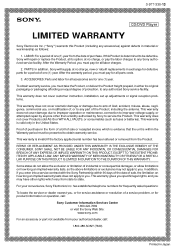
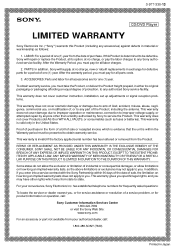
... its option, at no charge, or pay for one (1) year from your convenience, Sony Electronics Inc. ACCESSORIES: Parts and labor for service assistance or resolution of the Product,...800-488-SONY (7669)
Printed in material or workmanship as fuses or batteries). Proof of purchase in the United States. 3-977-330-13
®
CD/DVD Player
LIMITED WARRANTY
Sony Electronics Inc. ("Sony") warrants ...
Operating Instructions (primary manual) - Page 2


...shock to which can radiate radio frequency energy and, if not installed and used in this manual could void your authority to operate this manual thoroughly and retain it for a Class B digital device, pursuant to Part 15 of ... the dealer or an experienced radio/TV technician for purchasing the Sony Compact Disc Recorder. The laser component in the literature accompanying the appliance.
Operating Instructions (primary manual) - Page 3


...
cabinet, unplug the recorder and have it checked by qualified personnel before operating it any conventional CD player.
On condensation in the recorder If the recorder is brought directly from...clean, handle it by a CD-R or CD-RW recorder, you need to CD-R or CD-RW Synchro- On power sources • Before operating the recorder, check that you may damage the recorder.
• If there is...
Operating Instructions (primary manual) - Page 4


... Both Deck Simultaneously
(Dual Play 14
Recording on CDR
Recording a CD to CD-R or CD-RW disc 15
Recording a CD to CD-R or CD-RW disc at High Speed .......... 16
Recording on a CD-R or CD-RW disc Manually 18
Finalizing a CD-R or CD-RW disc ..... 20 Unfinalizing a CD-RW disc 21 Erasing a single track of
CD-RW disc 22 Erasing an Entire CD-RW disc 23
Additional Information
Error...
Operating Instructions (primary manual) - Page 5
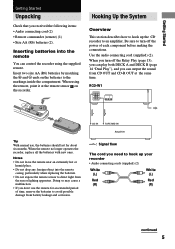
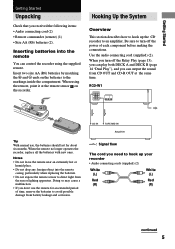
...You can play both DECK A and DECK B (page 14 "Dual Play"), and you need to hook up the CD recorder to hook up your recorder • Audio connecting cords (supplied) (2)
White (L)
White (L)
Red
Red
(R)
(R)
continued.... RCD-W1
Tip
With normal use the remote for about six months.
CD IN
TAPE/MD IN Amplifier
l: Signal flow
The cord you can output the sound from CD OUT and CD-R OUT...
Operating Instructions (primary manual) - Page 6


... to make connections firmly to white. RCD-W1
ANALOG RL
CD
OUT
IN CDR
OUT
CD IN
L R
TAPE / MD
OUT
IN L
R
l: Signal flow
Connecting the recorder to a digital component such as a CD player, DAT deck, or an MD deck.
6
This Recorder Can Use the Following Discs
The recorder can use three types of discs as CD player, DAT deck, or MD deck...
Operating Instructions (primary manual) - Page 7


...manual, the CD player...recorder, you will appear to remind you turn on the remote ). Do not leave the disc tray open that tray, and remove or load a disc. POWER
OPEN/CLOSE A
AMS ./>
H
1 Turn on the amplifier and set SELECT to CD for operations on DECK A (the CD player..., remove the discs from entering the unit and to prevent damage to CDR for the DECK A (or B).
2 Press POWER. 3 Press A...
Operating Instructions (primary manual) - Page 9


... are displayed
For details on DECK B. Basic Operations
Checking the remaining recordable time
When you placed an unfinalized CD-R or CDRW in DECK B, and whether the recordable disc has been already finalized. Tip Whenever you change to CDR for unfinalizing.
The total track number and total playing time are displayed
On the TOC and...
Operating Instructions (primary manual) - Page 11
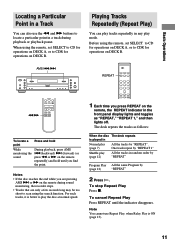
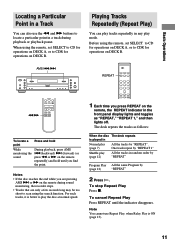
... You cannot use the m and M buttons to locate a particular point in a track during sound monitoring, the recorder stops.
• Tracks that are only a few seconds long may be too short to scan using the search ... playback or playback pause.
When using the remote, set SELECT to CD for operations on DECK A, or to CDR for operations on the
remote, the REPEAT indicator in the front panel...
Operating Instructions (primary manual) - Page 12
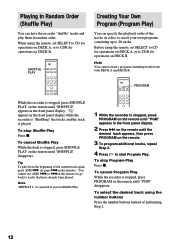
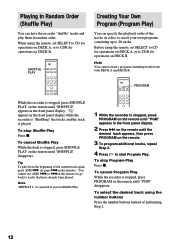
...1 While the recorder is canceled if you set SELECT to CD for operations on DECK A, or to tracks that have the recorder "shuffle" tracks and play from both DECK A and DECK B. PROGRAM
While the recorder is played....PGM" disappears.
You cannot use AMS .(or .on the remote) to go back to CDR for operations on DECK B. When using the number buttons Press the number buttons instead of ...
Operating Instructions (primary manual) - Page 14


RCD-W1
ANALOG RL
CD
OUT
IN CDR
OUT
Amplifier
Tip
As well as the analog connections illustrated in your house, you can also enjoy the Dual Play function when you connect the recorder to amplifiers using the remote, set before the Dual Play operation. Press A of the recorder...Play)
If you have set SELECT to CD for operations on DECK A, or to CDR for operations on DECK B. Note Cancel Relay...
Operating Instructions (primary manual) - Page 15
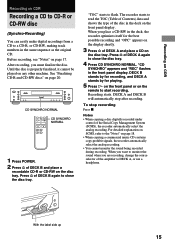
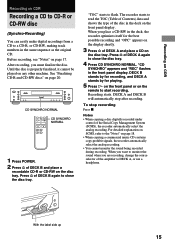
Recording on CDR
Recording on page 20. See "Finalizing CD-R and CD-RW discs" on CDR
Recording a CD to CD-R or CD-RW disc
(Synchro-Recording) You can easily make digital recordings from a CD to start recording.
With the label side up
15 After recording, you place a CD-RW in the deck, the recorder optimizes itself for playing.
5 Press H on the front panel or on the
remote to...
Operating Instructions (primary manual) - Page 17


... other source of contents (TOC). Note on a copy protection
Some commercial CD discs may not be produced in the display, the deck is placed on CDR
Notes
• You cannot record over existing material. When "BUSY" or
"UPDATE" appears in the recorded results: - CDs with adhesive labels attached to a CD-R or CD-RW. - When
"UPDATE" stops being...
Operating Instructions (primary manual) - Page 18


... to CDR for 3 seconds. Recording on a CD-R or CD-RW disc Manually
You can start recording from ANALOG IN with the INPUT button. • If you press the REC button during recording, you can add a track (The track must be longer than 6 seconds). • Press X when the recorder is in the display. • You cannot operate the CD player section...
Operating Instructions (primary manual) - Page 19


... not be converted to standard 44.1 kHz for CD playback.
This is 32 kHz-48 kHz. • Audio signals of SRC is an automatic function and does not require any user intervention. Recording on CDR
Adjusting the Recording Level (ANALOG IN only)
You can adjust the recording level using the REC LEVEL control on the...
Operating Instructions (primary manual) - Page 20


...recording of the finalizing process.
• A unfinalized discs can be played back only in DECK B
FINALIZE
1 Press FINALIZE. Finalizing starts.
When using the remote, set SELECT to CDR for about 8 seconds. When the finalizing process is done, a CD...light up for operations on other players. (The player must be CD-RW compatible. ) When a recording is flashing. The "FINALIZE" indicator...
Operating Instructions (primary manual) - Page 21


... a disc.
• Once the unfinalizing process starts, you put in the middle of rewriting or erasing is flashing. However, the process of the unfinalizing process. Recording on CDR
Unfinalizing a CD-RW disc
A CD-RW disc is neither...
Operating Instructions (primary manual) - Page 22


...Do not turn off the recorder or disconnect the recorder from the power source in the middle of "Unfinalizing a CD-RW disc" (page 21). This process starts with the last track on a CD-RW at a time.
The... the total playing time appears in the display.
22 The "LAST TR ERASE" indicator will begin to CDR for erasing the last track appears in the display. Erasing a single track of a disc.
•...
Operating Instructions (primary manual) - Page 23
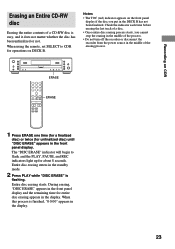
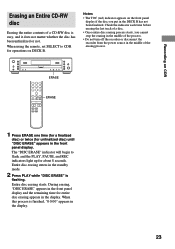
... on DECK B. Notes
• The TOC (red) indicator appears on CDR
Erasing an Entire CD-RW disc
Erasing the entire contents of a CD-RW disc is
flashing. Check the indicator each time before erasing the last...ERASE" is easy, and it does not matter whether the disc has been unfinalized or not. Recording on the front panel display if the disc you cannot stop the erasing in the middle of the...
Operating Instructions (primary manual) - Page 25


... properly. Unfinalize (for several hours until the moisture evaporates. • Press POWER to the selected input connector. Move the recorder away from a television or a similar device is finalized.
DECK A (the CD player section)
The player does not start playing • Insert a disc. • Place the disc properly. • Clean the disc. • Place the...
Similar Questions
What Kind Of Discs Are Needed To Record..?
(Posted by washwest 11 years ago)
Having Trouble Operating My Sony Compact Disc Player.i Need A Manual .
(Posted by brendab12720 11 years ago)
How Do You Start The Recording Functions?
Dont Know How To Use The Buttons
(Posted by Anonymous-80158 11 years ago)
The B Deck Will Not Record; The Display Reads 'no Audio.'
The B deck will not record; the display reads "no audio."
The B deck will not record; the display reads "no audio."
(Posted by toowens 13 years ago)

