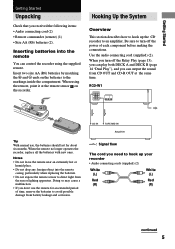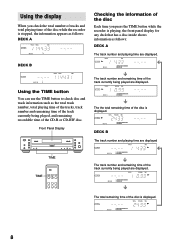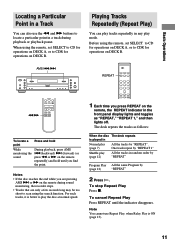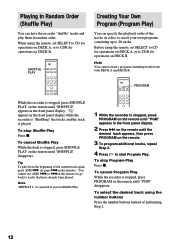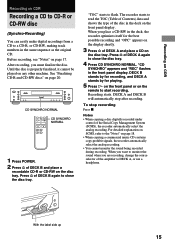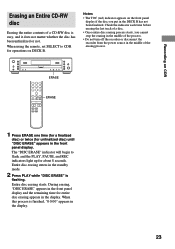Sony RCD-W1 Support Question
Find answers below for this question about Sony RCD-W1 - Cd/cdr Recorder/player.Need a Sony RCD-W1 manual? We have 2 online manuals for this item!
Question posted by Anonymous-80158 on October 20th, 2012
How Do You Start The Recording Functions? Dont Know How To Use The Buttons
The person who posted this question about this Sony product did not include a detailed explanation. Please use the "Request More Information" button to the right if more details would help you to answer this question.
Current Answers
Related Sony RCD-W1 Manual Pages
Similar Questions
Cannot Get Machine To Record
What does the error message no audio mean? I am using a CD-R blank disc
What does the error message no audio mean? I am using a CD-R blank disc
(Posted by Lynnebradders 3 years ago)
Hold Button---use?
Re: D-EJ011 Has HOLD button on back. Why would I use it? What is it there for? Manual does not s...
Re: D-EJ011 Has HOLD button on back. Why would I use it? What is it there for? Manual does not s...
(Posted by ksvws7 12 years ago)
How Do I Stop The Rcd-w1 From Making So Many Tracks When Recording A Speech?
(Posted by don61273 13 years ago)
The B Deck Will Not Record; The Display Reads 'no Audio.'
The B deck will not record; the display reads "no audio."
The B deck will not record; the display reads "no audio."
(Posted by toowens 13 years ago)