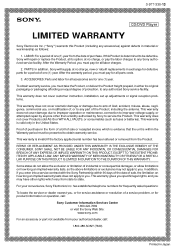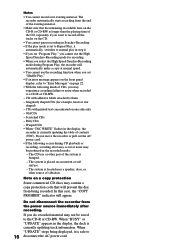Sony RCD-W3 - Cd/cdr Recorder/player Support and Manuals
Get Help and Manuals for this Sony item

Most Recent Sony RCD-W3 Questions
Cannot Get Machine To Record
What does the error message no audio mean? I am using a CD-R blank disc
What does the error message no audio mean? I am using a CD-R blank disc
(Posted by Lynnebradders 3 years ago)
Cd Trays Stuck
In pushing to eject either CD tray, they get stuck. How to fix?
In pushing to eject either CD tray, they get stuck. How to fix?
(Posted by bwaldo 11 years ago)
Sony Rcd-w3 Compact Disc Recorder.
( Replacement Cd Drawer Drive Belts. )
The CD drawer belts tend to perish in time,..and I desperately require replacements ASAP. If anyone...
The CD drawer belts tend to perish in time,..and I desperately require replacements ASAP. If anyone...
(Posted by georgerforman 11 years ago)
Compatible Disks
what disks are compatible with this unit.All the disks i have tried comes up no audio
what disks are compatible with this unit.All the disks i have tried comes up no audio
(Posted by jimplemac33 11 years ago)
Popular Sony RCD-W3 Manual Pages
Sony RCD-W3 Reviews
We have not received any reviews for Sony yet.