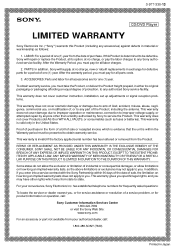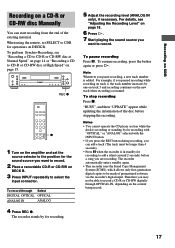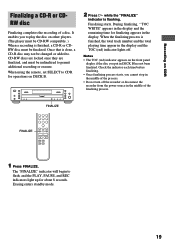Sony RCD-W3 Support Question
Find answers below for this question about Sony RCD-W3 - Cd/cdr Recorder/player.Need a Sony RCD-W3 manual? We have 3 online manuals for this item!
Question posted by tjmckenzie on November 20th, 2021
No Audio
Can you record onto a CDR that says no audio
Current Answers
Answer #2: Posted by SonuKumar on November 21st, 2021 10:24 AM
https://www.sony.com/electronics/support/res/manuals/W000/W0009137M.pdf
https://www.manualslib.com/products/Sony-Rcd-W3-Cd-Cdr-Recorder-Player-28137.html
Please respond to my effort to provide you with the best possible solution by using the "Acceptable Solution" and/or the "Helpful" buttons when the answer has proven to be helpful.
Regards,
Sonu
Your search handyman for all e-support needs!!
Related Sony RCD-W3 Manual Pages
Similar Questions
Sony Walkman Cd Player
which sony walkman cd player plays audio cd, mp3, cd-r, cd-rw with high quality sound
which sony walkman cd player plays audio cd, mp3, cd-r, cd-rw with high quality sound
(Posted by mjsingh 9 years ago)
Cd Trays Stuck
In pushing to eject either CD tray, they get stuck. How to fix?
In pushing to eject either CD tray, they get stuck. How to fix?
(Posted by bwaldo 11 years ago)
Sony Rcd-w3 Compact Disc Recorder.
( Replacement Cd Drawer Drive Belts. )
The CD drawer belts tend to perish in time,..and I desperately require replacements ASAP. If anyone...
The CD drawer belts tend to perish in time,..and I desperately require replacements ASAP. If anyone...
(Posted by georgerforman 11 years ago)
B Deck Says No Audio
When I go to record, the B deck comes up NO AUDIO. All the connections are right, the CD-R is blank,...
When I go to record, the B deck comes up NO AUDIO. All the connections are right, the CD-R is blank,...
(Posted by frosty73 12 years ago)
Cd Player Will Not Load Or Play.
I have a Sony CDP-CX300 that neede to have the drive belts replaced. I was able to replace the belts...
I have a Sony CDP-CX300 that neede to have the drive belts replaced. I was able to replace the belts...
(Posted by redwingbob 12 years ago)