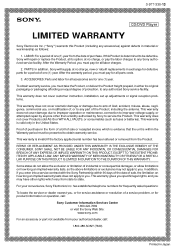Sony RCD-W50C - Cd/cdr Recorder/player Support and Manuals
Get Help and Manuals for this Sony item

View All Support Options Below
Free Sony RCD-W50C manuals!
Problems with Sony RCD-W50C?
Ask a Question
Free Sony RCD-W50C manuals!
Problems with Sony RCD-W50C?
Ask a Question
Most Recent Sony RCD-W50C Questions
What Kind Of Discs Are Needed To Record..?
(Posted by washwest 11 years ago)
Unit Can Copy A Cd But Will Not Complete Finalize.
After copying a CD and then attempting to finialize, the process will begin with a count down but wi...
After copying a CD and then attempting to finialize, the process will begin with a count down but wi...
(Posted by fbgilbertjr 11 years ago)
Is There Someone Who Can Fix The Sony Rcd-w50c?
The left side with the six-disc will not cycle or play. It has eaten two of my discs which will not ...
The left side with the six-disc will not cycle or play. It has eaten two of my discs which will not ...
(Posted by jvitovec 11 years ago)
How To Record From Disc To Disc (from Deck A To Deck B)?
(Posted by Anonymous-53842 12 years ago)
Popular Sony RCD-W50C Manual Pages
Sony RCD-W50C Reviews
We have not received any reviews for Sony yet.