Sony RCD-W222ES - Cd/cdr Recorder Support and Manuals
Get Help and Manuals for this Sony item
This item is in your list!

View All Support Options Below
Free Sony RCD-W222ES manuals!
Problems with Sony RCD-W222ES?
Ask a Question
Free Sony RCD-W222ES manuals!
Problems with Sony RCD-W222ES?
Ask a Question
Most Recent Sony RCD-W222ES Questions
Intermittant Operation
Where can I get my unit repaired for intermitant operation problems?
Where can I get my unit repaired for intermitant operation problems?
(Posted by stanleygrossman 11 years ago)
Popular Sony RCD-W222ES Manual Pages
Limited Warranty (ES Products) - Page 1
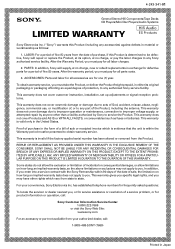
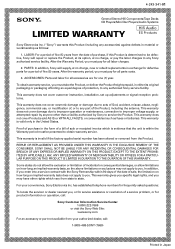
PARTS: In addition, Sony will repair or replace the Product, at its original packaging or packaging affording an equal degree of purchase, if this Product (including any accessories) against defects in material or workmanship as fuses or batteries). This warranty does not cover customer instruction, installation, set up adjustments or signal reception problems.
This warranty does not cover ...
Primary User Manual - Page 1


RCD-W222ES
©2002 Sony Corporation Model No.
Record the serial number in the space provided below.
Serial No. 4-240-491-11(1)
Compact Disc Recorder
Operating Instructions
Owner's Record
The model and serial numbers are located on the rear panel. Refer to them whenever you call upon your Sony dealer regarding this product.
Primary User Manual - Page 2
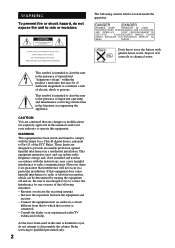
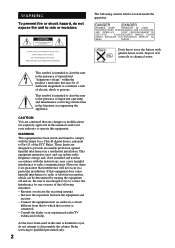
... and, if not installed and used in a particular installation. As the laser beam used in the literature accompanying the appliance. Increase the separation between the equipment and
receiver. - Consult the dealer or an experienced radio/TV technician for a Class B digital device, pursuant to Part 15 of important operating and maintenance (servicing) instructions in accordance with...
Primary User Manual - Page 3


... of the
Program Source (Direct Recording Function) ......... 23 Fading In and Out (Fader 23 Finalizing a CD-R or CD-RW 24 Unfinalizing a CD-RW 25 Erasing Tracks of a CD-RW 25 Labeling Tracks/Discs 26
Additional Information
Using the Setup Menu 28 Messages 29 Self-diagnosis Function 30 System Limitations 30 Troubleshooting 31 Specifications Back cover
3
Primary User Manual - Page 4


... this manual thoroughly and retain it by qualified personnel before using the remote. Irregularly shaped discs, such as star or heartshaped discs may not operate properly. On storage • Do not expose the disc to direct sunlight or heat
sources such as there can also use the unit for purchasing this Sony Compact Disc Recorder. Wipe the disc from...
Primary User Manual - Page 6
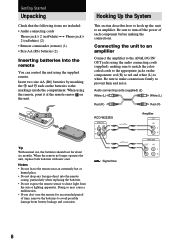
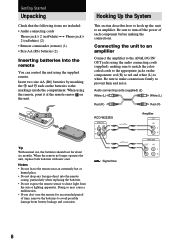
... lighting apparatus. Audio connecting cords (supplied) (2) White (L)
White (L)
Red (R)
Red (R)
RCD-W222ES
ANALOG IN OUT
L R
l: Signal flow
Amplifier
CD IN
L R
TAPE/MD
OUT
IN... (1) • Size AA (R6) batteries (2)
Inserting batteries into the remote
casing, particularly when replacing the batteries. • Do not expose the remote sensor to direct light from battery leakage and corrosion...
Primary User Manual - Page 8
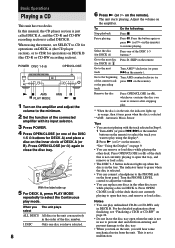
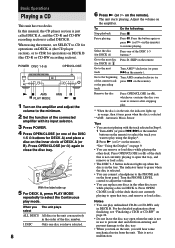
...discs while playing the other disc trays while playing a disc in the other deck. This is called DECK A, and the CD-R and CD-RW recording section is not a malfunction. Adjust the volume on page 9.
• You can replace any discs..., set SELECT to CD for operations on DECK A (the CD player section), or to CDR for DECK A) and place a disc on the front panel.
In this manual, ...
Primary User Manual - Page 20
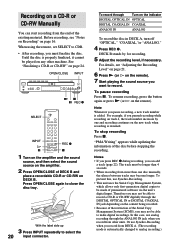
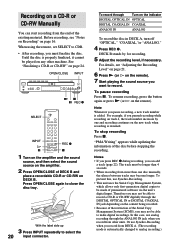
..., set SELECT to CDR.
• After recording, you must be able to analog recording.) Until the disc is properly finalized, it cannot be played on the content being recorded. • Because of the restriction of the Serial Copy Management System (SCMS), you may not be longer than one and recording continues on a CD-R or CD-RW Manually...
Primary User Manual - Page 21
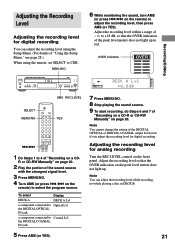
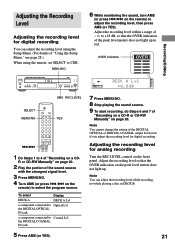
... the remote, set SELECT to 4 of the DIGITAL OPTICAL or DIGITAL COAXIAL output level even if you adjust the recording level for digital recording
You can adjust the recording level while recording, not while playing a disc in red. Note You can adjust the recording level using the Setup Menu. (For details of
"Recording on a CD-R or CD-RW Manually" on...
Primary User Manual - Page 22
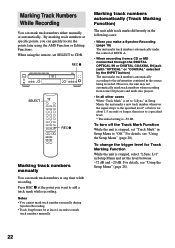
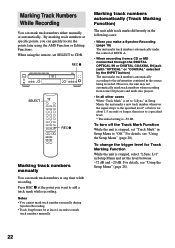
... track numbers either manually or automatically. By marking track numbers at specific points, you make a Synchro-Recording (page 18) The unit marks track numbers automatically under the control of DECK A.
• When recording from some CD players and multi disc players.
• In all other cases When "Track Mark" is set to "LSync" in Setup Menu, the...
Primary User Manual - Page 23
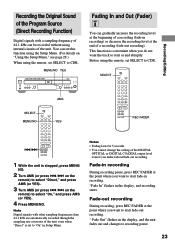
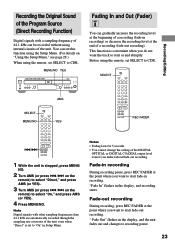
... the sampling rate converter of the unit, even when "Direct" is convenient when you make fade-in/fade-out recording. This function is set this function using the Setup Menu. (For details on the
remote) to select "On," and press AMS (or YES).
4 Press MENU/NO. Notes • Fading lasts for 5 seconds. •...
Primary User Manual - Page 31


... a lot of static.
This is set too low.
The unit does not record. • The CD-R or CD-RW is interfering with operations. Adjust the recording level properly (page 21). •...the disc out and leave the unit in the remote.
Troubleshooting
If you experience any of the following difficulties while using the unit, use this troubleshooting guide to turn the unit on. • Replace ...
Primary User Manual - Page 32
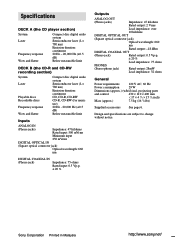
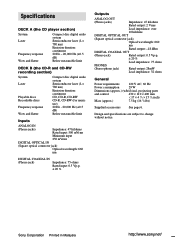
... 6. Specifications
DECK A (the CD player section)
System Laser
Frequency response Wow and flatter
Compact disc digital audio system Semiconductor laser (λ = 780 nm) Emission duration: continuous 20 Hz - 20,000 Hz (±0.5 dB) Below measurable limit
DECK B (the CD-R and CD-RW recording section)
System Laser
Playable discs Recordable discs Frequency response Wow and flatter
Compact disc...
Specifications with Key Features - Page 1


...8226; Digital Recording Volume
Level Adjustment • CD Text Entry • Headphone Jack with
Volume Control • 2 Mode Repeat (Track/Disc) • Remote Commander®
Remote Control
• Twin R-Core Power Transformer
• Aluminum Front Panel Design
• Gold Plated Audio Terminals
• 24 Bit D/A and A/D Converters Product Information
RCD-W222ES
ES Series CD Recorder
KEY...
Specifications with Key Features - Page 2


Product Information
RCD-W222ES
ES CD Recorder
KEY TECHNOLOGY
SBM (Super Bit Mapping)
Quantizer
Converted to 24 Bit Digital
Q
Analog Input
+ Z1 Z1 Z1 Z1
Noise Shaping Filter
The Audible Improvement (which exceeds 10db) is in Noise Level! (for frequency ranges lower than 3 kHz)
ADDITIONAL FEATURES
Specifications
Audio
• A/D Converter: 24 Bit Enhanced Dual Bit
•...
Sony RCD-W222ES Reviews
Do you have an experience with the Sony RCD-W222ES that you would like to share?
Earn 750 points for your review!
We have not received any reviews for Sony yet.
Earn 750 points for your review!
