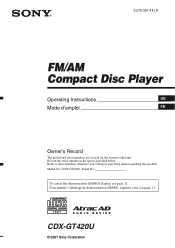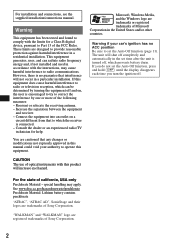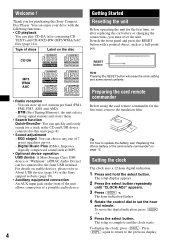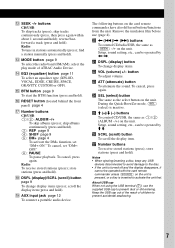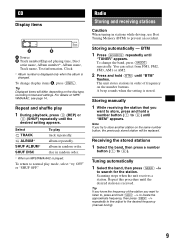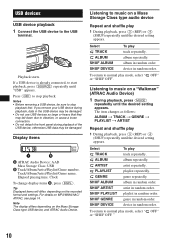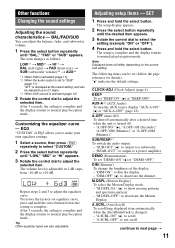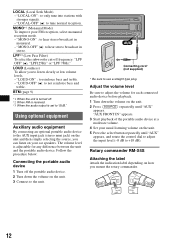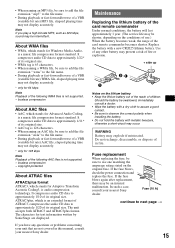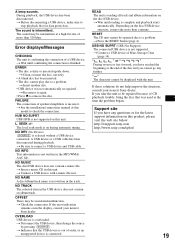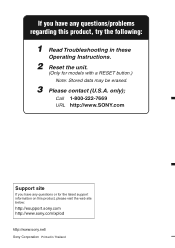Sony CDX GT420U - Radio / CD Support and Manuals
Get Help and Manuals for this Sony item

View All Support Options Below
Free Sony CDX GT420U manuals!
Problems with Sony CDX GT420U?
Ask a Question
Free Sony CDX GT420U manuals!
Problems with Sony CDX GT420U?
Ask a Question
Most Recent Sony CDX GT420U Questions
Looking For Wiring Diagram For Sony Cdx Gt420ip
Where can I find a wiring diagram to connect speakers for a Sony CDX GT400ip AM/FM Compact Disc Play...
Where can I find a wiring diagram to connect speakers for a Sony CDX GT400ip AM/FM Compact Disc Play...
(Posted by Hsparagna 9 years ago)
How To Uninstall A Sony Cdx-gt420u Car Stereo Manual
(Posted by benAr 9 years ago)
Set Clock On My Sony Explod Cdx-gt420u
How to set the clock on my sony explod cdx-gt420u
How to set the clock on my sony explod cdx-gt420u
(Posted by mwinder74 10 years ago)
Ipod Touch Does Not Charge With Sony In Dash Radio
I have an apple ipod touch 4g and a Sony cdx gt 4201 P. I get the message this device does not supp...
I have an apple ipod touch 4g and a Sony cdx gt 4201 P. I get the message this device does not supp...
(Posted by siinspector 11 years ago)
Sony CDX GT420U Videos
Popular Sony CDX GT420U Manual Pages
Sony CDX GT420U Reviews
We have not received any reviews for Sony yet.