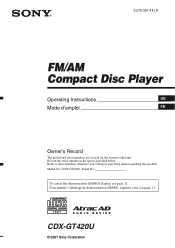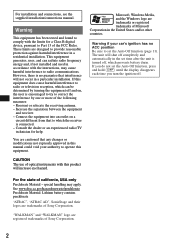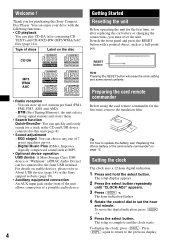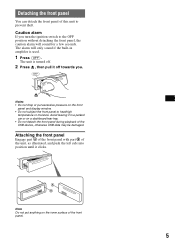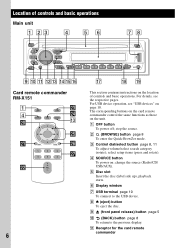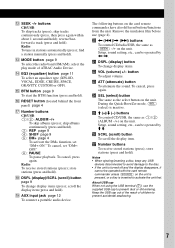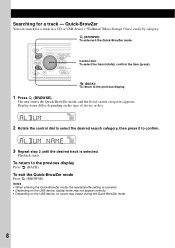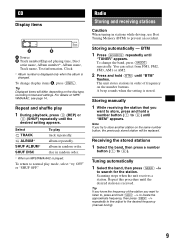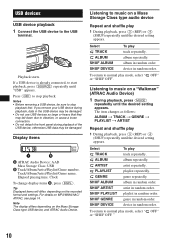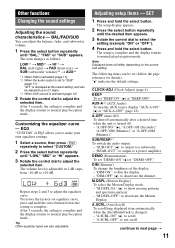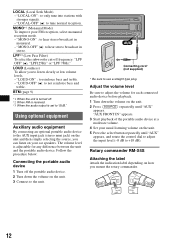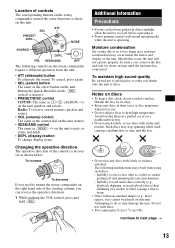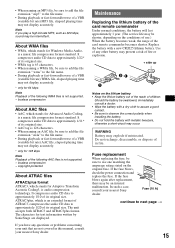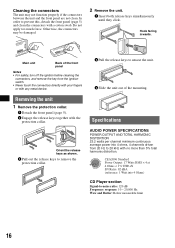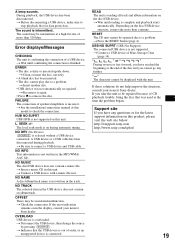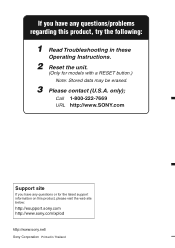Sony CDX GT420U Support Question
Find answers below for this question about Sony CDX GT420U - Radio / CD.Need a Sony CDX GT420U manual? We have 1 online manual for this item!
Question posted by siinspector on March 24th, 2013
Ipod Touch Does Not Charge With Sony In Dash Radio
I have an apple ipod touch 4g and a Sony cdx gt 4201 P.
I get the message this device does not support charging, or soemthing to that effect. Is there anything that can be done to allow the Sony to charge the Ipod??
Thanks
Current Answers
Related Sony CDX GT420U Manual Pages
Similar Questions
I Need The Wiring Diagram For The Cdx-ca720x Radio Cd Player
(Posted by kennyraygarrettkg 2 years ago)
My Radio/cd Player Seems To Be Locked In Demo Mode. I Have Reset, And Trid All I
Radio/cd seems to be stuck in demo mode. I've reset, and the normal things. I also could not find in...
Radio/cd seems to be stuck in demo mode. I've reset, and the normal things. I also could not find in...
(Posted by Kcwn51 8 years ago)
I Have Instaled Cdx -gt 35uw In My Car But The Radio Is Not Catching Any Station
I M Staying In Dar Es Salaam, Tanzania
I M Staying In Dar Es Salaam, Tanzania
(Posted by imijan2004 11 years ago)
Where Can Iget A Wiring Harness For A Sony Xplod Cdx-gt420u Cd Player
(Posted by frankjames52 11 years ago)