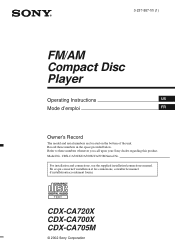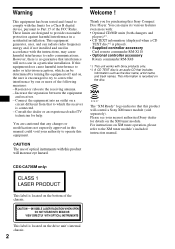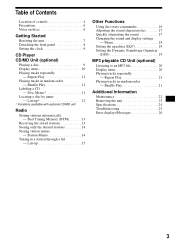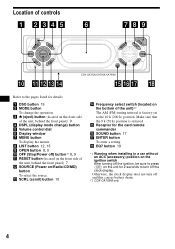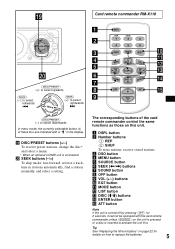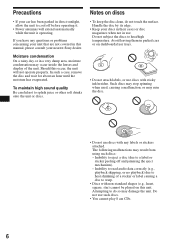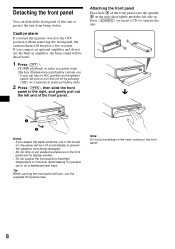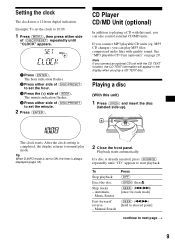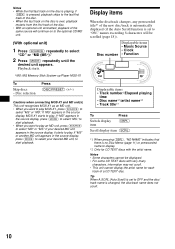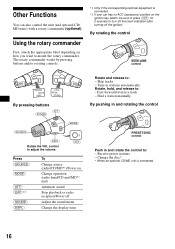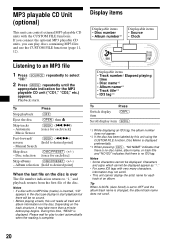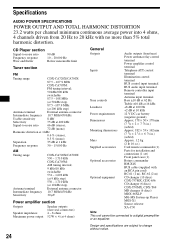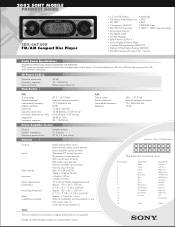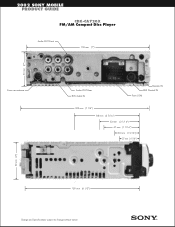Sony CDX-CA720X Support Question
Find answers below for this question about Sony CDX-CA720X - Fm/am Compact Disc Player.Need a Sony CDX-CA720X manual? We have 4 online manuals for this item!
Question posted by kennyraygarrettkg on July 31st, 2021
I Need The Wiring Diagram For The Cdx-ca720x Radio Cd Player
Current Answers
Answer #1: Posted by rh540640 on August 1st, 2021 4:44 AM
https://www.sony.com/electronics/support/res/manuals/W000/W0001777M.pdf
and the diagrams are available from the 4thpage.
Kindly accept my answer, if you are satisfied with it. Contact me
Answer #2: Posted by SonuKumar on August 1st, 2021 8:04 AM
https://servlib.com/sony/car-audio/cdx-ca720x.html
https://www.manualslib.com/manual/1275925/Sony-Cdx-Ca720x.html
Please respond to my effort to provide you with the best possible solution by using the "Acceptable Solution" and/or the "Helpful" buttons when the answer has proven to be helpful.
Regards,
Sonu
Your search handyman for all e-support needs!!
Related Sony CDX-CA720X Manual Pages
Similar Questions
trying to install a sony cd gt120 cd player in my jeep and need to know what the wiring diagram is p...
I am tying to see where the aux is on this cd player.
need the wiring diagram for the sony mex bt200 to go into a vt commodore thanks
How do I turn off the repeat button on a Sony Explode ...CDX-CA710X? Thanks