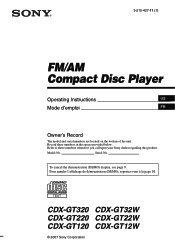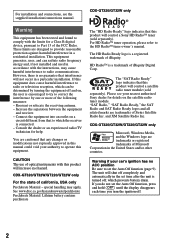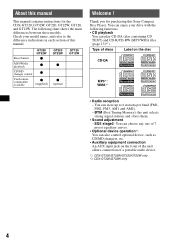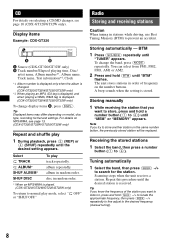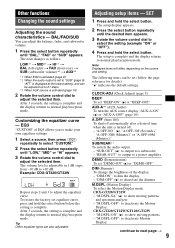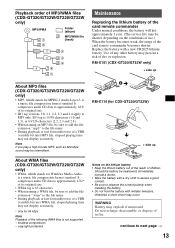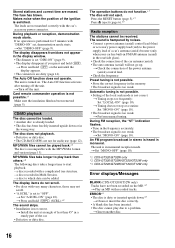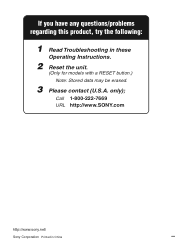Sony CDX-GT120 - Fm/am Compact Disc Player Support and Manuals
Get Help and Manuals for this Sony item

View All Support Options Below
Free Sony CDX-GT120 manuals!
Problems with Sony CDX-GT120?
Ask a Question
Free Sony CDX-GT120 manuals!
Problems with Sony CDX-GT120?
Ask a Question
Most Recent Sony CDX-GT120 Questions
Need Wiring Diagram For A Sony Cd Gt120 Cd Player
trying to install a sony cd gt120 cd player in my jeep and need to know what the wiring diagram is p...
trying to install a sony cd gt120 cd player in my jeep and need to know what the wiring diagram is p...
(Posted by mikeallmcduff77 6 years ago)
I Want To Know How To Reset After You Put In A New Battery
(Posted by cottonbabies 12 years ago)
Popular Sony CDX-GT120 Manual Pages
Sony CDX-GT120 Reviews
We have not received any reviews for Sony yet.