Sony CDX-CA850FP - Fm/am Compact Disc Player Support and Manuals
Get Help and Manuals for this Sony item
This item is in your list!

View All Support Options Below
Free Sony CDX-CA850FP manuals!
Problems with Sony CDX-CA850FP?
Ask a Question
Free Sony CDX-CA850FP manuals!
Problems with Sony CDX-CA850FP?
Ask a Question
Popular Sony CDX-CA850FP Manual Pages
Limited Warranty (U.S. Only) - Page 1


... remainder of product ("Parts Warranty"), Sony will supply new or refurbished replacement parts in effect, it does...specific instructions on how to obtain warranty service for ninety (90) days, whichever is invalid if the factory-applied serial number has been altered or removed from your product,
Visit Sony's Web Site: www.sony.com/service
Or call :
1-800-488-SONY (7669)
Repair / Replacement...
Operating Instructions - Page 1
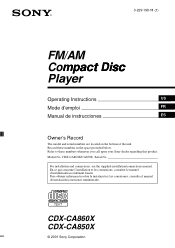
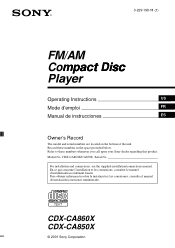
... Instructions
US
Mode d'emploi
FR
Manual de instrucciones
ES
Owner's Record
The model and serial numbers are located on the bottom of the unit.
CDX-CA860X/CA850X Serial No.
En ce qui concerne l'installation et les connexions, consulter le manuel d'installation/raccordement fourni. For installation and connections, see the supplied installation/connections manual. CDX-CA860X CDX...
Operating Instructions - Page 2
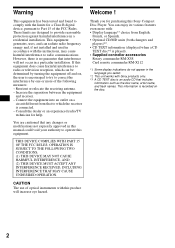
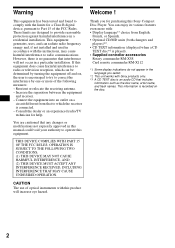
... of optical instruments with the instructions, may cause harmful interference to radio communications. If this product will not occur in the language you for purchasing this equipment. You are designed to provide reasonable protection against harmful interference in this manual could void your authority to operate this Sony Compact Disc Player. OPERATION IS...
Operating Instructions - Page 6
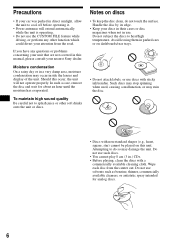
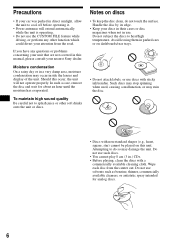
If you have any questions or problems concerning your unit that are not covered in parked cars or on dashboards/rear trays.
•...automatically while the unit is operating.
• Do not use discs with sticky ink/residue. Notes on this manual, please consult your nearest Sony dealer. Do not subject the discs to splash juice or other function which could divert your attention from the ...
Operating Instructions - Page 9
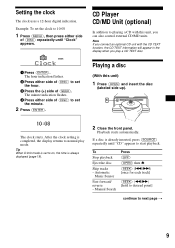
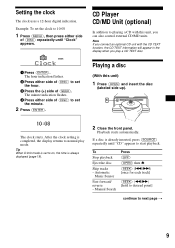
... returns to normal play a CD TEXT disc.
1 Press (ENTER). The minute indication flashes.
4 Press either side of (DISC) to set the clock to 10:08
1 Press (MENU), then press either side of (SEEK).
Manual Search
Press (OFF) (OPEN) then Z (SEEK) (./>) [once for each track]
(SEEK) (m/M) [hold to desired point]
continue to on...
Operating Instructions - Page 13
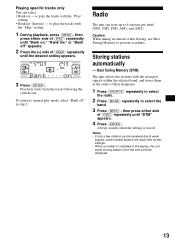
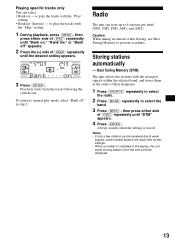
... to 6 stations per band (FM1, FM2, FM3, AM1, and AM2). A beep sounds when the setting is indicated in the display, the unit starts storing stations from the track following the current one currently displayed.
13 Playing specific tracks only You can select: • Bank on ," "Bank inv," or "Bank off " in step...
Operating Instructions - Page 14


...Repeat until "MEM" appears. Note If interference occurs, this setting. Tip To always hear FM stereo broadcasts in stereo, you can manually preset the desired stations on the same number button, the ...FM stereo reception is poor
Select monaural reception mode (see "Changing the sound and display settings" on which the desired station is received. In such cases, some interference may become ...
Operating Instructions - Page 17
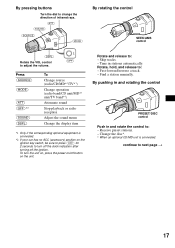
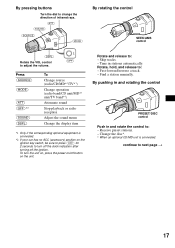
... connected. To turn off the clock indication after turning off button on /off the ignition. Rotate, hold, and release to : - Receive preset stations. - Find a station manually.
Operating Instructions - Page 18
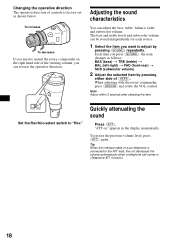
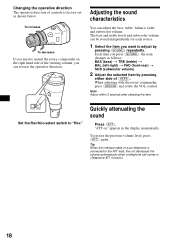
...hand side of controls is connected to adjust by pressing
either side of a car telephone is factory-set as shown below. Quickly attenuating the sound
Press (ATT). To restore the previous volume level, ...press (ATT) again. Tip When the interface cable of (SEEK).
Rev Nor
Set the Rev/Nor-select switch to mount the rotary commander on " appears in (Telephone ATT function...
Operating Instructions - Page 19


...the display language to change the display pattern of the unit's installation position.
• A.Scrl (Auto Scroll) -
In this case, set to show decoration patterns in the M.Dspl 1 mode will differ ...SA (Spectrum Analyzer) (page 21) - to change the brightness of (SEEK) to select
the desired setting (Example: "on " to deactivate the Dimmer.
• Contrast - Select "off " to hear...
Operating Instructions - Page 20
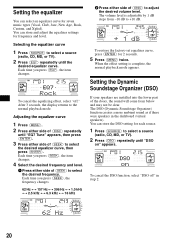
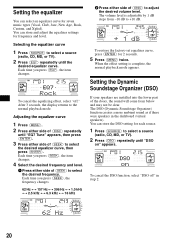
...for seven music types (Vocal, Club, Jazz, New Age, Rock, Custom, and Xplod). To restore the factory-set equalizer curve, press (ENTER) for each source.
1 Press (SOURCE) to the normal playback mode. The DSO... select
the desired equalizer curve, then press (ENTER).
Setting the Dynamic Soundstage Organizer (DSO)
If your speakers are installed into the lower part of (SEEK) to +10 dB.
Operating Instructions - Page 21


... of (DISC) repeatedly
until "Name Input" appears.
3 Press (ENTER).
4 Press either side of (SEEK), you press the (-) side of (SEEK) repeatedly
to select the desired setting.
5 Press (ENTER).
4 Enter the characters.
1 Press (DSPL) to correct or erase a
sentence. • To erase all sentences, press (ENTER) for ten patterns (A-1 to A-5 or B-1 to...
Operating Instructions - Page 22
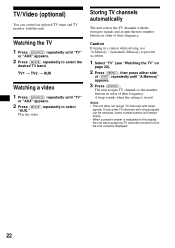
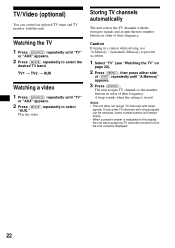
Play the video. Notes • The unit does not assign TV channels with this unit.
A beep sounds when the setting is indicated on
page 22).
2 Press (MENU), then press either side
of (DISC) repeatedly until "TV"
or "AUX" appears.
2 Press (MODE) repeatedly to buttons from ...
Operating Instructions - Page 28
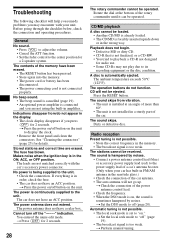
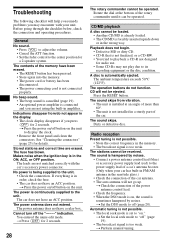
... t Perform manual tuning.
If everything is in a sturdy part of the rotary...; The unit is installed at the bottom of the car.
t Set the DSO mode to...Set the fader control to the center position for audio use. • Some CD-Rs may encounter with the car's accessory power connector. You entered the name edit mode. Troubleshooting
The following checklist will help you remedy problems...
Operating Instructions - Page 29
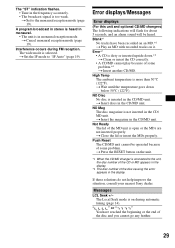
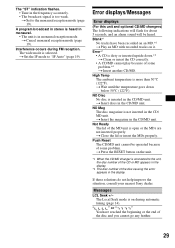
... solutions do not help improve the situation, consult your nearest Sony dealer. t Set to the monaural reception mode (page 19). The wide mode is in monaural reception mode. Blank*1 No tracks have reached the beginning or the end of some problem. Error displays/Messages
Error displays
(For this unit and optional CD/MD changers) The...
Sony CDX-CA850FP Reviews
Do you have an experience with the Sony CDX-CA850FP that you would like to share?
Earn 750 points for your review!
We have not received any reviews for Sony yet.
Earn 750 points for your review!
