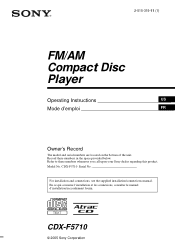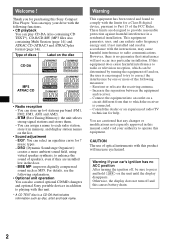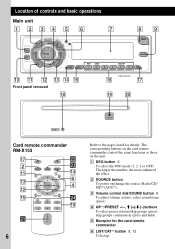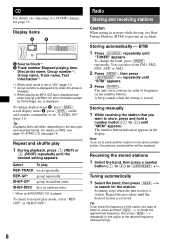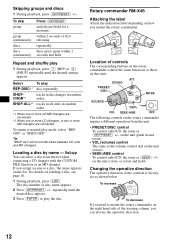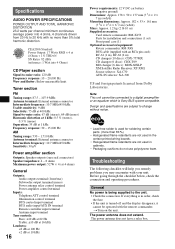Sony CDX-F5710 - Fm/am Compact Disc Player Support and Manuals
Get Help and Manuals for this Sony item

View All Support Options Below
Free Sony CDX-F5710 manuals!
Problems with Sony CDX-F5710?
Ask a Question
Free Sony CDX-F5710 manuals!
Problems with Sony CDX-F5710?
Ask a Question
Most Recent Sony CDX-F5710 Questions
What Do I Do With The Existing Sub Out Wires That Are Hard Wired Directly To The
I recently added a sub and amplifier which are connected to the Head via the remote the battery in ...
I recently added a sub and amplifier which are connected to the Head via the remote the battery in ...
(Posted by ironinkmachine13 8 years ago)
Replace Release Keys
(Posted by mikenpam1991 10 years ago)
Sony CDX-F5710 Videos
Popular Sony CDX-F5710 Manual Pages
Sony CDX-F5710 Reviews
We have not received any reviews for Sony yet.