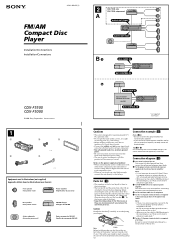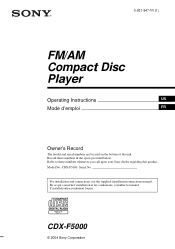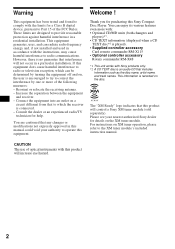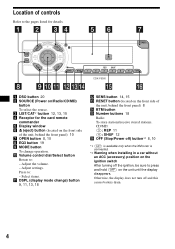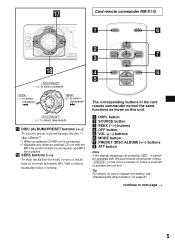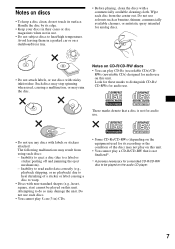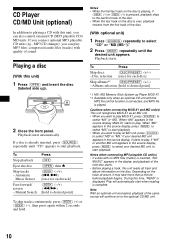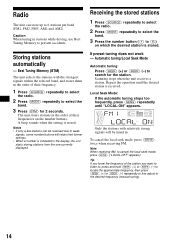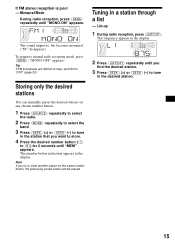Sony CDX-F5000 - Fm/am Compact Disc Player Support and Manuals
Get Help and Manuals for this Sony item

View All Support Options Below
Free Sony CDX-F5000 manuals!
Problems with Sony CDX-F5000?
Ask a Question
Free Sony CDX-F5000 manuals!
Problems with Sony CDX-F5000?
Ask a Question
Most Recent Sony CDX-F5000 Questions
Xm Signal
what do I need to add to my CDX-F5000 FM/AM Compact Disc Player?
what do I need to add to my CDX-F5000 FM/AM Compact Disc Player?
(Posted by chloe62605 8 years ago)
Wiring Diagram Information
(Posted by SteveSykesss 8 years ago)
Sony Fm/am Cd Player Aux Input Location
(Posted by Anonymous-142672 9 years ago)
Resetting Time
(Posted by dkeelin 12 years ago)
Popular Sony CDX-F5000 Manual Pages
Sony CDX-F5000 Reviews
We have not received any reviews for Sony yet.