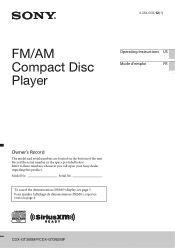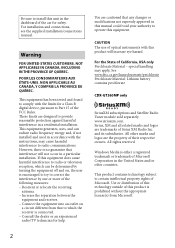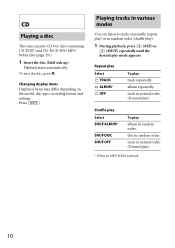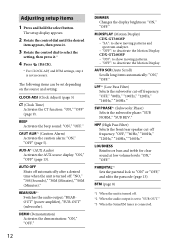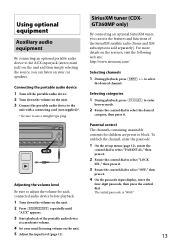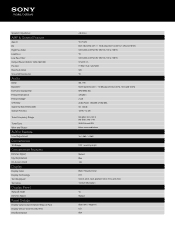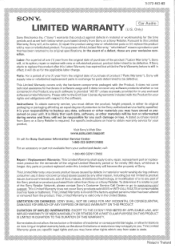Sony CDX-GT360MP Support and Manuals
Get Help and Manuals for this Sony item

View All Support Options Below
Free Sony CDX-GT360MP manuals!
Problems with Sony CDX-GT360MP?
Ask a Question
Free Sony CDX-GT360MP manuals!
Problems with Sony CDX-GT360MP?
Ask a Question
Most Recent Sony CDX-GT360MP Questions
Sony Radio Bluetooth Pairing
How do I pair my Sony radio Bluetooth with my new Samsung A42 phone? When I scan for Bluetooths avai...
How do I pair my Sony radio Bluetooth with my new Samsung A42 phone? When I scan for Bluetooths avai...
(Posted by kendallstahly 2 years ago)
How Do I Reset The Cdx-gt360mp Sony, In Dash Protective Cover Removing, It Wi
I have a 3-4 year old cdx-gt360mp, How do I reset its only work with ejection button to makeradio se...
I have a 3-4 year old cdx-gt360mp, How do I reset its only work with ejection button to makeradio se...
(Posted by cornellduncan 7 years ago)
No Buttons Working But Comes On When U Hit Eject
(Posted by jwhinson1985 8 years ago)
Sony Cdx-gt360mp Buttons Not Working.
I can play radio or change to CD but can't change to another station or forward CD to song want to h...
I can play radio or change to CD but can't change to another station or forward CD to song want to h...
(Posted by Anonymous-149602 9 years ago)
Is There Reset Button On Sony Cdx-gt360 Stereo? If So Where?
(Posted by Anonymous-149602 9 years ago)
Sony CDX-GT360MP Videos
Popular Sony CDX-GT360MP Manual Pages
Sony CDX-GT360MP Reviews
We have not received any reviews for Sony yet.