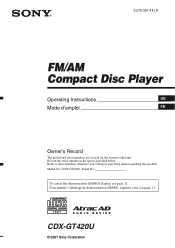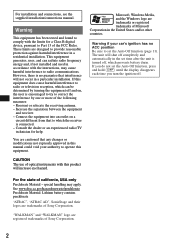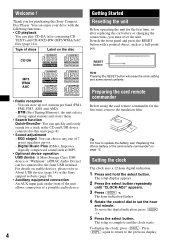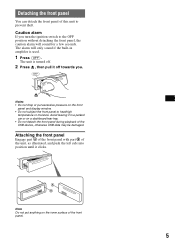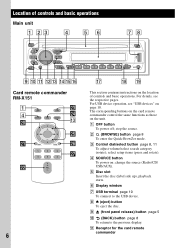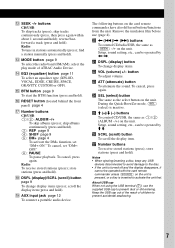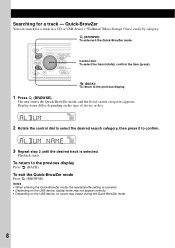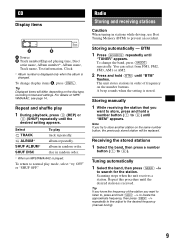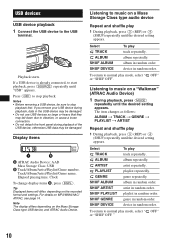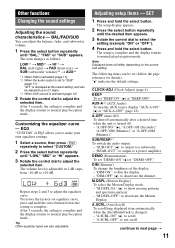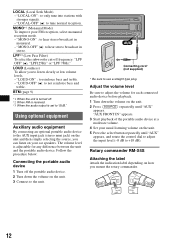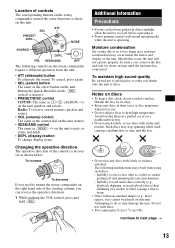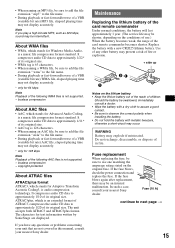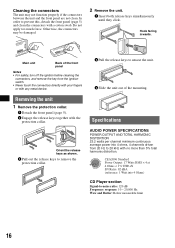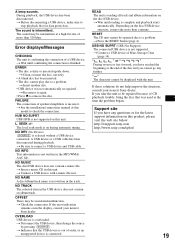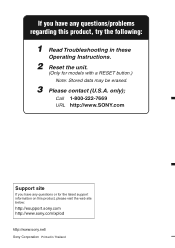Sony CDX GT420U Support Question
Find answers below for this question about Sony CDX GT420U - Radio / CD.Need a Sony CDX GT420U manual? We have 1 online manual for this item!
Question posted by benAr on June 30th, 2014
How To Uninstall A Sony Cdx-gt420u Car Stereo Manual
The person who posted this question about this Sony product did not include a detailed explanation. Please use the "Request More Information" button to the right if more details would help you to answer this question.
Current Answers
Answer #1: Posted by TechSupport101 on June 30th, 2014 8:53 AM
Hi. See the Wiring Diagram here
http://caraudio.manualsonline.com/support/sony/car-stereo-system/wiring-diagram-1619347
Related Sony CDX GT420U Manual Pages
Similar Questions
Wiring Diagram For Sony Cdx L350 Car Stereo Please
need wiring diagram for a sony cdx l350 car stereo
need wiring diagram for a sony cdx l350 car stereo
(Posted by STJBLACKJEEP 10 years ago)
Set Clock On My Sony Explod Cdx-gt420u
How to set the clock on my sony explod cdx-gt420u
How to set the clock on my sony explod cdx-gt420u
(Posted by mwinder74 10 years ago)
Where Can Iget A Wiring Harness For A Sony Xplod Cdx-gt420u Cd Player
(Posted by frankjames52 11 years ago)