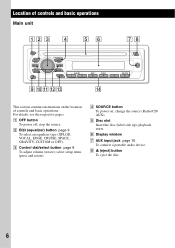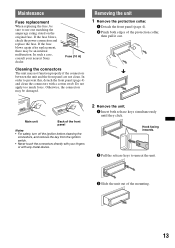Sony CDX GT23W - Radio / CD Support and Manuals
Get Help and Manuals for this Sony item

View All Support Options Below
Free Sony CDX GT23W manuals!
Problems with Sony CDX GT23W?
Ask a Question
Free Sony CDX GT23W manuals!
Problems with Sony CDX GT23W?
Ask a Question
Most Recent Sony CDX GT23W Questions
Location For Each Wire On The Plug
(Posted by oldskool0428 3 years ago)
Cdx-gt23w Won't Turn On, And Stays Blank.
My car radio has suddenly stopped working. This happened recently after getting a different battery....
My car radio has suddenly stopped working. This happened recently after getting a different battery....
(Posted by dkm4898 6 years ago)
How Much Will I Get At A Pawn Shop For This?
(Posted by Sarahi2727 11 years ago)
How To Install A Sony Cdx Gt23w
how do you install the sony cdx gt23w in a 1990 toyota 4 runner?
how do you install the sony cdx gt23w in a 1990 toyota 4 runner?
(Posted by chaserb13 11 years ago)
Popular Sony CDX GT23W Manual Pages
Sony CDX GT23W Reviews
We have not received any reviews for Sony yet.