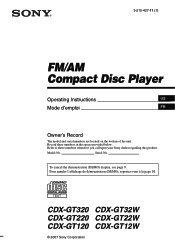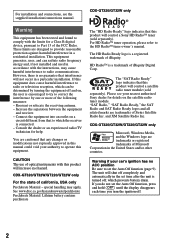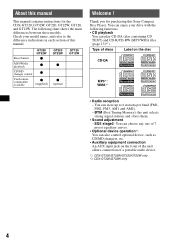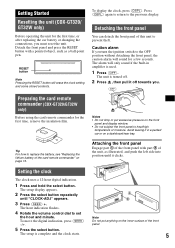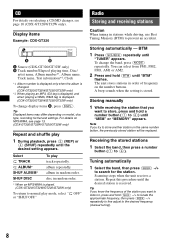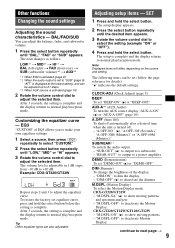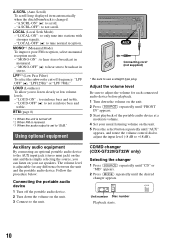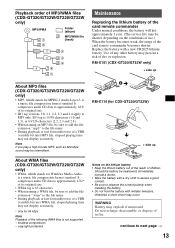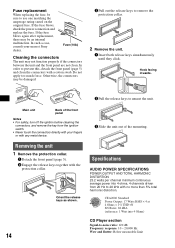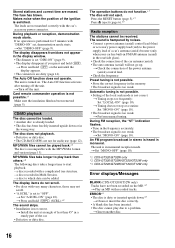Sony CDXGT320 - CDX Radio / CD Support and Manuals
Get Help and Manuals for this Sony item

View All Support Options Below
Free Sony CDXGT320 manuals!
Problems with Sony CDXGT320?
Ask a Question
Free Sony CDXGT320 manuals!
Problems with Sony CDXGT320?
Ask a Question
Most Recent Sony CDXGT320 Questions
Connecting Wires To Honda Civic 1998 No Harness Gift From Dad
Power but no sound
Power but no sound
(Posted by Bongz37 2 years ago)
Cdx Gt320 Wiring Diagram
(Posted by tommywindell 2 years ago)
Where Can I Get A Wiring Diagram For This Headunit?
i have this radio but dunno what wire is which
i have this radio but dunno what wire is which
(Posted by Anonymous-161062 7 years ago)
Can I Install A Digital Audio Cd Changer To A Sony Cdx-gt32w Cd Player And How?
(Posted by waynefel 10 years ago)
Can I Install A Digital Audio Cd Changer To The Sony Cdx-gt32w Cd Player And How
(Posted by waynefel 10 years ago)
Popular Sony CDXGT320 Manual Pages
Sony CDXGT320 Reviews
We have not received any reviews for Sony yet.