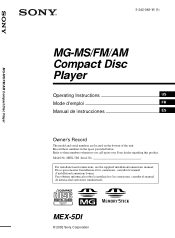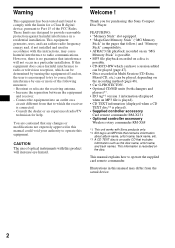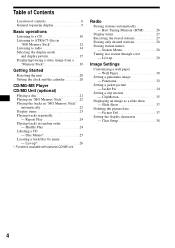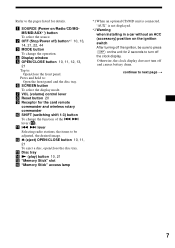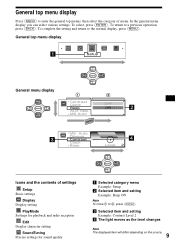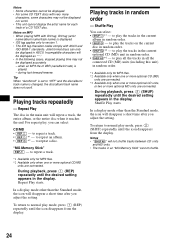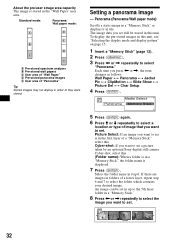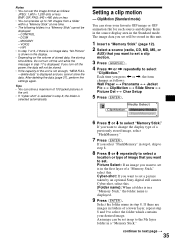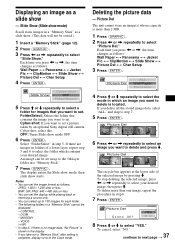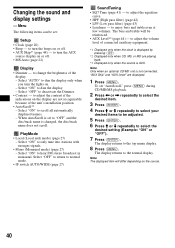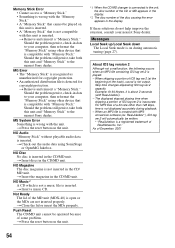Sony MEX-5DI - Xplod Radio / CD Support and Manuals
Get Help and Manuals for this Sony item

View All Support Options Below
Free Sony MEX-5DI manuals!
Problems with Sony MEX-5DI?
Ask a Question
Free Sony MEX-5DI manuals!
Problems with Sony MEX-5DI?
Ask a Question
Most Recent Sony MEX-5DI Questions
Sony MEX-5DI Videos
Popular Sony MEX-5DI Manual Pages
Sony MEX-5DI Reviews
We have not received any reviews for Sony yet.