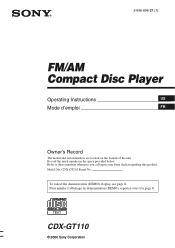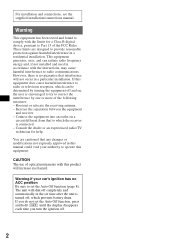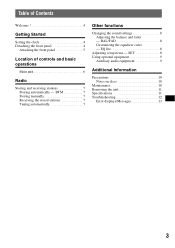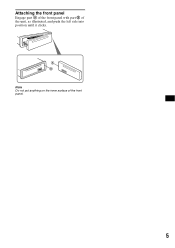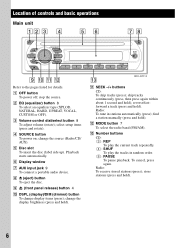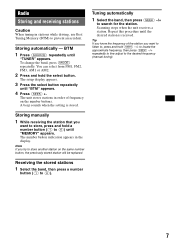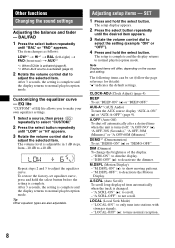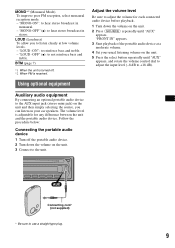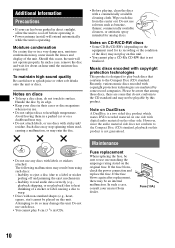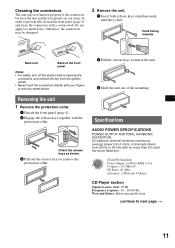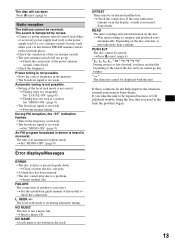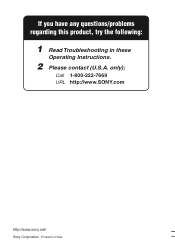Sony CDXGT110 - Radio / CD Player Support and Manuals
Get Help and Manuals for this Sony item

View All Support Options Below
Free Sony CDXGT110 manuals!
Problems with Sony CDXGT110?
Ask a Question
Free Sony CDXGT110 manuals!
Problems with Sony CDXGT110?
Ask a Question
Most Recent Sony CDXGT110 Questions
Installation Manual For Sonycdx-gt520u Or A Wiring Diagram
Got As Present But No Install Manual
Got As Present But No Install Manual
(Posted by GOOFY1 10 years ago)
Wiring Harness For A Sony Cdxgt110
Wiring harness for a Sony CDXGT110 to fit a Voyager AWM900S AM/FM/CD Player
Wiring harness for a Sony CDXGT110 to fit a Voyager AWM900S AM/FM/CD Player
(Posted by Mascot1946 11 years ago)
How Is The Clock Settin Changed
(Posted by golfnut 11 years ago)
Popular Sony CDXGT110 Manual Pages
Sony CDXGT110 Reviews
We have not received any reviews for Sony yet.