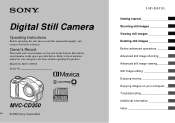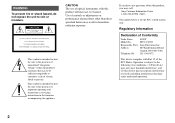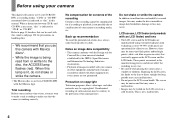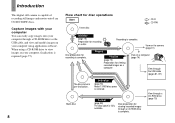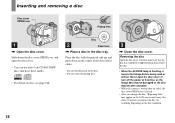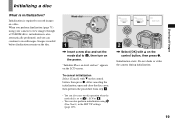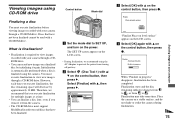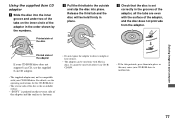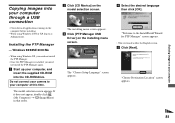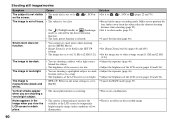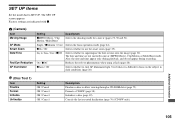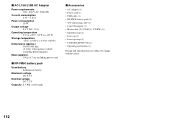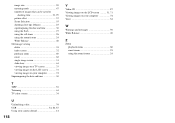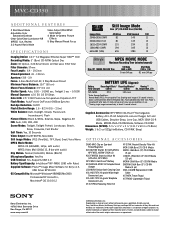Sony MVC-CD350 - Digital Still Camera Mavica Cd Recordable Support and Manuals
Get Help and Manuals for this Sony item

View All Support Options Below
Free Sony MVC-CD350 manuals!
Problems with Sony MVC-CD350?
Ask a Question
Free Sony MVC-CD350 manuals!
Problems with Sony MVC-CD350?
Ask a Question
Most Recent Sony MVC-CD350 Questions
Am Trying To Locate A Source For A Sleeve Of Recordable Disc For Mvc-cd350 Camer
(Posted by bmj3082 11 years ago)
Error Message
HOW DO I GET THE ERROR MESSAGE COVER OPEN OFF WHEN IT IS CLOSED?
HOW DO I GET THE ERROR MESSAGE COVER OPEN OFF WHEN IT IS CLOSED?
(Posted by saramcclure 12 years ago)
Sony MVC-CD350 Videos
Popular Sony MVC-CD350 Manual Pages
Sony MVC-CD350 Reviews
We have not received any reviews for Sony yet.