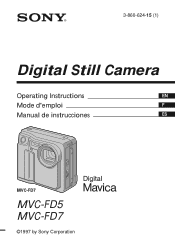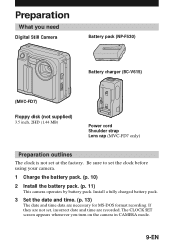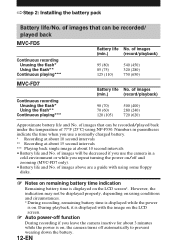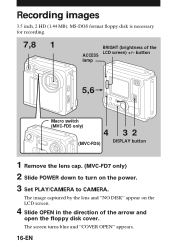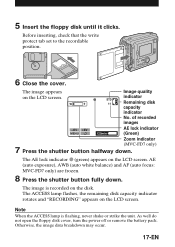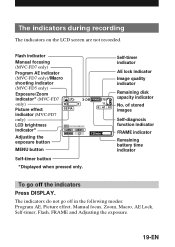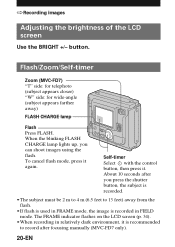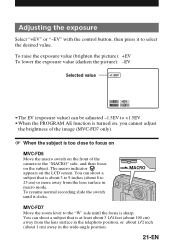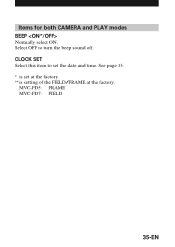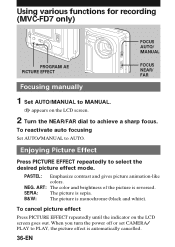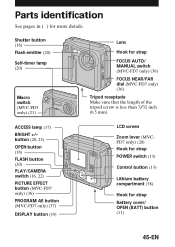Sony MVC-FD7 - Digital Still Camera Mavica Support and Manuals
Get Help and Manuals for this Sony item

View All Support Options Below
Free Sony MVC-FD7 manuals!
Problems with Sony MVC-FD7?
Ask a Question
Free Sony MVC-FD7 manuals!
Problems with Sony MVC-FD7?
Ask a Question
Sony MVC-FD7 Videos
Popular Sony MVC-FD7 Manual Pages
Sony MVC-FD7 Reviews
We have not received any reviews for Sony yet.