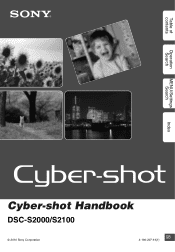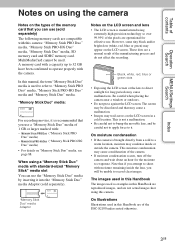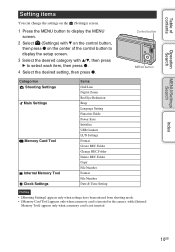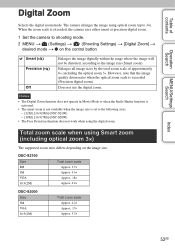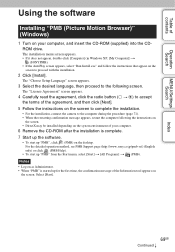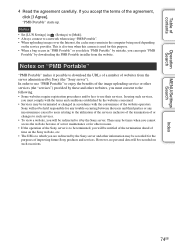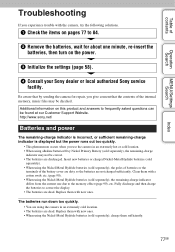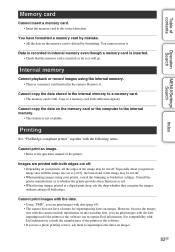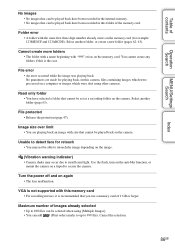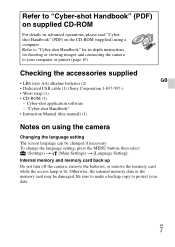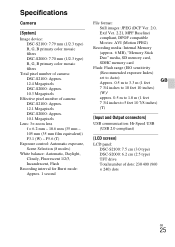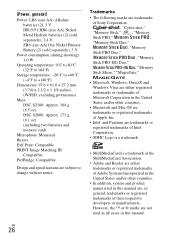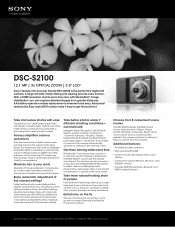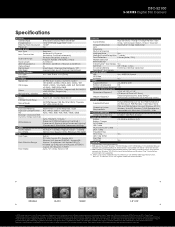Sony DSC-S2100/B - Cyber-shot Digital Still Camera Support and Manuals
Get Help and Manuals for this Sony item

View All Support Options Below
Free Sony DSC-S2100/B manuals!
Problems with Sony DSC-S2100/B?
Ask a Question
Free Sony DSC-S2100/B manuals!
Problems with Sony DSC-S2100/B?
Ask a Question
Most Recent Sony DSC-S2100/B Questions
What To Do When Camera Says Error With Memory Card And Prevents You From Taking
pictures
pictures
(Posted by Anonymous-172330 1 year ago)
How Can I Increase The Internal Memory? At This Time I Can Only Take 1 Picture
(Posted by Db5345 12 years ago)
Sony DSC-S2100/B Videos
Popular Sony DSC-S2100/B Manual Pages
Sony DSC-S2100/B Reviews
We have not received any reviews for Sony yet.