Sony MVC-FD51 - Digital Still Camera Mavica Support and Manuals
Get Help and Manuals for this Sony item
This item is in your list!

View All Support Options Below
Free Sony MVC-FD51 manuals!
Problems with Sony MVC-FD51?
Ask a Question
Free Sony MVC-FD51 manuals!
Problems with Sony MVC-FD51?
Ask a Question
Popular Sony MVC-FD51 Manual Pages
Operating Instructions - Page 1
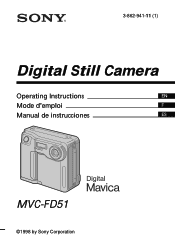
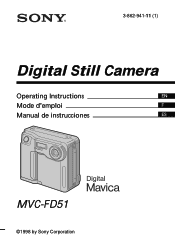
3-862-941-11 (1)
Digital Still Camera
Operating Instructions
EN
Mode d'emploi
F
Manual de instrucciones
ES
MVC-FD51
©1998 by Sony Corporation
Operating Instructions - Page 2
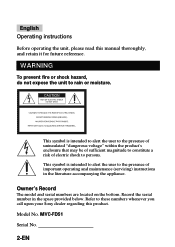
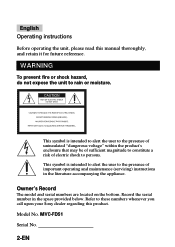
... you call upon your Sony dealer regarding this manual thoroughly, and retain it for future reference. Record the serial number in the literature accompanying the appliance. MVC-FD51 Serial No.
2-EN
Owner's Record
The model and serial numbers are located on the bottom. Refer to constitute a risk of important operating and maintenance (servicing) instructions in the space provided...
Operating Instructions - Page 3
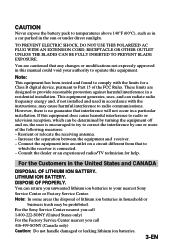
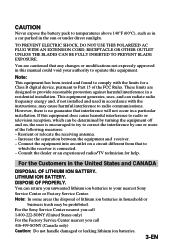
... limits for help. You can radiate radio frequency energy and, if not installed and used in a residential installation. For the Sony Service Center nearest you call 1-800-222-SONY (United States only) For the Factory Service Center nearest you unwanted lithium ion batteries to Part 15 of the following measures: - Connect the equipment into an outlet on...
Operating Instructions - Page 4


... may influence the picture of this camera.
• IBM PC/AT is...plug complying with BS 1363 is fitted to this equipment for your nearest Sony service station.
Should the fuse in this equipment has a detachable fuse cover, ...to be replaced, a 5 AMP fuse approved by ASTA or BSI to BS 1362, (i.e., marked with this manual.
4-EN ATTENTION
The electromagnetic fields at the specific frequencies may ...
Operating Instructions - Page 5
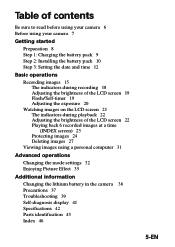
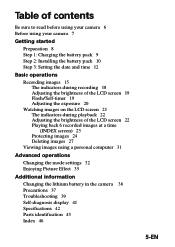
MVC-FD51(U/C-E)
Table of contents Table of contents 5
Be sure to read before using your camera 6 Before using your camera 7
Getting started 8
Preparation 8 Step 1: Charging the battery pack 9 Step 2: Installing the battery pack 10 Step 3: Setting the date and time 12
Basic operations 15
Recording images 15 The indicators during recording 18 Adjusting the brightness of the LCD...
Operating Instructions - Page 6
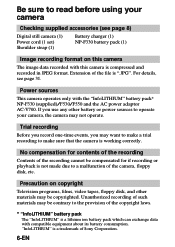
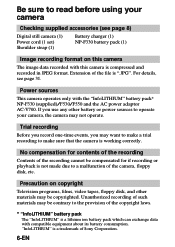
...
The image data recorded with this camera is ".JPG". For details, see page 8)
Digital still camera (1) Power cord (1 set) Shoulder strap (1)
Battery charger (1) NP-F330 battery pack (1)
Image recording format on copyright
Television programs, films, video tapes, floppy disk, and other battery or power sources to operate your camera
Checking supplied accessories (see page 31. If you...
Operating Instructions - Page 7
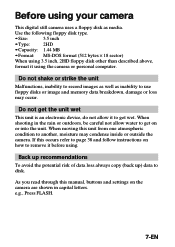
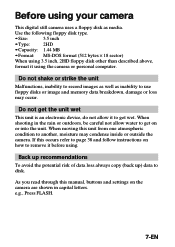
... allow water to record images as well as media. As you read through this manual, buttons and settings on or into the unit.
When shooting in the rain or outdoors, be careful...this occurs refer to page 38 and follow instructions on how to remove it using your camera
This digital still camera uses a floppy disk as inability to get on the camera are shown in capital letters. If this...
Operating Instructions - Page 8
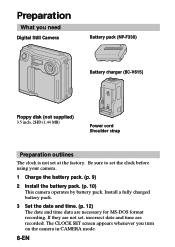
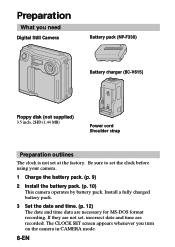
... strap
Preparation outlines
The clock is not set at the factory. Preparation
What you turn on the camera in CAMERA mode.
8-EN If they are not set the clock before using your camera.
1 Charge the battery pack. (p. 9)
2 Install the battery pack. (p. 10) This camera operates by battery pack. Install a fully charged battery pack.
3 Set the date and time. (p. 12) The...
Operating Instructions - Page 14


÷ Step 3: Setting the date and time
5 Select the date and time with the control button, then press it.
14-EN...at the desired moment to enter the number. After entering the number, 4/$ moves to be changed is selected, set the time on a 24-hour cycle.
To cancel setting the date and time
Select "CANCEL" with the control button,
then press it. When "D/M/Y" is indicated with the...
Operating Instructions - Page 21
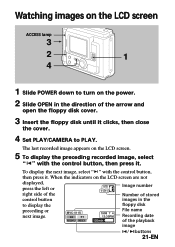
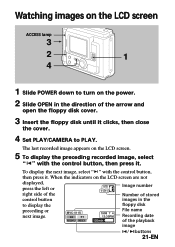
...5 To display the preceding recorded image, select
" " with the control button,
then press it . MVC-011S MENU INDEX
STD 11/11
1998 7 4 12:30PM 120min
Image number
Number of stored images in...
open the floppy disk cover.
3 Insert the floppy disk until it clicks, then close
the cover.
4 Set PLAY/CAMERA to PLAY.
To display the next image, select " " with the control button, then press it ....
Operating Instructions - Page 31
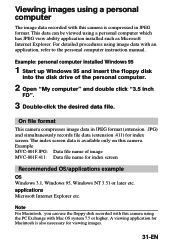
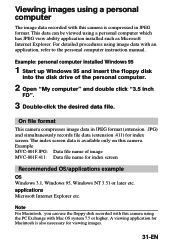
... camera using the PC Exchange with an application, refer to the personal computer instruction manual. Example: personal computer installed Windows 95
1 Start up Windows 95 and insert the floppy disk
into the disk drive of image MVC-001F.411: Data file name for index screen
Recommended OS/applications example OS
Windows 3.1, Windows 95, Windows NT 3.51...
Operating Instructions - Page 39
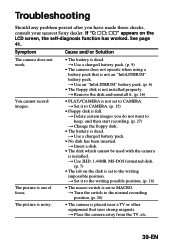
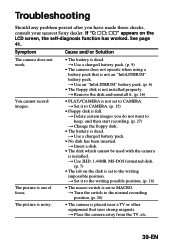
... n Use a charged battery pack. (p. 9)
• The camera does not operate when using a battery pack that uses strong magnets. n Set it . (p. 16)
• PLAY/CAMERA is not set to CAMERA. n Delete certain images you have made those checks, consult your nearest Sony dealer. Troubleshooting
Should any problem persist after you do not want to CAMERA. (p. 15)
• Floppy disk is not...
Operating Instructions - Page 41
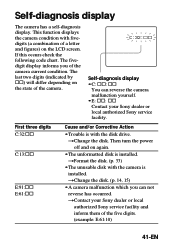
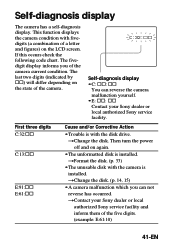
... following code chart. First three digits C:32:ππ
C:13:ππ
E:91:ππ E:61:ππ
Cause and/or Corrective Action
•Trouble is with fivedigits (a combination of the five digits. (example: E:61:10)
41-EN This function displays the camera condition with the disk drive. nContact your Sony dealer or local authorized Sony service facility...
Operating Instructions - Page 42
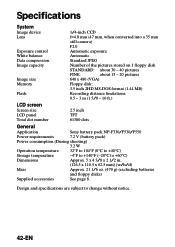
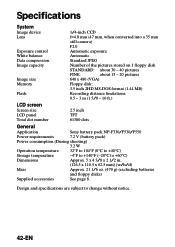
...
Supplied accessories
See page 8.
Specifications
System
Image... device Lens
Exposure control White balance Data compression Image capacity
Image size Memory
Flash
1/4-inch CCD
f=4.8 mm (47 mm, when converted into a 35 mm
still camera...Sony battery pack NP-F330/F530/F550
Power requirements
7.2 V (battery pack)
Power consumption (During shooting)
3.2 W
Operation...
Operating Instructions - Page 45
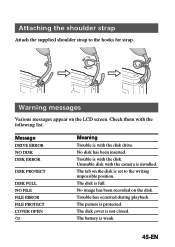
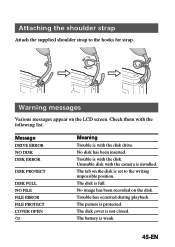
... appear on the disk is set to the writing impossible position. The disk cover is weak.
45-EN The tab on the LCD screen. Unusable disk with the following list. The picture is full. No image has been recorded on the disk.
The disk is protected. Check them with the camera is installed.
Sony MVC-FD51 Reviews
Do you have an experience with the Sony MVC-FD51 that you would like to share?
Earn 750 points for your review!
We have not received any reviews for Sony yet.
Earn 750 points for your review!
