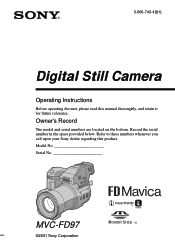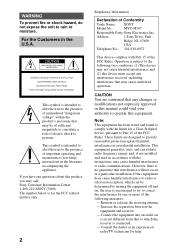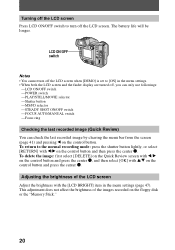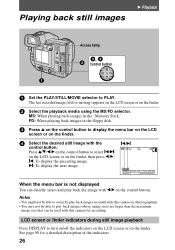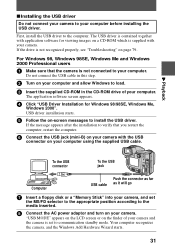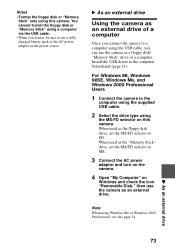Sony MVC-FD97 - Digital Still Camera Mavica Support and Manuals
Get Help and Manuals for this Sony item

View All Support Options Below
Free Sony MVC-FD97 manuals!
Problems with Sony MVC-FD97?
Ask a Question
Free Sony MVC-FD97 manuals!
Problems with Sony MVC-FD97?
Ask a Question
Most Recent Sony MVC-FD97 Questions
My Sony Mvc-fd97 Does Not Down-load To My Windows Vista Home Base, No Disk
(Posted by carmsdag 11 years ago)
Popular Sony MVC-FD97 Manual Pages
Sony MVC-FD97 Reviews
We have not received any reviews for Sony yet.