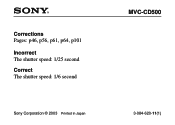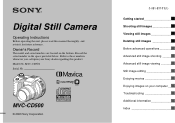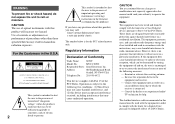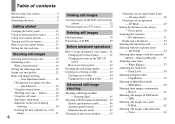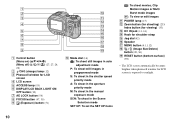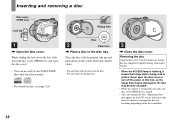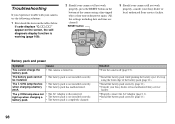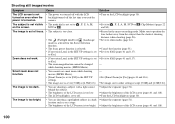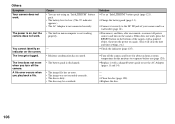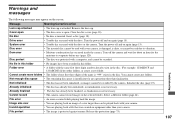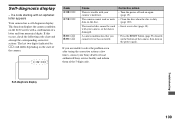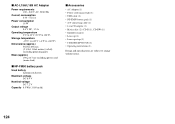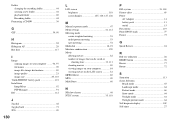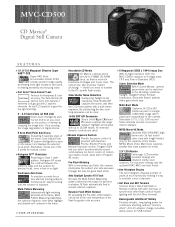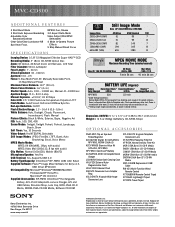Sony MVC-CD500 - Digital Still Camera Mavica Cd Recordable Support and Manuals
Get Help and Manuals for this Sony item

View All Support Options Below
Free Sony MVC-CD500 manuals!
Problems with Sony MVC-CD500?
Ask a Question
Free Sony MVC-CD500 manuals!
Problems with Sony MVC-CD500?
Ask a Question
Most Recent Sony MVC-CD500 Questions
What Does Disc Access Mean
I insert a new disc and disc access comes up on screen and I cannot do anything with camera
I insert a new disc and disc access comes up on screen and I cannot do anything with camera
(Posted by tonyalynn70 12 years ago)
Popular Sony MVC-CD500 Manual Pages
Sony MVC-CD500 Reviews
We have not received any reviews for Sony yet.