Sony MVC-FD71 - Digital Still Camera Mavica Support and Manuals
Get Help and Manuals for this Sony item
This item is in your list!

View All Support Options Below
Free Sony MVC-FD71 manuals!
Problems with Sony MVC-FD71?
Ask a Question
Free Sony MVC-FD71 manuals!
Problems with Sony MVC-FD71?
Ask a Question
Most Recent Sony MVC-FD71 Questions
How I Fix My Mavica Fd71?
how i can fix my mavica fd71? It refuse to read the floppies giving the disk error c:13:01please hel...
how i can fix my mavica fd71? It refuse to read the floppies giving the disk error c:13:01please hel...
(Posted by enyluna 8 years ago)
Popular Sony MVC-FD71 Manual Pages
Operating Instructions (primary manual) - Page 1
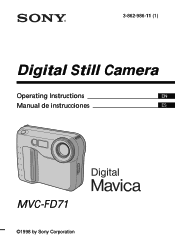
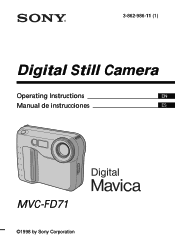
3-862-986-11 (1)
Digital Still Camera
Operating Instructions
EN
Manual de instrucciones
ES
MVC-FD71
©1998 by Sony Corporation
Operating Instructions (primary manual) - Page 2
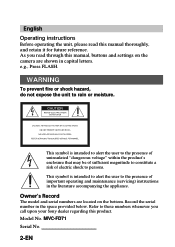
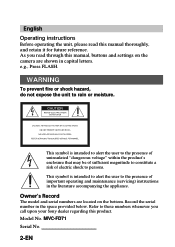
...Model No. e.g., Press FLASH.
Refer to constitute a risk of important operating and maintenance (servicing) instructions in the space provided below. English Operating instructions
Before operating the unit, please read through this manual, buttons and settings on the camera... or moisture. MVC-FD71 Serial No.
2-EN As you call upon your Sony dealer regarding this manual thoroughly, and ...
Operating Instructions (primary manual) - Page 3
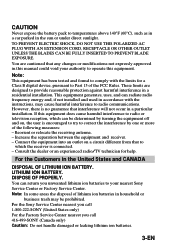
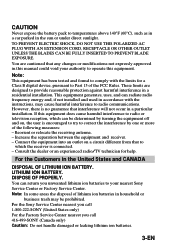
... Customers in a residential installation.
Connect the equipment into an outlet on , the user is no guarantee that any changes or modifications not expressly approved in this manual could void your authority to operate this equipment does cause harmful interference to your nearest Sony Service Center or Factory Service Center. LITHIUM ION BATTERY.
TO PREVENT ELECTRIC SHOCK...
Operating Instructions (primary manual) - Page 4
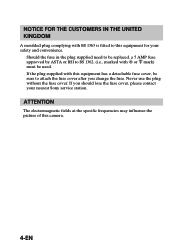
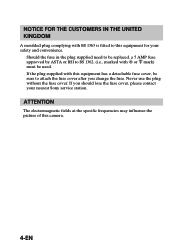
... by ASTA or BSI to BS 1362, (i.e., marked with 2 or @ mark) must be sure to this camera.
4-EN ATTENTION
The electromagnetic fields at the specific frequencies may influence the picture of this equipment for your nearest Sony service station.
Never use the plug without the fuse cover. NOTICE FOR THE CUSTOMERS IN THE UNITED...
Operating Instructions (primary manual) - Page 5
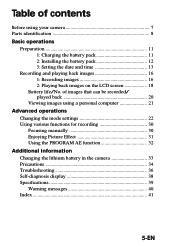
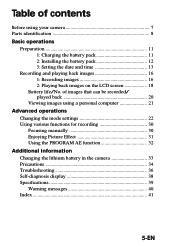
... 33 Precautions 34 Troubleshooting 36 Self-diagnosis display 38 Specifications 39 Warning messages 40 Index 41
5-EN TaMbVlCe-FDo71(fE) contents
Table of images that can be recorded/ played back 20
Viewing images using your camera 7 Parts identification 8 Basic operations 11
Preparation 11 1: Charging the battery pack 11 2: Installing the battery pack 12 3: Setting the date and time...
Operating Instructions (primary manual) - Page 6
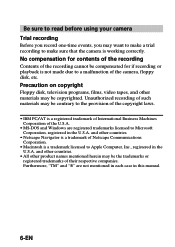
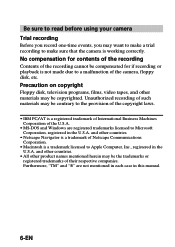
...is a trademark licensed to make a trial recording to Apple Computer, Inc., registered in this manual.
6-EN No compensation for if recording or playback is not made due to Microsoft Corporation, ...materials may be the trademarks or registered trademarks of the camera, floppy disk, etc.
Be sure to read before using your camera Trial recording
Before you record one-time events, you ...
Operating Instructions (primary manual) - Page 8
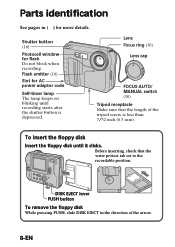
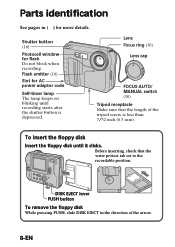
...shutter button is less than 7/32 inch (6.5 mm). Parts identification
See pages in the direction of the tripod screw is depressed. Shutter... button (16)
Photocell window for AC power adaptor code
Self-timer lamp The lamp keeps on blinking until it clicks...
FOCUS AUTO/ MANUAL switch (30) Tripod receptacle Make sure that the write protect tab set to the recordable position.
Operating Instructions (primary manual) - Page 9
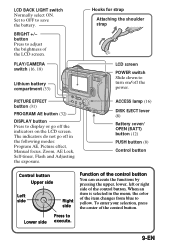
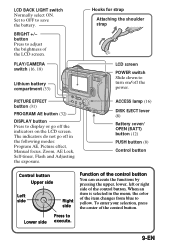
... switch Normally select ON. Set to OFF to display or go off the power. When an item is selected in the following modes: Program AE, Picture effect, Manual focus, Zoom, AE Lock... (31)
PROGRAM AE button (32)
DISPLAY button Press to save the battery.
BRIGHT +/- PLAY/CAMERA switch (16, 18)
Lithium battery compartment (33)
Hooks for strap Attaching the shoulder strap
LCD screen POWER switch...
Operating Instructions (primary manual) - Page 13
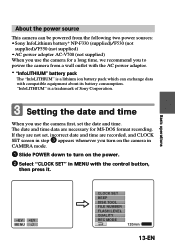
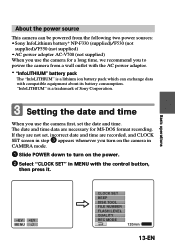
The date and time data are not set the date and time. If they are necessary for a long time, we recommend you to power the camera from the following two power sources: •Sony InfoLithium battery* NP-F330 (supplied)/F530 (not
supplied)/F550 (not supplied) •AC power adopter AC-V700 (not supplied) When you...
Operating Instructions (primary manual) - Page 30
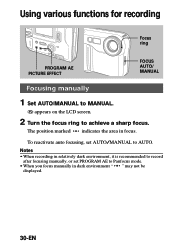
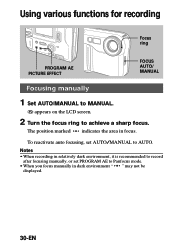
... AE to AUTO. Using various functions for recording
Focus ring
PROGRAM AE PICTURE EFFECT
FOCUS AUTO/ MANUAL
Focusing manually
1 Set AUTO/MANUAL to achieve a sharp focus. f appears on the LCD screen.
2 Turn the focus ring to MANUAL. The position marked indicates the area in dark environment " " may not be
displayed.
30-EN Notes • When...
Operating Instructions (primary manual) - Page 33
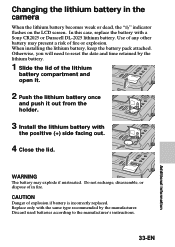
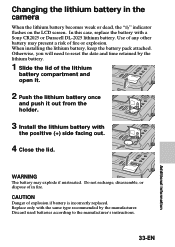
... to the manufacturer's instructions.
33-EN
Additional information CAUTION
Danger of any other battery may explode if mistreated. Changing the lithium battery in fire. Replace only with a Sony CR2025 or Duracell DL-2025 lithium battery. In this case, replace the battery with the same type recommended by the lithium battery.
1 Slide the lid of in the camera
When the lithium...
Operating Instructions (primary manual) - Page 36
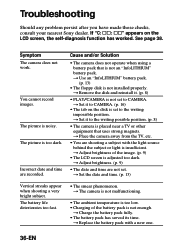
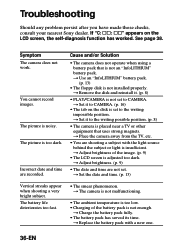
....
n Adjust brightness. (p. 9)
• The date and time are recorded.
n Adjust brightness of the battery pack is not an "InfoLITHIUM" battery pack.
See page 38. Troubleshooting
Should any problem persist after you have made those checks, consult your nearest Sony dealer. The picture is not set . n Remove the disk and reinstall it. (p. 8)
• PLAY/CAMERA is too dark.
Operating Instructions (primary manual) - Page 38
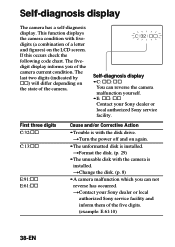
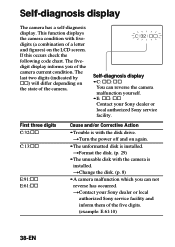
... disk with the camera is installed. If this occurs check the following code chart. nTurn the power off and on the LCD screen. nChange the disk. (p. 8)
•A camera malfunction which you of the camera. nContact your Sony dealer or local authorized Sony service facility. This function displays the camera condition with the disk drive. First three digits C:32:ππ...
Operating Instructions (primary manual) - Page 40
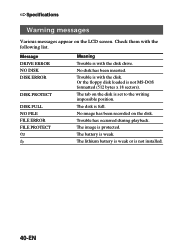
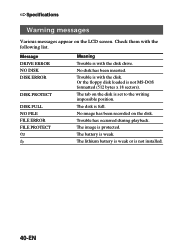
... the disk drive. Trouble has occurred during playback. ÷ Specifications
Warning messages
Various messages appear on the disk. Check them with the disk.
No image has been recorded on the LCD screen. Message DRIVE ERROR NO DISK DISK ERROR
DISK PROTECT
DISK FULL NO FILE FILE ERROR FILE PROTECT i I
Meaning
Trouble is not installed.
40-EN The...
Operating Instructions (primary manual) - Page 41
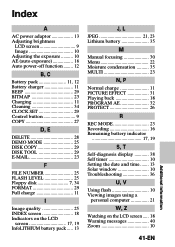
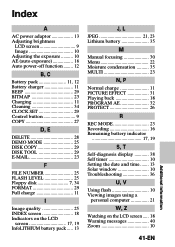
... Lithium battery 35
M
Manual focusing 30 Menu 22 Moisture condensation .......... 35 MULTI 23
N, P
Normal charge 11 PICTURE EFFECT 31 Playing back 18 PROGRAM AE 32 PROTECT 26
R
REC MODE 23 Recording 16 Remaining battery indicator
17, 19
S, T
Self-diagnosis display 38 Self timer 10 Setting the date and time ....... 13 Solar window 10 Troubleshooting 36...
Sony MVC-FD71 Reviews
Do you have an experience with the Sony MVC-FD71 that you would like to share?
Earn 750 points for your review!
We have not received any reviews for Sony yet.
Earn 750 points for your review!
