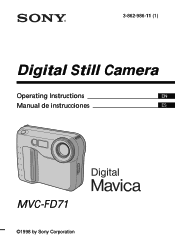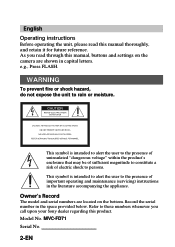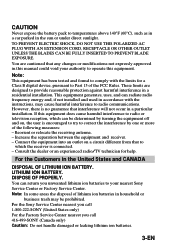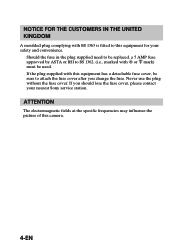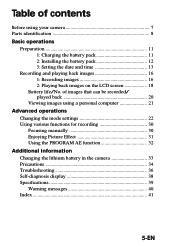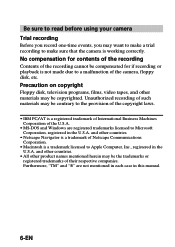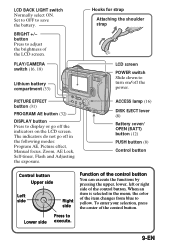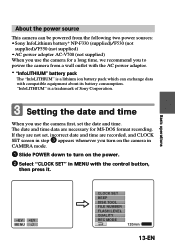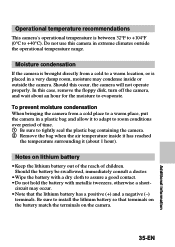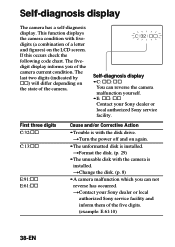Sony MVC-FD71 Support Question
Find answers below for this question about Sony MVC-FD71 - Digital Still Camera Mavica.Need a Sony MVC-FD71 manual? We have 2 online manuals for this item!
Question posted by enyluna on May 19th, 2015
How I Fix My Mavica Fd71?
how i can fix my mavica fd71? It refuse to read the floppies giving the disk error c:13:01please help!!!!Eny Torres
Current Answers
Related Sony MVC-FD71 Manual Pages
Similar Questions
Alert Sign
Camera Keeps Blinking Alert C;13.01 And Telling Me To Reinsert Memory Stick Duo
Camera Keeps Blinking Alert C;13.01 And Telling Me To Reinsert Memory Stick Duo
(Posted by Freemsylv 6 years ago)
The Ms/fd Selector Switch Seems Loose
When turning the camera on, I often see the message "memory stick access" or "no disk" (I never set ...
When turning the camera on, I often see the message "memory stick access" or "no disk" (I never set ...
(Posted by 2celtichorses 9 years ago)
All About Troubleshooting
i bought sony cybershot camera lately but when i start took picture the camera always say "reinsert ...
i bought sony cybershot camera lately but when i start took picture the camera always say "reinsert ...
(Posted by abbiejessicaababon 9 years ago)
Sony Digital Still Camera
Mvc-fd200
Memory Stick Error(c:13:01)
Sony Digital Still Camera MVC-FD200Memory Stick Error(c:13:01)
Sony Digital Still Camera MVC-FD200Memory Stick Error(c:13:01)
(Posted by takeonestudioattock 11 years ago)
How And Where Can I Get A Replacement Power Cord For My Camera
(Posted by tyronesingletary38 12 years ago)