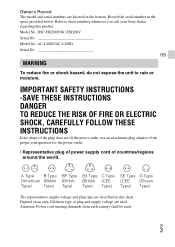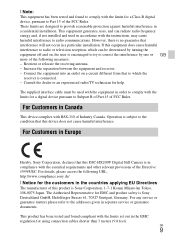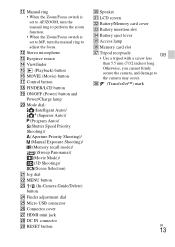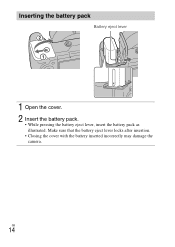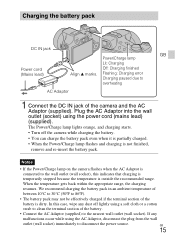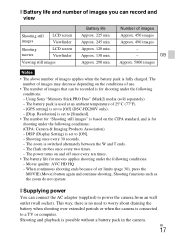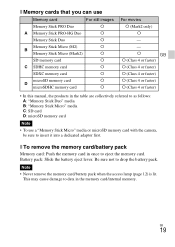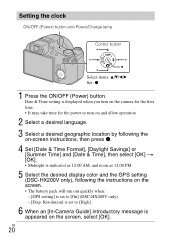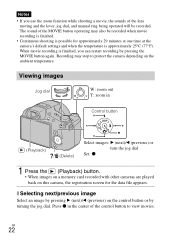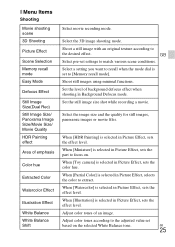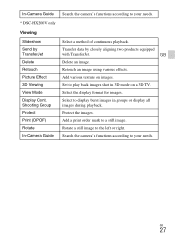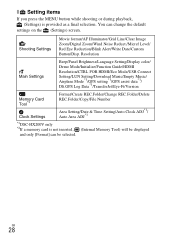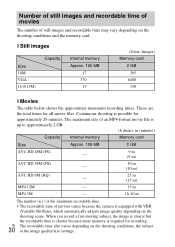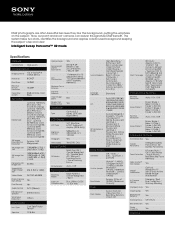Sony DSC-HX200V Support Question
Find answers below for this question about Sony DSC-HX200V.Need a Sony DSC-HX200V manual? We have 3 online manuals for this item!
Question posted by abbiejessicaababon on September 23rd, 2014
All About Troubleshooting
i bought sony cybershot camera lately but when i start took picture the camera always say "reinsert memory card" troubleshooting c:13:01 an i already try many ways like pencil eraser method but it doesnt work.... now what can i do??
Current Answers
Answer #1: Posted by waelsaidani1 on September 23rd, 2014 4:38 AM
Cannot insert a memory card.
Insert the memory card in the correct direction.
You have formatted a memory card by mistake.
All the data on the memory card is deleted by formatting. You cannot restore it.
Images are recorded on the internal memory even when a memory card is
inserted into the camera.
Make sure that the memory card is fully inserted into the camera.
Insert the memory card in the correct direction.
You have formatted a memory card by mistake.
All the data on the memory card is deleted by formatting. You cannot restore it.
Images are recorded on the internal memory even when a memory card is
inserted into the camera.
Make sure that the memory card is fully inserted into the camera.
Related Sony DSC-HX200V Manual Pages
Similar Questions
Sony Cyber-shot Dsc-w50 6.0 Mp Digital Camera
I had no problems with my camera loved it. Someone borrowed it and when it was returned all the pic ...
I had no problems with my camera loved it. Someone borrowed it and when it was returned all the pic ...
(Posted by brenwhite05 10 years ago)
Sony Digital Still Camera
Mvc-fd200
Memory Stick Error(c:13:01)
Sony Digital Still Camera MVC-FD200Memory Stick Error(c:13:01)
Sony Digital Still Camera MVC-FD200Memory Stick Error(c:13:01)
(Posted by takeonestudioattock 10 years ago)
Sony Digital Camera
How do I remove the word error on my digital camera screen every time Iturn on the camera the word e...
How do I remove the word error on my digital camera screen every time Iturn on the camera the word e...
(Posted by kchogan3 11 years ago)
Where Can I Download A Manual For My New Dsc-w650?
(Posted by marvinfeuerberg 11 years ago)