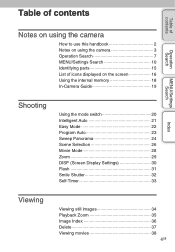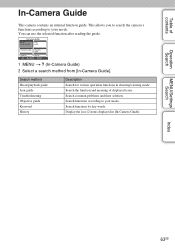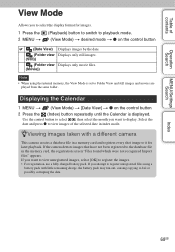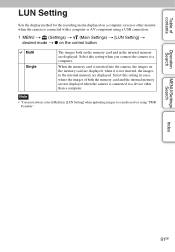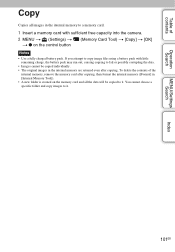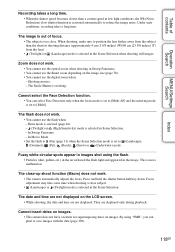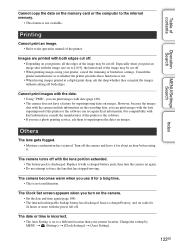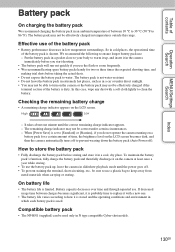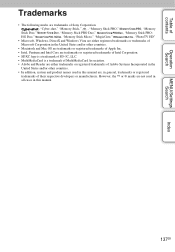Sony DSC-W560 Support and Manuals
Get Help and Manuals for this Sony item

View All Support Options Below
Free Sony DSC-W560 manuals!
Problems with Sony DSC-W560?
Ask a Question
Free Sony DSC-W560 manuals!
Problems with Sony DSC-W560?
Ask a Question
Most Recent Sony DSC-W560 Questions
Sony Dsc-w560 Can The Battery Charge Through Usb
(Posted by mtqvo 9 years ago)
How To Data Sony Cyber Shot Dsc 560 Show Date On Photo
(Posted by whtube 9 years ago)
How To Save Sony Cybershot Dsc-w560 Manual
(Posted by mgDan 9 years ago)
Can You Charge Your Sony W560 With Usb
(Posted by gvolklark 9 years ago)
How Import Video Sony Cyber Shot Dsc-w560
(Posted by Wirod 9 years ago)
Sony DSC-W560 Videos
Popular Sony DSC-W560 Manual Pages
Sony DSC-W560 Reviews
We have not received any reviews for Sony yet.