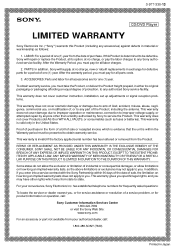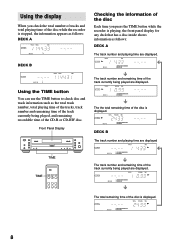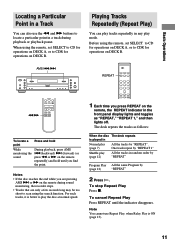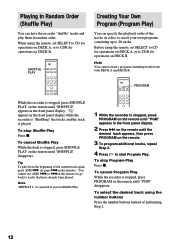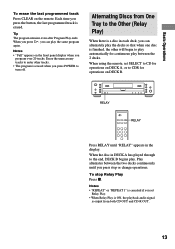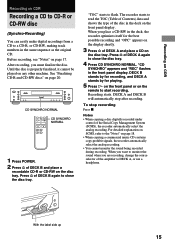Sony RCD-W1 Support Question
Find answers below for this question about Sony RCD-W1 - Cd/cdr Recorder/player.Need a Sony RCD-W1 manual? We have 2 online manuals for this item!
Question posted by ebazooka98758 on January 17th, 2017
My Sony Megastorage 400 Disc Cdp-cdx Will Not Open.
My Sony Megastorage 400 Disc CDP-CDX will not open. There may be a disc(s) still in the player. HELP!
Current Answers
Answer #1: Posted by techyagent on January 19th, 2017 5:07 AM
Without turning the unit upside down, look at the bottom of the player. You should see a small round hole toward the front of the unit, with a white plastic part inside with a slot. Take a screwdriver and turn this gear manually with the power off. You should be able to unload the discs by rotating this gear. Be careful not to tilt the unit, as the discs will fall out of the tray, and you'll have to open it to retrieve them.
Once you have the discs out, put in only one disc and see if the unit plays. If you get a disc error, you probably need to clean the lens on the laser. Open the unit, use a cotton swab that has been pre-wetted with glass cleaner to wipe the lens on the laser. Do this gently, don't press down hard on the lens. Use the other end of the swab to dry the lens. Try loading a disc with the top cover off and see if it spins. If it doesn't spin, try turning it by hand. If you can't turn it by hand, the gears have gotten out of alignment.
In this case, use your screwdriver again, noting which way the gear on the bottom of the unit spins when the drawer is going into the unit. Then turn the gear until it "pops" past one or two teeth, and then you should see the laser assembly rise up and meet the clamp assembly on the top of the tray. These are the most common problems with the 5 disc players that Sony made. Many times I could fix them in 30 seconds or less using this procedure.
Once you have the discs out, put in only one disc and see if the unit plays. If you get a disc error, you probably need to clean the lens on the laser. Open the unit, use a cotton swab that has been pre-wetted with glass cleaner to wipe the lens on the laser. Do this gently, don't press down hard on the lens. Use the other end of the swab to dry the lens. Try loading a disc with the top cover off and see if it spins. If it doesn't spin, try turning it by hand. If you can't turn it by hand, the gears have gotten out of alignment.
In this case, use your screwdriver again, noting which way the gear on the bottom of the unit spins when the drawer is going into the unit. Then turn the gear until it "pops" past one or two teeth, and then you should see the laser assembly rise up and meet the clamp assembly on the top of the tray. These are the most common problems with the 5 disc players that Sony made. Many times I could fix them in 30 seconds or less using this procedure.
Thanks
Techygirl
Related Sony RCD-W1 Manual Pages
Similar Questions
De Cpd Ce 315 Gaat Bij Eject Open En Meteen Weer Dicht?
cpd ce 315 gaat bij abject open en meteen weer dicht?Dit keer op keer!
cpd ce 315 gaat bij abject open en meteen weer dicht?Dit keer op keer!
(Posted by ront4bus 1 year ago)
Disc Error Disc Error Disc Error
Greetings!Deck B on my RCD-W1 is recording and playing as they should. However, all I can get out of...
Greetings!Deck B on my RCD-W1 is recording and playing as they should. However, all I can get out of...
(Posted by tplasket 2 years ago)
Sony Cdp-cx400 400-disc Mega Changer
I need a repair kit for the drive belts. Can you please help?
I need a repair kit for the drive belts. Can you please help?
(Posted by fxrp 12 years ago)
Sony Crd W1
Hello, My sony cd recorder will not read any disc I insert into deck #1 just keeps saying TOC and w...
Hello, My sony cd recorder will not read any disc I insert into deck #1 just keeps saying TOC and w...
(Posted by mushroomboy 12 years ago)