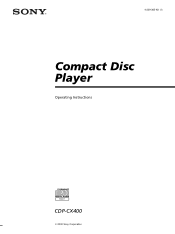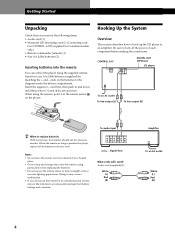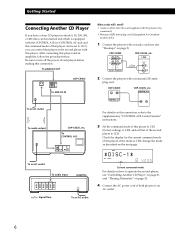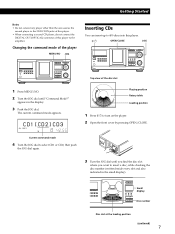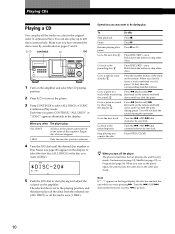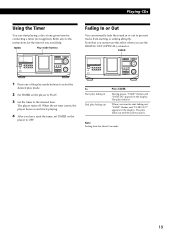Sony CDP-CX400 - Compact Disc Player Support and Manuals
Get Help and Manuals for this Sony item

View All Support Options Below
Free Sony CDP-CX400 manuals!
Problems with Sony CDP-CX400?
Ask a Question
Free Sony CDP-CX400 manuals!
Problems with Sony CDP-CX400?
Ask a Question
Most Recent Sony CDP-CX400 Questions
Cdp Cx400 Cd Player
plug in carousel spins a few time I hear click near power board after but no power to display pressi...
plug in carousel spins a few time I hear click near power board after but no power to display pressi...
(Posted by Peacebon2u 2 years ago)
'table Error ' Message On My Cdp-cx400?
Why am I getting a " Table Error " message on my CDP_CX_CX400? How do I make it run properly?
Why am I getting a " Table Error " message on my CDP_CX_CX400? How do I make it run properly?
(Posted by lapisajp 7 years ago)
Programmming Individual Tracks
i HAVE AN OLDER MODEL SONY (CDP-FX400). HOW DO I PROGRAM ONLY INDIVUAL TRACKS TO PLAY?
i HAVE AN OLDER MODEL SONY (CDP-FX400). HOW DO I PROGRAM ONLY INDIVUAL TRACKS TO PLAY?
(Posted by sterlingvet 11 years ago)
What Size Replacement Belts For Sony 300 Cd Changer Turntable
(Posted by rodgersiris 11 years ago)
The Plastic Cd Arm That Grabs The Cds, Broke, Table Error Message.
(Posted by portermama5810 12 years ago)
Sony CDP-CX400 Videos
Popular Sony CDP-CX400 Manual Pages
Sony CDP-CX400 Reviews
We have not received any reviews for Sony yet.