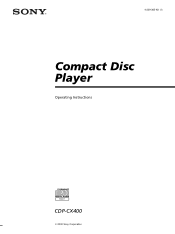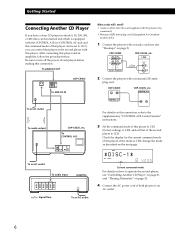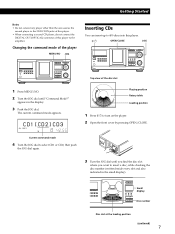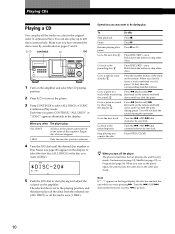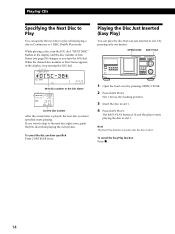Sony CDP-CX400 Support Question
Find answers below for this question about Sony CDP-CX400 - Compact Disc Player.Need a Sony CDP-CX400 manual? We have 2 online manuals for this item!
Question posted by Peacebon2u on April 18th, 2022
Cdp Cx400 Cd Player
plug in carousel spins a few time I hear click near power board after but no power to display pressing power button does nothing .
Current Answers
Answer #1: Posted by SonuKumar on April 18th, 2022 8:41 PM
Please respond to my effort to provide you with the best possible solution by using the "Acceptable Solution" and/or the "Helpful" buttons when the answer has proven to be helpful.
Regards,
Sonu
Your search handyman for all e-support needs!!
Related Sony CDP-CX400 Manual Pages
Similar Questions
'table Error ' Message On My Cdp-cx400?
Why am I getting a " Table Error " message on my CDP_CX_CX400? How do I make it run properly?
Why am I getting a " Table Error " message on my CDP_CX_CX400? How do I make it run properly?
(Posted by lapisajp 7 years ago)
How Much Is The 1992 Sony 5 Disc Compact Disc Player Cdp-c225 Worth
(Posted by workmanmike33 11 years ago)
Sony Rcd-w3 Compact Disc Recorder.
( Replacement Cd Drawer Drive Belts. )
The CD drawer belts tend to perish in time,..and I desperately require replacements ASAP. If anyone...
The CD drawer belts tend to perish in time,..and I desperately require replacements ASAP. If anyone...
(Posted by georgerforman 11 years ago)
Sony Cdp-cx400 400-disc Mega Changer
I need a repair kit for the drive belts. Can you please help?
I need a repair kit for the drive belts. Can you please help?
(Posted by fxrp 12 years ago)
Cd Table Error
i removed the nin screws and looked for belt on left hand side how many belts should there be
i removed the nin screws and looked for belt on left hand side how many belts should there be
(Posted by brewskispub12500 12 years ago)