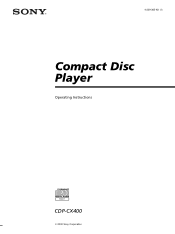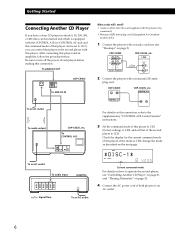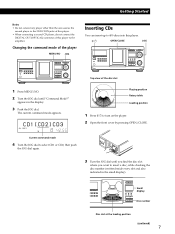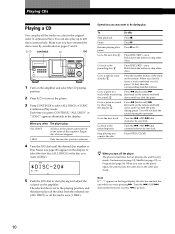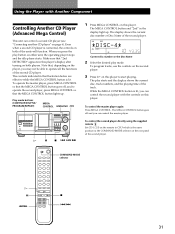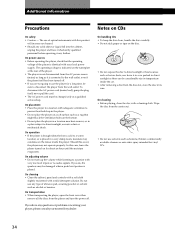Sony CDP-CX400 Support Question
Find answers below for this question about Sony CDP-CX400 - Compact Disc Player.Need a Sony CDP-CX400 manual? We have 2 online manuals for this item!
Question posted by fxrp on November 25th, 2011
Sony Cdp-cx400 400-disc Mega Changer
I need a repair kit for the drive belts. Can you please help?
Current Answers
Related Sony CDP-CX400 Manual Pages
Similar Questions
Cdp Cx400 Cd Player
plug in carousel spins a few time I hear click near power board after but no power to display pressi...
plug in carousel spins a few time I hear click near power board after but no power to display pressi...
(Posted by Peacebon2u 2 years ago)
'table Error ' Message On My Cdp-cx400?
Why am I getting a " Table Error " message on my CDP_CX_CX400? How do I make it run properly?
Why am I getting a " Table Error " message on my CDP_CX_CX400? How do I make it run properly?
(Posted by lapisajp 7 years ago)
My Sony Megastorage 400 Disc Cdp-cdx Will Not Open.
My Sony Megastorage 400 Disc CDP-CDX will not open. There may be a disc(s) still in the player. HELP...
My Sony Megastorage 400 Disc CDP-CDX will not open. There may be a disc(s) still in the player. HELP...
(Posted by ebazooka98758 7 years ago)
What Size Replacement Belts For Sony 300 Cd Changer Turntable
(Posted by rodgersiris 11 years ago)
Sony Cdp-ce525 5 Disc Player
Can someone tell me when the Sony CDP-CE525 5 disc player was manufactured or approxiamately how ol...
Can someone tell me when the Sony CDP-CE525 5 disc player was manufactured or approxiamately how ol...
(Posted by happybearlaker 12 years ago)