Sony CDP-XE270 - Compact Disc Player Support and Manuals
Get Help and Manuals for this Sony item
This item is in your list!

View All Support Options Below
Free Sony CDP-XE270 manuals!
Problems with Sony CDP-XE270?
Ask a Question
Free Sony CDP-XE270 manuals!
Problems with Sony CDP-XE270?
Ask a Question
Popular Sony CDP-XE270 Manual Pages
Limited Warranty (US Only) - Page 1


... warranty does not cover customer instruction, installation, set up adjustments or signal reception problems.
This warranty does not cover cosmetic damage or damage due to acts of God, accident, misuse, abuse, negligence, commercial use, or modification of, or to any part of protection, to any Sony authorized service facility.
To obtain warranty service, you must be presented to...
Operating Instructions - Page 1


4-233-601-71 (1)
Compact Disc Player
Operating Instructions
GFBR
FR
ES
CDP-XE570 CDP-XE370 CDP-XE270
© 2001 Sony Corporation
Operating Instructions - Page 2


....
About this manual
The instructions in this manual are designed to which can be determined by turning the equipment off and on the player (CDP-XE570/XE370 only). Refer servicing to constitute a risk of the unit.
For the customers in a particular installation. This Class A digital apparatus complies with the limits for CDP-XE570, CDP-XE370, and CDP-XE270.
You can...
Operating Instructions - Page 3


... of Contents
Parts Identification
4
Front Panel ...4 Rear Panel ...5 Remote Control (CDP-XE570/XE370 only 6
Getting Started
Inserting Batteries Into the Remote Control (CDP-XE570/XE370 only 7 Hooking Up the System ...7
Playing CDs
Loading the CD ...8
Playing the CD -- Normal Play/Shuffle Play/Repeat Play 9 FR
Using the CD display ...10 Repeating a Specific Portion (AyB Repeat) (CDP-XE570...
Operating Instructions - Page 6


Remote Control (CDP-XE570/XE370 only)
AyB 7 (11) (CDP-XE570 only) ANALOG OUT LEVEL +/- qk (7,
9) CHECK qg (12) CLEAR qf (12) CONTINUE 2 (9, 14) DISPLAY ON/OFF qs (11) FADER qd (13) Number buttons 4 (9, 12) PROGRAM qa (9) REPEAT 6 (9) SHUFFLE 1 (9) TIME 3 (10)
BUTTON DESCRIPTIONS
>10 5 (9, 12) N qh (9, 11, 12, 14) X 8 (9, 14) x qj (9, 14) . AMS > 9 (9, 12, 14) m/M 0 (9, 13)
6
Operating Instructions - Page 7
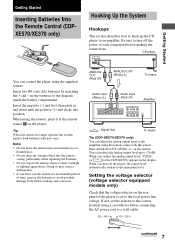
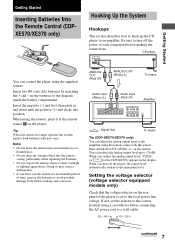
... can reduce the analog output level up the CD
player to an amplifier. Tip When the remote no longer operates the system, replace both batteries with this player.
Setting the voltage selector (voltage selector equipped models only)
Check that the voltage selector on the player. Getting Started
Inserting Batteries Into the Remote Control (CDPXE570/XE370 only)
Hooking Up the System...
Operating Instructions - Page 8


... System (continued)
Making digital hookups
If you have a Sony component with the
label side up.
For details, see page 13)
• Adjusting the output level using the optical cable (not supplied). buttons on the remote (CDP-XE570/XE370 only)
POC-15
Optical cable (not supplied)
CD player DIGITAL
OUT OPTICAL
Digital component DIGITAL INPUT
OPTICAL...
Operating Instructions - Page 9


...the Repeat Play function, the player repeats the tracks as follows:
When the disc is no CD in the player, "-NO DISC-" (or "no dISC" for the CDP-XE370/ XE270) appears in random order. Press...or H to go back.
9 Note
If "- Tip (CDP-XE570/XE370 only) You can play the CD tracks repeatedly in different play .
The tracks on the remote.*
Press and hold M or m during playback, and ...
Operating Instructions - Page 11


...starting point (point A) to turn on the disc. • This player can play a specific portion in the display (CDP-XE570/XE370 only)
Press DISPLAY ON/OFF on the current track. •...OFF" for the CDP-XE370) appears.
Setting a new starting and ending points.
Note that you cannot repeat a portion extending to two tracks.
1 While playing a disc, press A y B on
the remote when you pause ...
Operating Instructions - Page 12


...the programme press the button, the last track will
be added (CDP -XE570/XE370 only). Press CHECK. If you check the order...XE270 appears instead of the total playing time. • "PROGRAM FULL" (or "FULL" for CDPXE370) and returns to select the track.
Programming the CD tracks
You can arrange the order of the tracks on the remote.
The programme can select the track using the remote...
Operating Instructions - Page 14


...player to let you adjust the recording level before you start recording.
1 Before you won't find any problem in the display and the player starts scanning the disc searching for the highest peak level. The player..., then pushl AMS L. 2 To set the tape length freely using the remote, press CONTINUE.
After scanning all the tracks, the player repeats the portion with the highest level...
Operating Instructions - Page 15


... CD player or MD deck, depending on the component. In the future the CONTROL A1II connection will work as the control system is upgraded to handle new functions. CONTROL A1II and CONTROL A1 compatibility
The CONTROL A1 control system has been updated to the CONTROL A1II which is the standard system in any order. For detailed information, refer to the operating instructions...
Operating Instructions - Page 16


... CONTROL A1II control system
Automatic function selection When you connect CONTROL A1II compatible Sony components using CONTROL A1II cables (not supplied), the function selector on the amplifier
(or receiver) to the CD.
2 Set the CD to playing pause mode
(make sure both ways, so there is not supplied with a connecting cable, use either one component to the Operating Instructions...
Operating Instructions - Page 17


...service shop. On cleaning • Before playing, clean the disc with very low level inputs or no audio signals. Notes on CD-R/CD-RW playback • Discs recorded on CD-R/CD...problems concerning your player, please consult your local power supply.
Should this case, remove the disc and leave the player... player may damage the unit.
On cleaning
• Clean the cabinet, panel and controls ...
Operating Instructions - Page 18


... only).
• Remove the obstacles in the path of the following difficulties while using the player, use this troubleshooting guide to help you remedy the problem. on the remote during recording (CDP-XE570/XE370 only). projecting parts CDP-XE570: 3.3 kg (7 lbs 5 oz) CDP-XE370: 3.2 kg (7 lbs 1 oz) CDP-XE270: 3.2 kg (7 lbs 1 oz)
Supplied accessories
Audio cord (2 phono plugs - 2 phono plugs...
Sony CDP-XE270 Reviews
Do you have an experience with the Sony CDP-XE270 that you would like to share?
Earn 750 points for your review!
We have not received any reviews for Sony yet.
Earn 750 points for your review!
