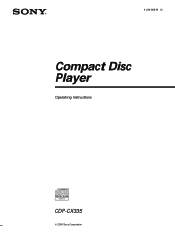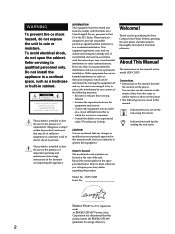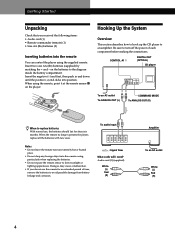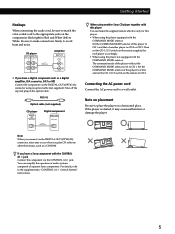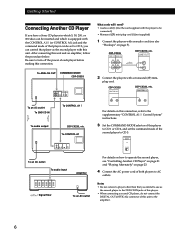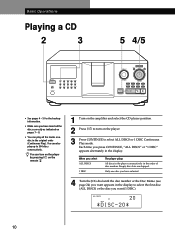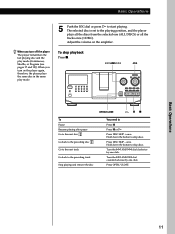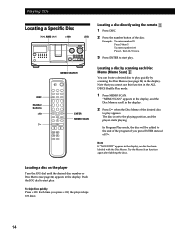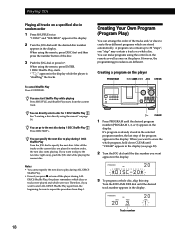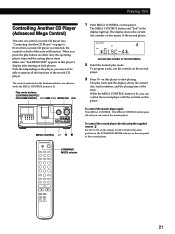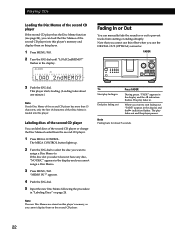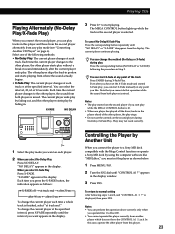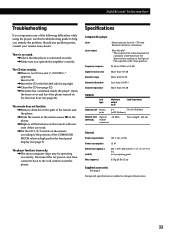Sony CDP-CX335 - Compact Disc Player Support and Manuals
Get Help and Manuals for this Sony item

View All Support Options Below
Free Sony CDP-CX335 manuals!
Problems with Sony CDP-CX335?
Ask a Question
Free Sony CDP-CX335 manuals!
Problems with Sony CDP-CX335?
Ask a Question
Most Recent Sony CDP-CX335 Questions
Disc Changer Is Jammed
(Posted by kmashley 2 years ago)
What Cables/wires Do I Need To Hook Up Duel 300 Capacity Sony Mega Storage Units
I see where the cables get hooked up as per the Manuel but there are 2 ports and not sure what cable...
I see where the cables get hooked up as per the Manuel but there are 2 ports and not sure what cable...
(Posted by bradleyapeppers 3 years ago)
Same Problem Here. How Did U Fix It?
(Posted by georgeboarhunter 7 years ago)
I Am Getting A 'loading Error' Message When I Try To Play A Cd
(Posted by qis 9 years ago)
Sony Mega Cd 400 Won't Play
(Posted by erikJeff 9 years ago)
Sony CDP-CX335 Videos
Popular Sony CDP-CX335 Manual Pages
Sony CDP-CX335 Reviews
We have not received any reviews for Sony yet.