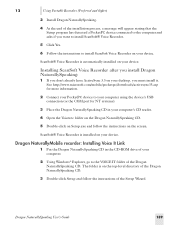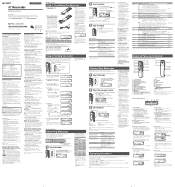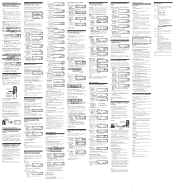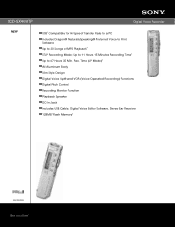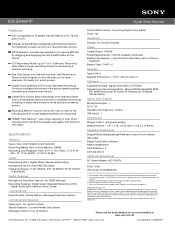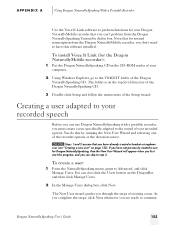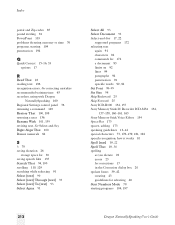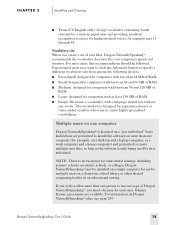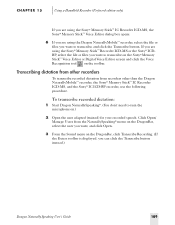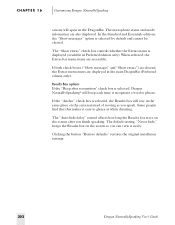Sony ICD-SX46VTP - Icd Recorder With Voice Support and Manuals
Get Help and Manuals for this Sony item

View All Support Options Below
Free Sony ICD-SX46VTP manuals!
Problems with Sony ICD-SX46VTP?
Ask a Question
Free Sony ICD-SX46VTP manuals!
Problems with Sony ICD-SX46VTP?
Ask a Question
Most Recent Sony ICD-SX46VTP Questions
How To Record Voice?
(Posted by jeanyvesdesert 10 years ago)
Popular Sony ICD-SX46VTP Manual Pages
Sony ICD-SX46VTP Reviews
We have not received any reviews for Sony yet.