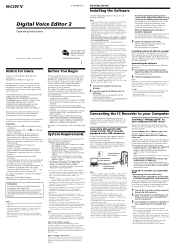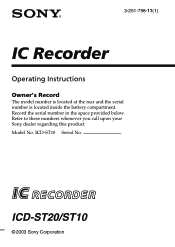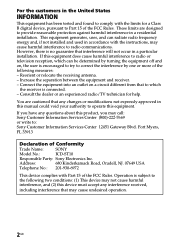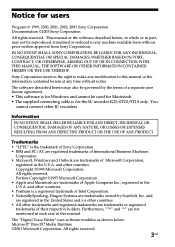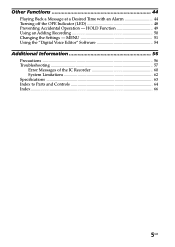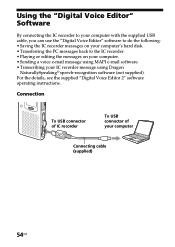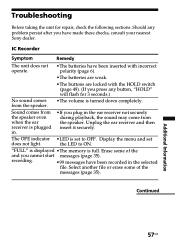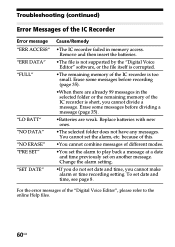Sony ICD-ST10 - Icd Recorder Support and Manuals
Get Help and Manuals for this Sony item

View All Support Options Below
Free Sony ICD-ST10 manuals!
Problems with Sony ICD-ST10?
Ask a Question
Free Sony ICD-ST10 manuals!
Problems with Sony ICD-ST10?
Ask a Question
Most Recent Sony ICD-ST10 Questions
Windows 7 Driver For My Sony Icd-st10 Recorder
Looking for Windows 7 driver so that I can use my Sony IC recorder ICD-STj10.
Looking for Windows 7 driver so that I can use my Sony IC recorder ICD-STj10.
(Posted by ralphghudson 9 years ago)
Need Driver Icd-st10 Recorder
(Posted by Lloiscoleman 11 years ago)
Will This Driver Enable The Computer To Recognize The Ic Recorder For Transcribi
(Posted by Lloiscoleman 11 years ago)
Doess Sonyhave A Vista Driver For The Icd-st10
(Posted by abart100 11 years ago)
Sony Icd-px312 With Ubuntu Its Not Working....
i've bort Sony ICD-PX312 - and try on my laptop with Ubuntu its not working what to do? Thanks
i've bort Sony ICD-PX312 - and try on my laptop with Ubuntu its not working what to do? Thanks
(Posted by lenarooney 11 years ago)
Popular Sony ICD-ST10 Manual Pages
Sony ICD-ST10 Reviews
We have not received any reviews for Sony yet.