Sony ICD-ST10 Support Question
Find answers below for this question about Sony ICD-ST10 - Icd Recorder.Need a Sony ICD-ST10 manual? We have 4 online manuals for this item!
Question posted by lenarooney on May 1st, 2012
Sony Icd-px312 With Ubuntu Its Not Working....
i've bort Sony ICD-PX312 - and try on my laptop with Ubuntu its not working what to do? Thanks
Current Answers
There are currently no answers that have been posted for this question.
Be the first to post an answer! Remember that you can earn up to 1,100 points for every answer you submit. The better the quality of your answer, the better chance it has to be accepted.
Be the first to post an answer! Remember that you can earn up to 1,100 points for every answer you submit. The better the quality of your answer, the better chance it has to be accepted.
Related Sony ICD-ST10 Manual Pages
Warranty Card - Page 1


... OR REPLACEMENT AS PROVIDED UNDER THIS WARRANTY IS THE EXCLUSIVE REMEDY OF THE CONSUMER. 4-557-147-22
Tape Cassette Player/Recorder/CD Player/Mini Disc
®
DAT/Radio/Head Phone/Speaker/MIC/Personals
Portable Audio
LIMITED WARRANTY
Sony Electronics Inc. ("Sony") warrants this Product is determined to be presented to obtain warranty service.
Digital Voice Editor 2 Instructions - Page 1
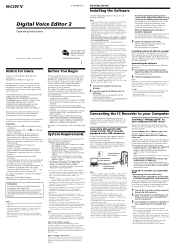
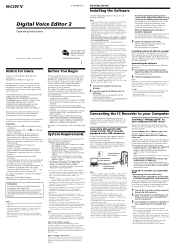
... describes how to connect your Sony IC recorder ICD-S series, ICD-ST series, ICD-MS series, ICD-BP series, and ICD-P series to your computer, how to send a voice e-mail of a message, your... the
IC recorder and the computer may not be installed. The software does not work properly. Connecting the IC Recorder to restart the computer.
In this manual.
and other IC recorder
name of ...
Digital Voice Editor 2 Instructions - Page 2


...stores digital audio such as "ICS converter", "Sony ICD-PCLINK software" or "Digital Voice Editor Ver. 1.x" to the IC recorder. After completing operations, the display works normally.
•The time required for common ... folders are trying to do tasks. Check the hard disk and memory space.
•You are displayed in or connected to log on the IC recorder ICD-R100.
It...
Operating Instructions (primary manual) - Page 1
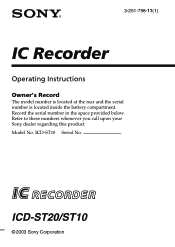
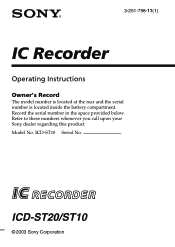
Record the serial number in the space provided below. Refer to these numbers whenever you call upon your Sony dealer regarding this product. ICD-ST10 Serial No. ICD-ST20/ST10
© 2003 Sony Corporation 3-251-798-11(1)
IC Recorder
Operating Instructions
Owner's Record
The model number is located at the rear and the serial number is located inside the battery compartment. Model No.
Operating Instructions (primary manual) - Page 2
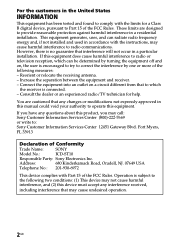
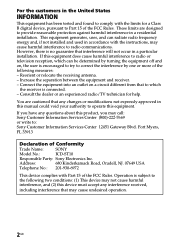
...15 of the FCC Rules.
Reorient or relocate the receiving antenna. - Operation is encouraged to try to the following measures: - These limits are cautioned that interference will not occur in a particular...and can be determined by one or more of Conformity
Trade Name:
SONY
Model No.:
ICD-ST10
Responsible Party: Sony Electronics Inc. Connect the equipment into an outlet on , the user ...
Operating Instructions (primary manual) - Page 3
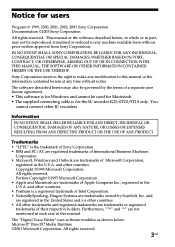
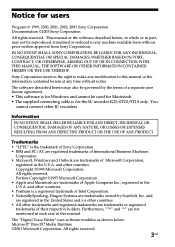
...manual. All rights reserved. The "Digital Voice Editor" uses software modules as shown ...Sony Corporation.
and other IC recorders. This manual or the software described herein, in whole or in the U.S.A. Portion Copyright ©1995 Microsoft Corporation • Apple and Macintosh are trademarks of a separate user license agreement. • This software is for the IC recorder ICD-ST20/ST10...
Operating Instructions (primary manual) - Page 5
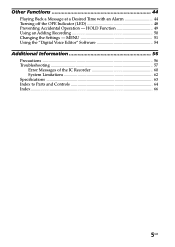
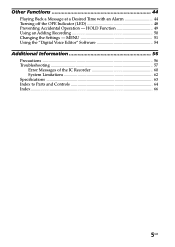
... Changing the Settings - MENU 51 Using the "Digital Voice Editor" Software 54
Additional Information 56 Precautions ...56 Troubleshooting 57 Error Messages of the IC Recorder 60 System Limitations 62 Specifications ...63 Index to Parts and Controls 64 Index ...66
5GB Other Functions 44 Playing Back a Message at a Desired Time with ...
Operating Instructions (primary manual) - Page 7


...
* The battery life may damage the data. Battery life (Using Sony alkaline batteries LR03 (SG))
(Recording mode:)
ST (Stereo)
SP
LP
In continuous recording: Approx. 10 hours Approx. 12 hours Approx. 14.5 hours
In... on the "ACCESS" message The unit is not a malfunction of the unit. The recorded messages and alarm setting, however, will stop operation. Note on the operation of the unit...
Operating Instructions (primary manual) - Page 10


... on the conditions of use. • To avoid replacing batteries during long time recording, use the AC power
adaptor (not supplied).
10GB For switching the
recording mode, see page 53. • Before making a long recording, be sure to 696 min.
ICD-ST10
41 min. 125 min. 334 min. 41 min. to 334 min.
(min.: minutes...
Operating Instructions (primary manual) - Page 14


....
14GB Advanced VOR function You can set to the sound - With VOR set the VOR (voice operated recording) function in response to ON, recording starts when the recorder detects sound, and "VOR" appears in the display window. If recording is affected by the sound around you turn up the volume excessively or place the ear...
Operating Instructions (primary manual) - Page 16


... jack of an external microphone or other equipment with your nearest Sony dealer. Depending on the device you use , connect the IC recorder as follows. mini-plug (stereo)
Stereo microphone
1 Recommended types of microphones You can record sound of other equipment (tape recorder etc.) by using the registered connecting cable. For available accessories, consult...
Operating Instructions (primary manual) - Page 43


... you want to fix the
setting.
But messages are sorted by the number of priority marks using the supplied "Digital Voice Editor" software.
Editing Messages
Message 1
Message 2
Message 3
1 Tip
If there are moved behind the messages
with ...PRIORITY for
more than 1 second during playback of the message you sorted by the recorded date and time (The oldest one comes
first).
Operating Instructions (primary manual) - Page 52
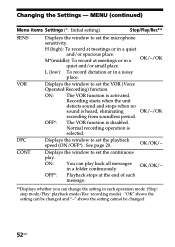
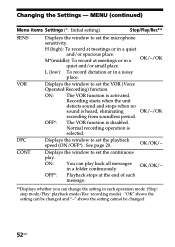
...window to set the continuous
play back all messages
in a noisy place.
Recording starts when the unit
detects sound and stops when no
sound is disabled...quiet and/or spacious place. Displays the window to set the VOR (Voice
Operated Recording) function.
Changing the Settings - Normal recording operation is activated.
ON:
The VOR function is
selected. OFF*:
Playback...
Operating Instructions (primary manual) - Page 54
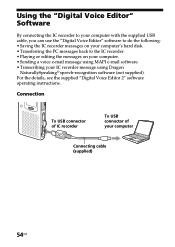
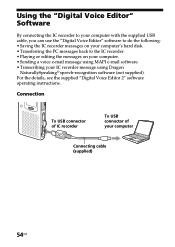
...; Transcribing your computer
Connecting cable (supplied)
54GB For the details, see the supplied "Digital Voice Editor 2" software operating instructions. Using the "Digital Voice Editor" Software
By connecting the IC recorder to your computer with the supplied USB cable, you can use the "Digital Voice Editor" software to do the following: • Saving the IC...
Operating Instructions (primary manual) - Page 56


... water. Use two LR 03 (size AAA) alkaline
batteries.
If you save a backup copy of the IC recorder, we recommend that you have the unit checked by accidental operation or malfunction of your nearest Sony dealer. On handling • Do not leave the unit in a location near an AC power source, a
fluorescent...
Operating Instructions (primary manual) - Page 57
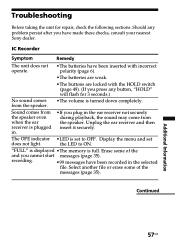
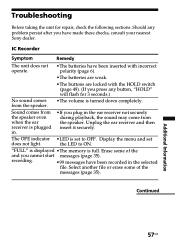
...set
does not light. Erase some of the
and you have made these checks, consult your nearest Sony dealer.
polarity (page 6).
•The batteries are locked with incorrect
operate.
Should any button,...Display the menu and set to ON. Unplug the ear receiver and then insert it securely. recording.
•99 messages have been inserted with the HOLD switch (page 49). (If you ...
Operating Instructions (primary manual) - Page 59


...work. not set the clock (page 8). the bookmark, and then combine messages. The battery life is short.
•The battery life on page 7 is displayed on the operation of priority marks in order of the "Digital Voice Editor" software, messages are not •Unless you recorded... than that recorded messages may shorten depending on the you sort messages using Sony alkaline batteries ...
Operating Instructions (primary manual) - Page 63


... microphone
• Headphones jack (minijack, stereo)
- input for detailed information.
Specifications
Recording media
Built-in flash memory 32MB (ICD-ST20)/16MB
(ICD-ST10), Stereo/Monaural recording
Recording time
• ICD-ST20: 85 minutes (ST), 261 minutes (SP), 696
minutes (LP)
• ICD-ST10: 41 minutes (ST), 125 minutes (SP), 334
minutes (LP)
Speaker Power output...
Marketing Specifications - Page 1


ICD-ST10
Digital Voice Recorder
• UP TO 5 HOURS 34 MINS OF RECORDING TIME: STEREO: 41 MINS/SP: 125 MINS/ LP: 334 MINS • USB COMPATIBLE FOR FAST TRANSFER RATE TO A PC v COMPATIBLE WITH DRAGON NATURALLY SPEAKING™ PREFERRED VOICE TO PRINT SOFTWARE • STEREO OR MONAURAL RECORDING MODES • HIGH QUALITY SOUND - "LPEC™ CODEC" • DIRECTIONAL...
Marketing Specifications - Page 2


... Fast Rewind but without returning all the way to the beginning of each recording, to help locate specific passages
• ADVANCED DIGITAL VOR (VOICE OPERATED RECORDING) stops the recording during silent pauses, saving valuable recording time, then begins recording again without missing a single syllable thanks to the digital buffer
• BUILT-IN MICROPHONE for extra convenience, eliminates...
Similar Questions
Windows 7 Driver For My Sony Icd-st10 Recorder
Looking for Windows 7 driver so that I can use my Sony IC recorder ICD-STj10.
Looking for Windows 7 driver so that I can use my Sony IC recorder ICD-STj10.
(Posted by ralphghudson 9 years ago)
Will The Icd-px312 Recorder Work With Dragon 12 Software
(Posted by Zibalint 9 years ago)
How To Upload Recordings From Sony Icd-bx112 To Laptop
(Posted by gonky4lc 10 years ago)
Doess Sonyhave A Vista Driver For The Icd-st10
(Posted by abart100 11 years ago)

