Sony ICD-SX25VTP - Icd Recorder With Voice Support and Manuals
Get Help and Manuals for this Sony item
This item is in your list!

View All Support Options Below
Free Sony ICD-SX25VTP manuals!
Problems with Sony ICD-SX25VTP?
Ask a Question
Free Sony ICD-SX25VTP manuals!
Problems with Sony ICD-SX25VTP?
Ask a Question
Popular Sony ICD-SX25VTP Manual Pages
Warranty Card - Page 1


... or rebuilt replacements in exchange for defective parts for a period of one (1) year.
This warranty does not cover customer instruction, installation, set up adjustments or signal reception problems.
This warranty does not cover cosmetic damage or damage due to acts of God, accident, misuse, abuse, negligence, commercial use, or modification of, or to any authorized Sony service facility...
Operating Instructions - Page 2
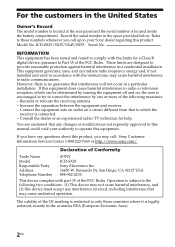
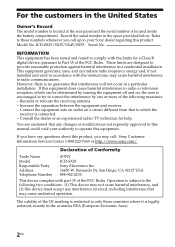
...Part 15 of the FCC Rules.
Record the serial number in accordance with the instructions...Model Responsible Party Address Telephone Number
: SONY
: ICD-SX25 : Sony Electronics Inc. : 16450 W. If this equipment does cause harmful interference to only those countries where it is connected. - Consult the dealer or an experienced radio/TV technician for a Class B digital...if not installed and ...
Operating Instructions - Page 3
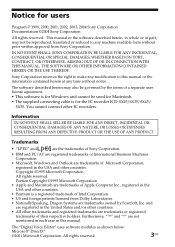
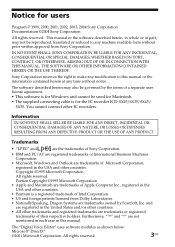
... OF ANY PRODUCT. IN NO EVENT SHALL SONY CORPORATION BE LIABLE FOR ANY INCIDENTAL, CONSEQUENTIAL OR SPECIAL DAMAGES, WHETHER BASED ON TORT, CONTRACT, OR OTHERWISE, ARISING OUT OF OR IN CONNECTION WITH THIS MANUAL, THE SOFTWARE OR OTHER INFORMATION CONTAINED HEREIN OR THE USE THEREOF. The "Digital Voice Editor" uses software modules as shown...
Operating Instructions - Page 4


Digital Voice Up function 29 Adjusting the Playback Speed - Table of Contents
Getting Started Step 1: Installing the Batteries 6 Replacing the Batteries 7 Step 2: Setting the Clock 8
Basic Operations Recording Messages 10 Tips for Using the Built-in Microphone 13 Using Convenient Functions while Recording 14 Recording with an External Microphone or Other Equipment 16 Recording with an ...
Operating Instructions - Page 5


... Accidental Operation - MENU 52 Using the "Digital Voice Editor" Software 55
Additional Information Precautions ...57 Troubleshooting 58 Error Messages of the IC Recorder 61 System Limitations 63 Specifications ...64 Index to a Different Folder 42 Adding Priority Mark(s) - HOLD Function 50 Using an Adding Recording 51 Changing the Settings - Priority Mark Function 43 Adding Priority...
Operating Instructions - Page 7
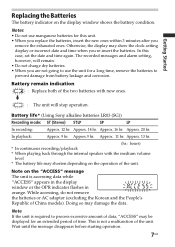
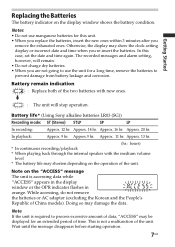
...and the People's Republic of China models). Notes • Do not use the unit for this case, set the date and time again. m
...Sony alkaline batteries LR03 (SG))
Recording mode: ST (Stereo) STLP
SP
LP
In recording:
Approx. 12 hr.
Approx. 16 hr. Doing so may show the clock setting display or incorrect date and time when you
remove the exhausted ones.
Getting Started
Replacing...
Operating Instructions - Page 14
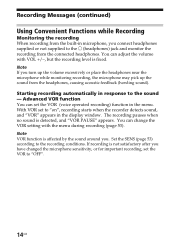
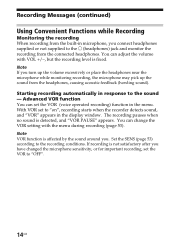
... VOR function You can adjust the volume with the menu during recording (page 53). With VOR set the VOR (voice operated recording) function in the menu. Note VOR function is detected, and "VOR PAUSE" appears. Recording Messages (continued)
Using Convenient Functions while Recording
Monitoring the recording When recording from the built-in microphone, you connect headphones supplied or...
Operating Instructions - Page 16
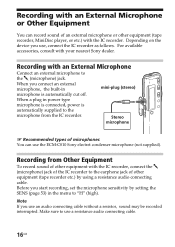
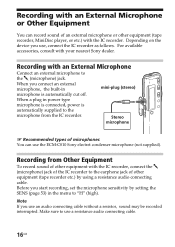
... of an external microphone or other equipment with your nearest Sony dealer. For available accessories, consult with the IC recorder, connect the m (microphone) jack of the IC recorder to the earphone jack of other equipment (tape recorder etc.) by setting the SENS (page 53) in microphone is automatically supplied to use an audio connecting cable...
Operating Instructions - Page 58
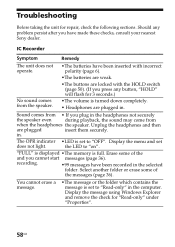
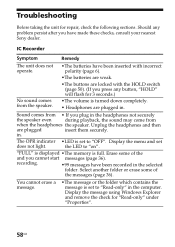
... down completely.
• Headphones are locked with incorrect
operate.
Troubleshooting
Before taking the unit for "Read-only" under "Properties".
58GB IC Recorder
Symptom
Remedy
The unit does not •The batteries have been recorded in . Sound comes from • If you press any problem persist after you cannot start messages (page 36). You cannot...
Operating Instructions - Page 60


... order of priority sorted in the unit the same as the setting in the marks in a folder. The battery life is adjusted in the
for system operation.
Messages are number of the "Digital Voice Editor" software, messages are not •Unless you recorded the message when the clock was REC DATE display. The remaining...
Operating Instructions - Page 61
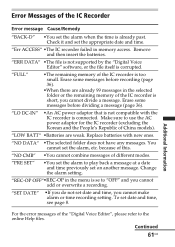
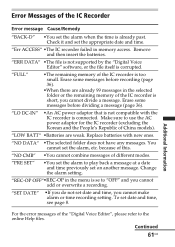
...not supported by the "Digital Voice Editor" software, or the file itself is too small. "FULL"
•The remaining memory of the IC recorder is corrupted. Replace batteries with the IC recorder is...PRE SET"
•You set the alarm to use the AC power adaptor for the IC recorder (excluding the Korean and the People's Republic of China models).
For the error messages of the "Digital Voice ...
Operating Instructions - Page 62
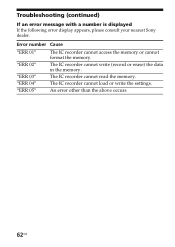
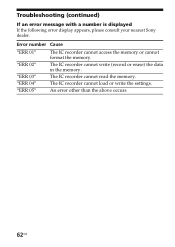
... memory. The IC recorder cannot load or write the settings. The IC recorder cannot write (record or erase) the data in the memory. An error other than the above occurs.
62GB
The IC recorder cannot read the memory. Troubleshooting (continued)
If an error message with a number is displayed If the following error display appears, please consult your nearest Sony dealer.
Operating Instructions - Page 64
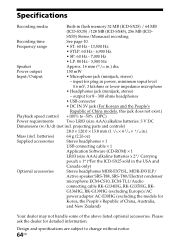
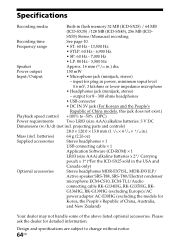
... 32 MB (ICD-SX25) / 64 MB
(ICD-SX35) /128 MB (ICD-SX45), 256 MB (ICD- G136HG, RK-G139HG (excluding Europe)/AC
power adaptor AC-E30HG (excluding the models for plug in .)
Mass (incl. Design and specifications are subject to -50% (DPC)
Power requirements
Two LR03 (size AAA) alkaline batteries: 3 V DC
Dimensions (w/h/d) (not incl. Specifications
Recording media
Built-in...
Marketing Specifications - Page 1


Rec. ICD-SX25VTP
Digital Voice Recorder
v Step-up Feature 3New Feature
v Includes Dragon NaturallySpeaking™ Preferred Voice to 11 Hours 35 Min. Time (LP Mode) s Full Aluminum Body s Slim Style Design v Digital Voice Up® and VOR (Voice Operated Recording) Functions v Digital Pitch Control v Recording Monitor Function s Playback Speaker s DC-In Jack s Includes USB Cable, Digital Voice ...
Marketing Specifications - Page 2


..., Inc. • 16450 West Bernardo Drive • San Diego, CA 92127 • 1-800-222-7669 • www.sony.com
Last Updated 2005-04-15
® ICD-SX25VTP
Digital Voice Recorder
features
v Includes Dragon NaturallySpeaking™ Preferred Voice to Print Software to change without notice. s USB Compatible for Hi-Speed Transfer Rate to a PC via USB port on the...
Sony ICD-SX25VTP Reviews
Do you have an experience with the Sony ICD-SX25VTP that you would like to share?
Earn 750 points for your review!
We have not received any reviews for Sony yet.
Earn 750 points for your review!
