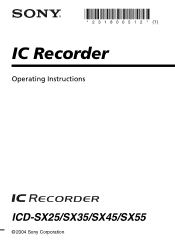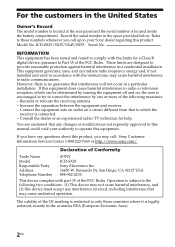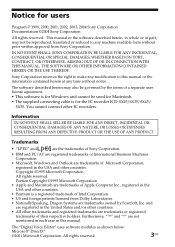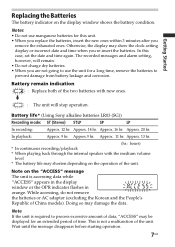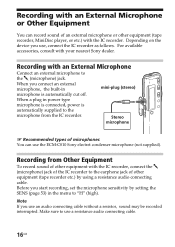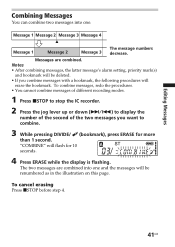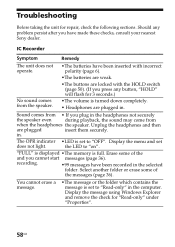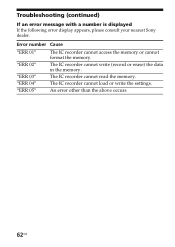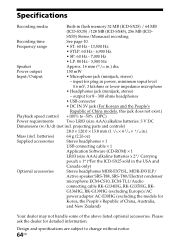Sony ICD-SX25 - Icd Recorder Support and Manuals
Get Help and Manuals for this Sony item

View All Support Options Below
Free Sony ICD-SX25 manuals!
Problems with Sony ICD-SX25?
Ask a Question
Free Sony ICD-SX25 manuals!
Problems with Sony ICD-SX25?
Ask a Question
Most Recent Sony ICD-SX25 Questions
Manual For Sony Icd-sx25 V-o-r And Does It Work With Microsoft Windows 10?
(Posted by MichaelT29103 1 year ago)
Icd-sx55
I want to know where I can get the software so I can use y Sony IC Recorders ICD-SX56 and 56 with Wi...
I want to know where I can get the software so I can use y Sony IC Recorders ICD-SX56 and 56 with Wi...
(Posted by langegerald2 11 years ago)
Icd_sx25 And Windows 7
This model ICD_SX25 working in windows 7? Where is de drive for this operating system?
This model ICD_SX25 working in windows 7? Where is de drive for this operating system?
(Posted by apabonm 11 years ago)
How Can I Record A Phone Call On My Sony Icdsx25
(Posted by kecanavan 11 years ago)
Unit Does Not Work
have inserted new batteries with correct polarity and unit fails to work or display anything at all
have inserted new batteries with correct polarity and unit fails to work or display anything at all
(Posted by badgerbrockwell 11 years ago)
Popular Sony ICD-SX25 Manual Pages
Sony ICD-SX25 Reviews
We have not received any reviews for Sony yet.