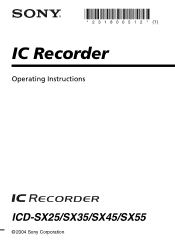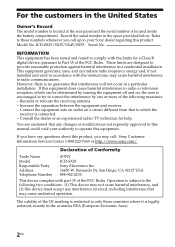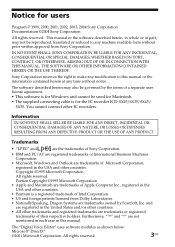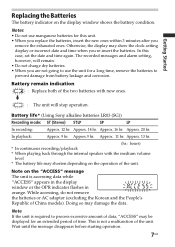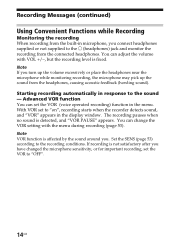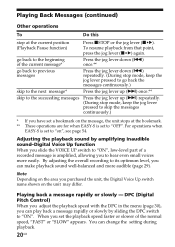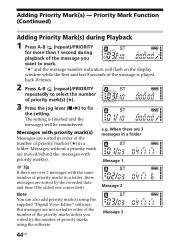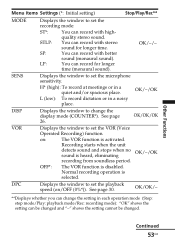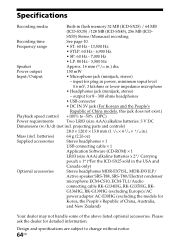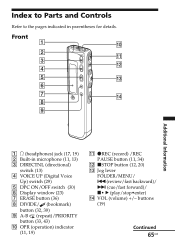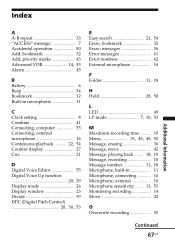Sony ICD-SX25 Support Question
Find answers below for this question about Sony ICD-SX25 - Icd Recorder.Need a Sony ICD-SX25 manual? We have 3 online manuals for this item!
Question posted by apabonm on October 22nd, 2012
Icd_sx25 And Windows 7
This model ICD_SX25 working in windows 7? Where is de drive for this operating system?
Current Answers
Related Sony ICD-SX25 Manual Pages
Similar Questions
Manual For Sony Icd-sx25 V-o-r And Does It Work With Microsoft Windows 10?
(Posted by MichaelT29103 1 year ago)
Icd-sx55
I want to know where I can get the software so I can use y Sony IC Recorders ICD-SX56 and 56 with Wi...
I want to know where I can get the software so I can use y Sony IC Recorders ICD-SX56 and 56 with Wi...
(Posted by langegerald2 11 years ago)
The Driver For My Icd-px820 Is Not Working, Although The Software Is Installed.
I can see the files on my recorder from the ICD software package, but when I click on a file to play...
I can see the files on my recorder from the ICD software package, but when I click on a file to play...
(Posted by billbooker 11 years ago)
Sony Icd Px720 Does Not Work
my sony icd px720 does not work. i installed the software to both my laptock and my desktop. i conne...
my sony icd px720 does not work. i installed the software to both my laptock and my desktop. i conne...
(Posted by Anonymous-44473 12 years ago)
Icd-sx25 And Windows 7 Drivers
Is there going to be a Windows 7 64 bit driver for the ICD-SX25 in the future? I like my device and ...
Is there going to be a Windows 7 64 bit driver for the ICD-SX25 in the future? I like my device and ...
(Posted by craigrrowe 12 years ago)