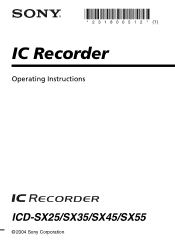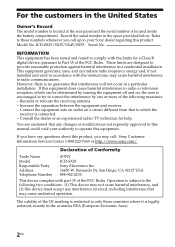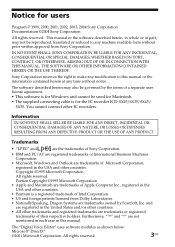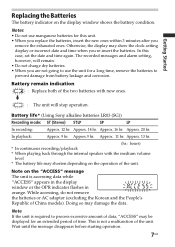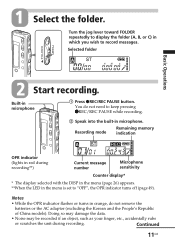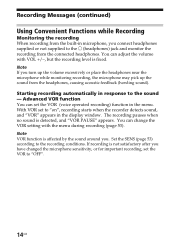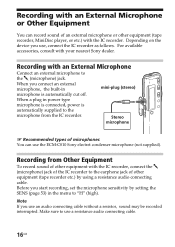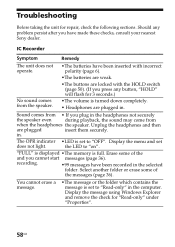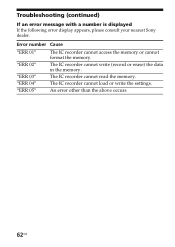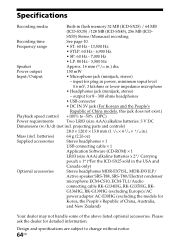Sony ICD-SX25 Support Question
Find answers below for this question about Sony ICD-SX25 - Icd Recorder.Need a Sony ICD-SX25 manual? We have 3 online manuals for this item!
Question posted by MichaelT29103 on July 11th, 2022
Manual For Sony Icd-sx25 V-o-r And Does It Work With Microsoft Windows 10?
The person who posted this question about this Sony product did not include a detailed explanation. Please use the "Request More Information" button to the right if more details would help you to answer this question.
Current Answers
Answer #1: Posted by Odin on July 11th, 2022 10:57 AM
By all means link to a maual as per the previous answer, but that answer ignored the second part of your question. Yes, Win10 is supported. If necessary you can update the software for Win 10: see https://members.driverguide.com/driver_search.php?ref=h2&q=+ICA-SX25.
Hope this is useful. Please don't forget to click the Accept This Answer button if you do accept it. My aim is to provide reliable helpful answers, not just a lot of them. See https://www.helpowl.com/profile/Odin.
Answer #2: Posted by Technoprince123 on July 11th, 2022 10:32 AM
https://www.manualslib.com/products/Sony-Icd-Sx25-Icd-Recorder-27831.html
https://www.sony.com/electronics/support/product/icd-sx25/manuals
Please response if this answer is acceptable and solw your problem thanks
Answer #3: Posted by SonuKumar on July 12th, 2022 8:51 AM
https://www.sony.com/electronics/support/product/icd-sx25/downloads
download latest drivers and Update
Please respond to my effort to provide you with the best possible solution by using the "Acceptable Solution" and/or the "Helpful" buttons when the answer has proven to be helpful.
Regards,
Sonu
Your search handyman for all e-support needs!!
Related Sony ICD-SX25 Manual Pages
Similar Questions
Icd_sx25 And Windows 7
This model ICD_SX25 working in windows 7? Where is de drive for this operating system?
This model ICD_SX25 working in windows 7? Where is de drive for this operating system?
(Posted by apabonm 11 years ago)
Icd-sx25 And Windows 7 Drivers
Is there going to be a Windows 7 64 bit driver for the ICD-SX25 in the future? I like my device and ...
Is there going to be a Windows 7 64 bit driver for the ICD-SX25 in the future? I like my device and ...
(Posted by craigrrowe 12 years ago)
Icd-sx25 Driver For Vista
I have the ICD-SX25 recorder. Shortly after purchase, Vista came out and when I asked about the driv...
I have the ICD-SX25 recorder. Shortly after purchase, Vista came out and when I asked about the driv...
(Posted by amy50727 12 years ago)