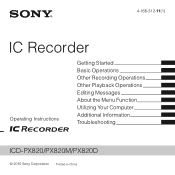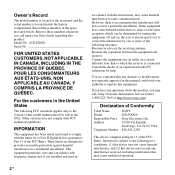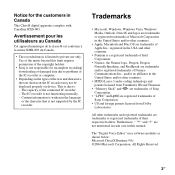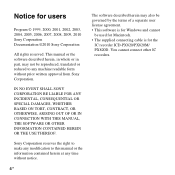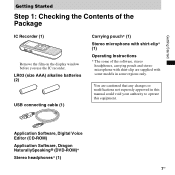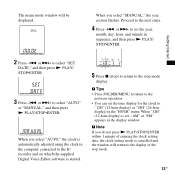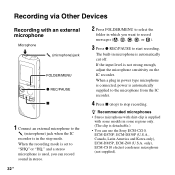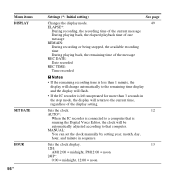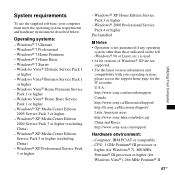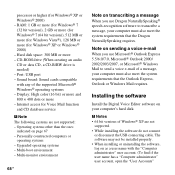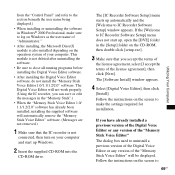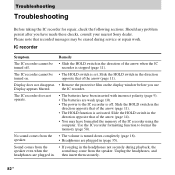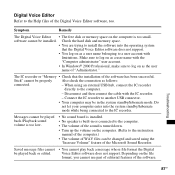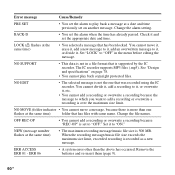Sony ICD-PX820 - Digital Flash Voice Recorder Support and Manuals
Get Help and Manuals for this Sony item

View All Support Options Below
Free Sony ICD-PX820 manuals!
Problems with Sony ICD-PX820?
Ask a Question
Free Sony ICD-PX820 manuals!
Problems with Sony ICD-PX820?
Ask a Question
Most Recent Sony ICD-PX820 Questions
How To Retreive Contents From My Px820 Digital Recorder
(Posted by rrierKA 9 years ago)
How To Use Sony Ic Recorder Icd-px820
(Posted by geesmorp 9 years ago)
How To Burn A Cd Using A Sony Icd-px820 Recorder
(Posted by winexcus 9 years ago)
What Size Usb Does Icd-px820 Voice Recorder Use
(Posted by BMkien72 10 years ago)
Sony ICD-PX820 Videos
Popular Sony ICD-PX820 Manual Pages
Sony ICD-PX820 Reviews
 Sony has a rating of 4.00 based upon 1 review.
Get much more information including the actual reviews and ratings that combined to make up the overall score listed above. Our reviewers
have graded the Sony ICD-PX820 based upon the following criteria:
Sony has a rating of 4.00 based upon 1 review.
Get much more information including the actual reviews and ratings that combined to make up the overall score listed above. Our reviewers
have graded the Sony ICD-PX820 based upon the following criteria:
- Durability [1 rating]
- Cost Effective [1 rating]
- Quality [1 rating]
- Operate as Advertised [1 rating]
- Customer Service [1 rating]