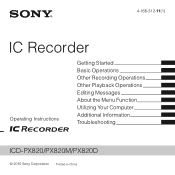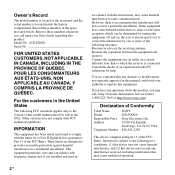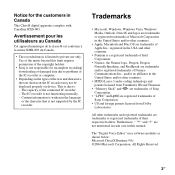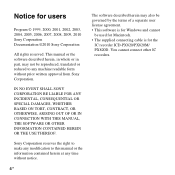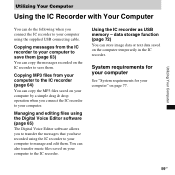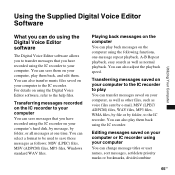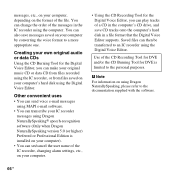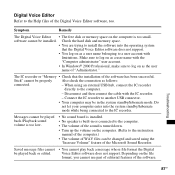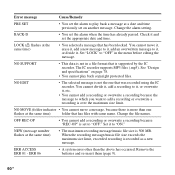Sony ICD-PX820 Support Question
Find answers below for this question about Sony ICD-PX820 - Digital Flash Voice Recorder.Need a Sony ICD-PX820 manual? We have 1 online manual for this item!
Question posted by BMkien72 on March 4th, 2014
What Size Usb Does Icd-px820 Voice Recorder Use
Current Answers
Answer #1: Posted by StLFanMan on March 12th, 2014 10:36 AM
- USB 1.0/Low-Speed: 1.5 Megabits per second (Mbps) [FIG. 1]
- USB 1.1/Full-Speed: 12 Mbps [FIG. 1]
- USB 2.0/Hi-Speed: 480 Mbps [FIG. 2]
When connecting devices with different USB versions, the data transfer rate will be limited by the slowest of the connected devices. This means that data transfer will occur at 12 Mbps when you connect a USB 2.0 device to a USB 1.1 device, even though the USB 2.0 device is capable of transferring data at 480 Mbps.
NOTE: More information is available on the Universal Serial Bus Web site.
Related Sony ICD-PX820 Manual Pages
Similar Questions
Can anyone suggest me any updates on Sony-ICD P520 Voice recorder made compatible with Windows 7 (64...
My recorder only starts recording at voice activation. I would like for it to record continually.
I'd like to find a USB AC adapter for my ICD-PX820 so I don't have to rely on using batteries. I've ...