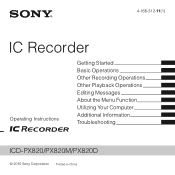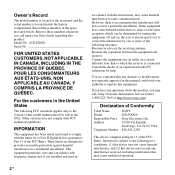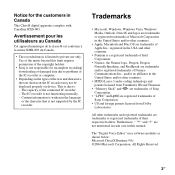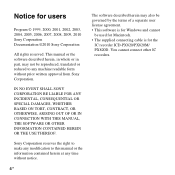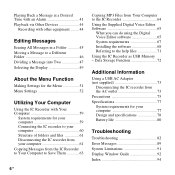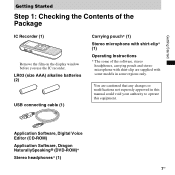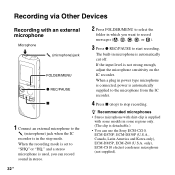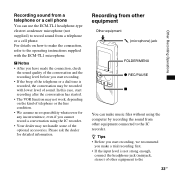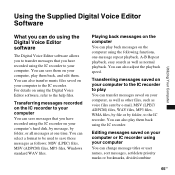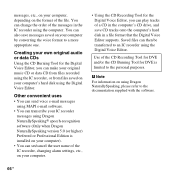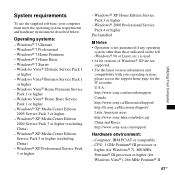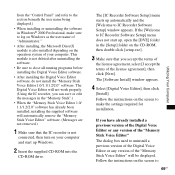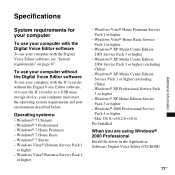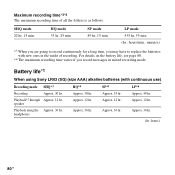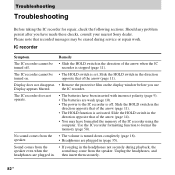Sony ICD-PX820 Support Question
Find answers below for this question about Sony ICD-PX820 - Digital Flash Voice Recorder.Need a Sony ICD-PX820 manual? We have 1 online manual for this item!
Question posted by winexcus on May 19th, 2014
How To Burn A Cd Using A Sony Icd-px820 Recorder
The person who posted this question about this Sony product did not include a detailed explanation. Please use the "Request More Information" button to the right if more details would help you to answer this question.
Current Answers
Related Sony ICD-PX820 Manual Pages
Similar Questions
Sony Digital Flash Voice Recorder (icd-px312) How To Activate The Voice Only
record setting
record setting
(Posted by JiCapir 9 years ago)
How To Use Sony Ic Recorder Icd-px820
(Posted by geesmorp 9 years ago)
On My Icd-px820 Recorder, How Do I Turn Off My Automatic Voice Activation Start.
My recorder only starts recording at voice activation. I would like for it to record continually.
My recorder only starts recording at voice activation. I would like for it to record continually.
(Posted by Nxcel 11 years ago)
Finding A Usb Ac Adapter For The Icd-px820
I'd like to find a USB AC adapter for my ICD-PX820 so I don't have to rely on using batteries. I've ...
I'd like to find a USB AC adapter for my ICD-PX820 so I don't have to rely on using batteries. I've ...
(Posted by aumtn 12 years ago)