Sony ICD-PX312 Support Question
Find answers below for this question about Sony ICD-PX312.Need a Sony ICD-PX312 manual? We have 2 online manuals for this item!
Question posted by JiCapir on July 26th, 2014
Sony Digital Flash Voice Recorder (icd-px312) How To Activate The Voice Only
record setting
Current Answers
There are currently no answers that have been posted for this question.
Be the first to post an answer! Remember that you can earn up to 1,100 points for every answer you submit. The better the quality of your answer, the better chance it has to be accepted.
Be the first to post an answer! Remember that you can earn up to 1,100 points for every answer you submit. The better the quality of your answer, the better chance it has to be accepted.
Related Sony ICD-PX312 Manual Pages
Operating Instructions - Page 1


IC Recorder
Operating Instructions
ICD-PX312
4-267-065-11(2)
Getting Started Basic Operations Other Recording Operations Other Playback Operations Editing Files About the Menu Function Utilizing Your Computer Additional Information Troubleshooting Index
Operating Instructions - Page 2


... more of Conformity
Trade Name
: SONY
Model
: ICD-PX312
Responsible Party : Sony Electronics Inc. Operation is subject to the following FCC statement applies only to comply with the instructions, may not be determined by turning the equipment off and on device.
If you may cause undesired operation.
• The recorded music is no guarantee that...
Operating Instructions - Page 3


... • This software is for the IC recorder
ICD-PX312. Notice for recording copyright-protected graphics or other data is prohibited. What you record is used
for personal enjoyment and use without ... or the information contained herein at any time without prior written approval from Sony Corporation. Sony Corporation reserves the right to make any machine readable form without notice. "...
Operating Instructions - Page 5


... human voice clearer - the noise cut function ...........50 Adjusting the playback speed - the VOR function 38
Recording on 14 Turning the power off 14 Step 4: Setting the Clock 15 Step 5: Setting the Language to Be Used in the Display Window 17
Basic Operations
Recording 19 Listening 24 Erasing 29
Other Recording Operations
Changing the Recording Settings 31 Selecting a recording...
Operating Instructions - Page 11
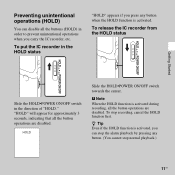
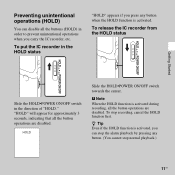
... unintentional operations when you press any button. (You cannot stop normal playback.)
11GB z Tip Even if the HOLD function is activated during recording, all the button operations are disabled. To put the IC recorder in the direction of "HOLD." "HOLD" will appear for approximately 3 seconds, indicating that all the button operations are disabled...
Operating Instructions - Page 12
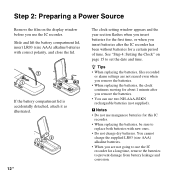
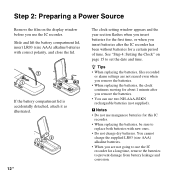
...is accidentally detached, attach it as illustrated.
12 GB
The clock setting window appears and the year section flashes when you insert batteries for a certain period of time. Step ...You can use the IC recorder. z Tips • When replacing the batteries, files recorded
or alarm settings are not going to use manganese batteries for a long time, remove the batteries to set the date and time. ...
Operating Instructions - Page 15
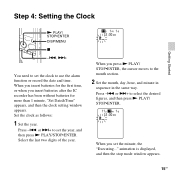
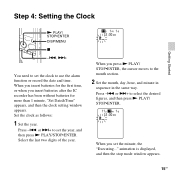
.... Select the last two digits of the year. When you insert batteries after the IC recorder has been without batteries for more than 1 minute, "Set Date&Time" appears, and then the clock setting window appears. Press -.
Press -. or >+ to use the alarm function or record the date and time.
When you set the year, and then...
Operating Instructions - Page 20
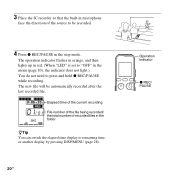
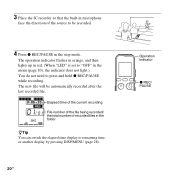
The operation indicator flashes in orange, and then lights up in red. (When "LED" is set to "OFF" in the menu (page 83), the indicator does not light.) You do not need to press and hold z REC/PAUSE while recording.
Elapsed time of the current recording File number of the file being recorded/ the total number...
Operating Instructions - Page 23
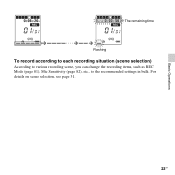
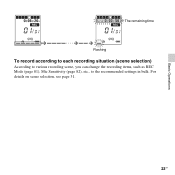
Basic Operations
The remaining time Flashing
To record according to each recording situation (scene selection)
According to various recording scene, you can change the recording items, such as REC Mode (page 81), Mic Sensitivity (page 82), etc., to the recommended settings in bulk. For details on scene selection, see page 31.
23GB
Operating Instructions - Page 31


Other Recording Operations
Other Recording Operations
Changing the Recording Settings
Selecting a recording scene for recording, such as REC Mode (page 81), Mic Sensitivity (page 82), etc., to the selected scene is displayed. According to various recording scene, you want, and then press N PLAY/ STOP•ENTER.
31GB or >+ to select a scene
you can change the items for each...
Operating Instructions - Page 34
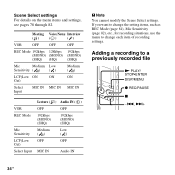
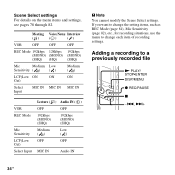
Meeting Voice Notes Interview
()
()
()
VOR
OFF
OFF
OFF
REC Mode 192kbps 128kbps 192kbps
(MONO) (MONO) (MONO)
(SHQ) (...IN
P Note You cannot modify the Scene Select settings. Adding a recording to change the setting items, such as REC Mode (page 81), Mic Sensitivity (page 82), etc., for recording situations, use the menu to a previously recorded file
N PLAY/ STOP•ENTER DISP/MENU
...
Operating Instructions - Page 39
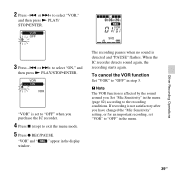
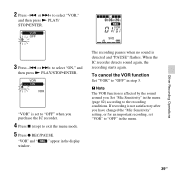
...," and
then press N PLAY/STOP•ENTER. Other Recording Operations
3 Press -. "VOR" is not satisfactory after you have changed the "Mic Sensitivity" setting, or for an important recording, set to "OFF" in the menu.
39GB To cancel the VOR function
Set "VOR" to "OFF" when you .
The recording pauses when no sound is affected by the...
Operating Instructions - Page 41


...it from that have been tested, please access the support home page for the IC recorder: http://www.sony.com/recordersupport
In this manual, M2™ and microSD cards are generally referred to ... card in addition to copy all types of the IC recorder. • Do not remove a memory card while the "Accessing..." For ICD-PX312, the operational tests performed were using a memory card.
Operating Instructions - Page 78


...:
You can add a recording. Sets the DPC (Digital Pitch Control) function.
51
ON:
You can go forward for about 10 seconds by pressing
>+ and go back for about 3 seconds by pressing
-..
OFF*:
You cannot add or overwrite a recording.
34, 36
Sets the VOR (Voice Operated Recording) function.
38
ON:
Recording starts when the IC recorder detects sound and
pauses...
Operating Instructions - Page 89


... transferred from your computer
POP
J-POP MP3
PODCASTS
MP3
NEWS MP3
Conversation
MP3
MP3 MP3 MP3
MP3
microSD card
"MEMORY CARD" PRIVATE
Sony
VOICE
Folder for files recorded using the IC recorder
FOLDER01
FOLDER05
MUSIC
Folder transferred from your computer
POP
PODCASTS
J-POP MP3 MP3
NEWS
Conversation
MP3
MP3 MP3
MP3 MP3
MP3
89GB
Operating Instructions - Page 104


... with Windows or other devices are not guaranteed. • If you format a memory card containing recorded data, the recorded data will be corrupted in the following cases:
- Operations of data loss caused by Sony. When a memory card is flashing in water. Backup recommendations
To avoid potential risk of the memory cards formatted with the...
Operating Instructions - Page 113


... current situation (page 31).
• "Mic Sensitivity" is set to "Low" ( ). You cannot add a recording or an overwrite recording.
• "Add/Overwrite" is insufficient. • You cannot record a file when you cannot record another file, or move a file. You cannot record a file.
• The remaining memory capacity is set to "Voice Notes" ( ) or "Audio IN" ( ). or + to adjust...
Operating Instructions - Page 115
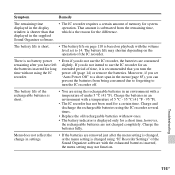
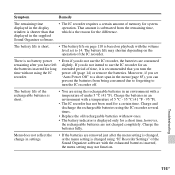
... batteries. The battery life may not function. "Auto Power Off" to use the IC recorder, the batteries are consumed
remaining after the menu setting is changed using "IC Recorder Settings" of 5 °C - 35 °C (41 °F - 95 °F).
• The IC recorder has not been used for a certain time. Charge the batteries fully. There is...
Read This First - Page 1


... concerned about the settings of speech, or a location near your mouth (pop noise) Noise caused when recording in long play
recording mode ("8kbps(MONO)" (LP), etc.)
To reduce recording noise
Touch noises may be heard as noise. Sounds that cause noise
The IC recorder may record various sounds other than voice, and the sounds...
Read This First - Page 2


...recorded. To record voice memos or dictation
To record in your pocket
Tips for setup
When recording, hold the IC recorder.
You can hear the
recorded file more clearly. This section introduces easy recording... you use the Scene Select function, the recording settings for items such as the recording mode, the recording sensitivity, etc. When you can use a...
Similar Questions
Sony Icd-px312 Digital Flash Voice Recorder How To Erase Keeps Saying No File
no memory
no memory
(Posted by leejjlr 10 years ago)
How To Reset Sony Digital Flash Voice Recorder (icd-px312) Memory Full
(Posted by wilsorclar 10 years ago)
Sony Digital Voice Recorder Icd-px312 Can't See Files On Computer
(Posted by finib 10 years ago)
Sony Icd-bx112 Digital Flash Voice Recorder How To Rewind
(Posted by Okkinca 10 years ago)

