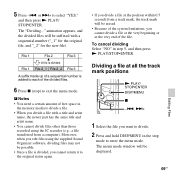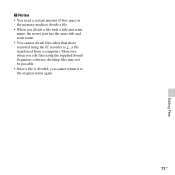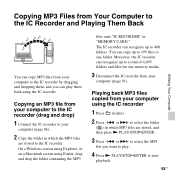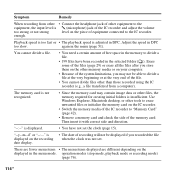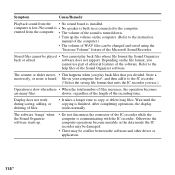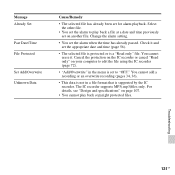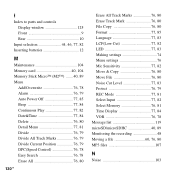Sony ICD-PX312 Support Question
Find answers below for this question about Sony ICD-PX312.Need a Sony ICD-PX312 manual? We have 2 online manuals for this item!
Question posted by finib on March 8th, 2014
Sony Digital Voice Recorder Icd-px312 Can't See Files On Computer
The person who posted this question about this Sony product did not include a detailed explanation. Please use the "Request More Information" button to the right if more details would help you to answer this question.
Current Answers
Answer #1: Posted by StLFanMan on March 11th, 2014 9:19 AM
Try following these troubleshooting tips here. If you still encounter issues, I would recommend speaking directly with Sony for additional support:
https://us.en.kb.sony.com/app/answers/detail/a_id/30371/c/65,66/p/57784,60081,60240/
Related Sony ICD-PX312 Manual Pages
Similar Questions
Can I Mute Sony Digital Voice Recorder Icd-px312 When I Push Button
(Posted by localvo 9 years ago)
Sony Icd-px333d Digital Voice Recorder With Dragon Software
Is the Dragon software usable on a Mac? How do I make sure?
Is the Dragon software usable on a Mac? How do I make sure?
(Posted by donnamaloof 10 years ago)
How To Retrieve Messages On Digital Voice Recorder Icd-bx112
(Posted by lythenea 10 years ago)
Will The Sony Icd Px312 Digital Voice Recorder Work With Dragon Naturally
speaking?
speaking?
(Posted by paudina 10 years ago)
Is Sony Icd Px312 2 Gb Digital Voice Recorder Suitable For Dictation
(Posted by dazahi 10 years ago)