Sony ICD-PX312 Support Question
Find answers below for this question about Sony ICD-PX312.Need a Sony ICD-PX312 manual? We have 2 online manuals for this item!
Question posted by leejjlr on May 1st, 2014
Sony Icd-px312 Digital Flash Voice Recorder How To Erase Keeps Saying No File
no memory
Current Answers
There are currently no answers that have been posted for this question.
Be the first to post an answer! Remember that you can earn up to 1,100 points for every answer you submit. The better the quality of your answer, the better chance it has to be accepted.
Be the first to post an answer! Remember that you can earn up to 1,100 points for every answer you submit. The better the quality of your answer, the better chance it has to be accepted.
Related Sony ICD-PX312 Manual Pages
Operating Instructions - Page 1


IC Recorder
Operating Instructions
ICD-PX312
4-267-065-11(2)
Getting Started Basic Operations Other Recording Operations Other Playback Operations Editing Files About the Menu Function Utilizing Your Computer Additional Information Troubleshooting Index
Operating Instructions - Page 2


Record these numbers whenever you call : Sony Customer Information Service Center 1-800-222-7669 or http://www.sony.com/
Declaration of Conformity
Trade Name
: SONY
Model
: ICD-PX312
Responsible Party : Sony ...Number : 858-942-2230
This device complies with the limits for a Class B digital device, pursuant to Part 15 of this model manufactured for sale in a particular installation...
Operating Instructions - Page 3


... SHALL SONY CORPORATION BE LIABLE FOR ANY INCIDENTAL, CONSEQUENTIAL OR SPECIAL DAMAGES, WHETHER BASED ON TORT, CONTRACT, OR OTHERWISE, ARISING OUT OF OR IN CONNECTION WITH THIS MANUAL, THE SOFTWARE OR OTHER INFORMATION CONTAINED HEREIN OR THE USE THEREOF. Any use without notice.
Notice for the IC recorder
ICD-PX312. This product supports "Memory Stick...
Operating Instructions - Page 22


...(stop mode.
To continue recording, first erase some of the indicator flashes. During recording pause, the operation indicator flashes in red and "PAUSE" begins to flash in each folder. • You can search backwards while listening to 199 files in the display window. during recording
Press and hold -. z Tips • Files recorded using this IC recorder will be changed automatically...
Operating Instructions - Page 23
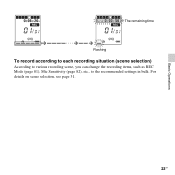
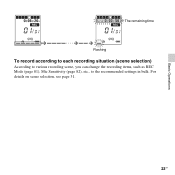
For details on scene selection, see page 31.
23GB Basic Operations
The remaining time Flashing
To record according to each recording situation (scene selection)
According to various recording scene, you can change the recording items, such as REC Mode (page 81), Mic Sensitivity (page 82), etc., to the recommended settings in bulk.
Operating Instructions - Page 30


... "Selecting a file and erasing it ."
N PLAY/ STOP•ENTER
To erase another file
Proceed with steps 3 through 5 in the folder is erased, the remaining files will advance so that there will be no space between files.
To erase a part of files in "Selecting a file and erasing it " after selecting the file you want to 04.
When a file is reduced from 05 to erase.
30...
Operating Instructions - Page 36


... displayed. is added to be added is erased. Moreover, when you edit files using the IC recorder. Then recording starts.
7 Press x (stop) to stop ) to exit the menu mode.
5 When the file to the current file.
The file number and the total number of files in the menu is set to the files may not be possible.
• The...
Operating Instructions - Page 37


.../ STOP•ENTER. For details on playback, see page 24.
37GB "Overwrite REC?" will be added is set to "OFF" when you purchase the IC recorder.
4 Press x (stop
mode to overwrite the file. Other Recording Operations
The starting point of an overwrite recording
File 2
File 3 File 4
The erased part of File 2
3 Press -.
Operating Instructions - Page 38


... operation indicator will be possible. • The REC Mode of an additional overwrite recording is the same as the added file. • If 10 minutes have passed after step 5, you can set the VOR (Voice Operated Recording) function to "ON," to make the IC recorder start the procedure again from step 5.
38 GB
Starting to...
Operating Instructions - Page 41


... while the "Accessing..." You can record and play back a file smaller than a
41GB
Other Recording Operations To remove a memory card Push the memory card into place. The M2™/microSD card slot is referred to those in the built-in memory.
Then close the cover. For ICD-PX312, the operational tests performed were using a memory card. P Note Operations of...
Operating Instructions - Page 63
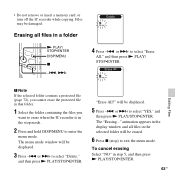
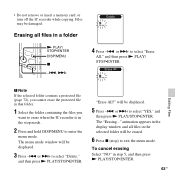
... be displayed.
3 Press -. "Erase All?" will be displayed.
5 Press -. or >+ to erase when the IC recorder is in step 5, and then press N PLAY/STOP•ENTER.
63GB Erasing all files in a folder
N PLAY/ STOP•ENTER DISP/MENU
x
-., >+
4 Press -. The menu mode window will be damaged.
• Do not remove or insert a memory card, or turn...
Operating Instructions - Page 69
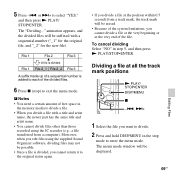
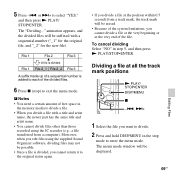
... IC recorder (e.g., a file transferred from a track mark, the track mark will be possible.
• Once a file is divided.
To cancel dividing Select "NO" in the stop ) to the original status again.
• If you divide a file at the position within 0.5 seconds from a computer).
P Notes
• You need a certain amount of free space in the memory...
Operating Instructions - Page 80


... built-in the selected folder will be erased.
Erase All
Erases all files in memory.
NO:
The track mark will be erased. File Copy
Copies the selected file from which all the track marks of the selected file.
66
Marks
YES:
All the track marks will be erased.
Erase All Track Erases all
files are to be erased, and then go to the menu...
Operating Instructions - Page 104


...consult your recorded files to delete important data. • Do not leave a memory card within the reach of recorded data. Backup recommendations
To avoid potential risk of data loss caused by Sony.
Be ...moistened in the following cases:
- When a memory card is removed or the IC recorder is flashing in locations subject to the Sony web site (page 107).
• "MagicGate™" is ...
Operating Instructions - Page 111


..., consult your finger, etc., accidentally rubbed or scratched the IC recorder during recording so that recorded files may be deleted during recording pause of the connected headphones is set to the IC recorder is dirty. Symptom
Remedy
Noise is heard.
• An object, such as your nearest Sony dealer.
Clean the plug.
• Noise may be heard...
Operating Instructions - Page 113


... add a recording or an overwrite recording.
• "Add/Overwrite" is set to "Voice Notes" ( ) or "Audio IN" ( ). or + to adjust the volume (page 24).
• The recording scene is set to "OFF" in the playback-only area (the (music) folder and the (podcast) folder). Erase some of the files (page 29) or erase all the files after the...
Operating Instructions - Page 114
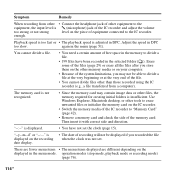
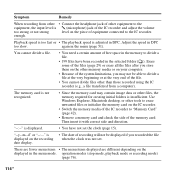
....
• You have been recorded in the memory to divide a file at the very beginning or at the very end of the file.
• You cannot divide files other than those recorded using the IC recorder (e.g., a file transferred from other • Connect the headphone jack of other tools to erase unwanted files or initialize the memory card on the piece of...
Operating Instructions - Page 120
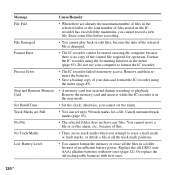
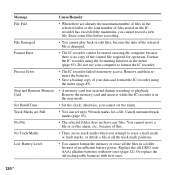
... in the menu (page 85). Remove the memory card and insert it while the IC recorder is no track marks when you attempt to erase a track mark or track marks, or divide a file at all the track mark positions.
• You cannot format the memory or erase all the files in the stop mode.
• Set the...
Operating Instructions - Page 121
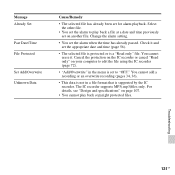
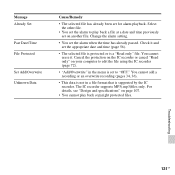
... the time has already passed. You cannot erase it and set to "OFF." Cancel the protection on the IC recorder or cancel "Read only" on page 107.
• You cannot play back a file at a date and time previously set the alarm to edit the file using the IC recorder (page 72).
• "Add/Overwrite" in...
Operating Instructions - Page 130
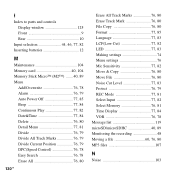
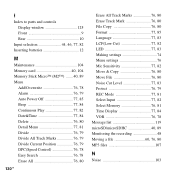
... 76, 78 Easy Search 76, 78 Erase All 76, 80
130GB
Erase All Track Marks 76, 80 Erase Track Mark 76, 80 File Copy 76, 80 Format 77, 85 ...File 76, 80 Noise Cut Level 77, 83 Protect 76, 79 REC Mode 77, 81 Select Input 77, 82 Select Memory 76, 81 Time Display 77, 84 VOR 76, 78 Message list 119 microSD/microSDHC 40, 89 Monitoring the recording 48 Moving a file 60, 76, 80 MP3 files...
Similar Questions
Sony Digital Flash Voice Recorder (icd-px312) How To Activate The Voice Only
record setting
record setting
(Posted by JiCapir 9 years ago)
Sony Digital Recorder Icd-px312 Memory Full Won't Erase,
(Posted by jesssam 9 years ago)
How To Reset Sony Digital Flash Voice Recorder (icd-px312) Memory Full
(Posted by wilsorclar 10 years ago)
Sony Icd-bx112 Digital Flash Voice Recorder How To Rewind
(Posted by Okkinca 10 years ago)
Manual For 'sony Icd-ax412 Digital Flash Memory Voice Recorder'
(Posted by ow9l 12 years ago)

