Sony ICD-AX412 Support Question
Find answers below for this question about Sony ICD-AX412.Need a Sony ICD-AX412 manual? We have 1 online manual for this item!
Question posted by ow9l on April 8th, 2012
Manual For 'sony Icd-ax412 Digital Flash Memory Voice Recorder'
The person who posted this question about this Sony product did not include a detailed explanation. Please use the "Request More Information" button to the right if more details would help you to answer this question.
Current Answers
There are currently no answers that have been posted for this question.
Be the first to post an answer! Remember that you can earn up to 1,100 points for every answer you submit. The better the quality of your answer, the better chance it has to be accepted.
Be the first to post an answer! Remember that you can earn up to 1,100 points for every answer you submit. The better the quality of your answer, the better chance it has to be accepted.
Related Sony ICD-AX412 Manual Pages
Operating Instructions - Page 1
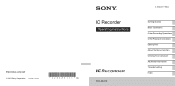
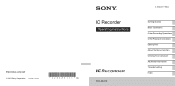
© 2011 Sony Corporation Printed in China
IC Recorder
Operating Instructions
ICD-AX412
4-265-821-11(2)
Getting Started Basic Operations Other Recording Operations Other Playback Operations Editing Files About the Menu Function Utilizing Your Computer Additional Information Troubleshooting Index
Operating Instructions - Page 2
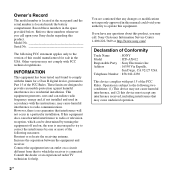
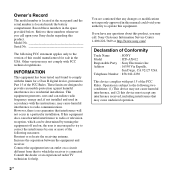
...manual could void your Sony dealer regarding this equipment. Consult the dealer or an experienced radio/TV technician for a Class B digital device, pursuant to correct the interference by one or more of Conformity
Trade Name
: SONY
Model
: ICD-AX412
Responsible Party : Sony... interference to the version of the FCC Rules. Owner's Record
The model number is located at the rear panel and ...
Operating Instructions - Page 3
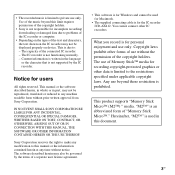
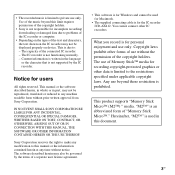
... is for the IC recorder ICD-AX412. The software described herein may also be governed by the IC recorder. You cannot connect other data is for Windows and cannot be displayed properly on the IC recorder may not be reproduced, translated or reduced to private use of Memory Stick™ media for incomplete recording/ downloading or damaged...
Operating Instructions - Page 4
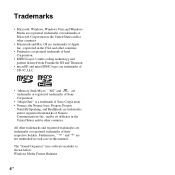
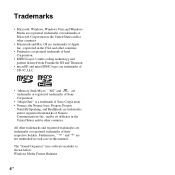
... trademarks or registered trademarks of Nuance
Communications Inc., and/or its affiliates in this manual. Furthermore, " ™ " and "®" are not mentioned in each case...trademarks of SD-3C, LLC.
• "Memory Stick Micro," "M2" and
are
trademarks or registered trademarks of Sony
Corporation.
• "MagicGate" is a trademark of Sony Corporation.
• Nuance, the Nuance logo, ...
Operating Instructions - Page 6
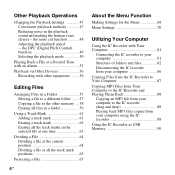
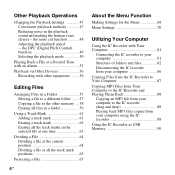
...a different folder ........57 Copying a file to the IC recorder (drag and drop 88 Playing back MP3 files copied from your computer to the other memory ....58 Erasing all files in a folder 59
Using a... Track Mark 61 Adding a track mark 61 Erasing a track mark 62 Erasing all the track marks in the playback sound and making the human voice...
Operating Instructions - Page 21
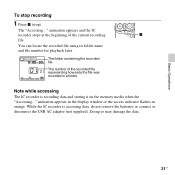
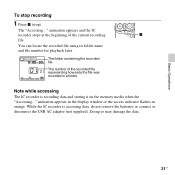
... AC adaptor (not supplied). animation appears in the display window or the access indicator flashes in a folder.
The folder containing the recorded file
The number of the current recording
x
file. While the IC recorder is recording data and storing it on the memory media when the "Accessing..." Doing so may damage the data.
21GB You can...
Operating Instructions - Page 22
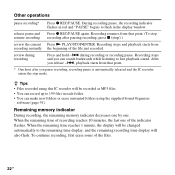
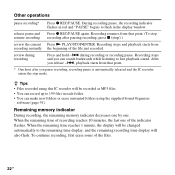
... 91). Other operations
pause recording*
Press z REC/PAUSE. Remaining memory indicator
During recording, the remaining memory indicator decreases one by one of the indicator flashes.
To continue recording, first erase some of the file just recorded. z Tips • Files recorded using this IC recorder will be recorded as MP3 files. • You can record up to flash in each folder...
Operating Instructions - Page 27
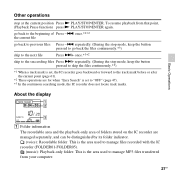
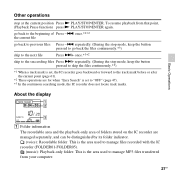
...go back the files continuously.*3)
skip to the next file
Press >+ once.*1*2
skip to manage files recorded with the IC recorder (FOLDER01-FOLDER05). (music): Playback-only folder. This is the area used to the succeeding files..., and can be distinguished by its folder indicator. (voice): Recordable folder. This is set , the IC recorder goes backward or forward to previous files Press -.
Operating Instructions - Page 28
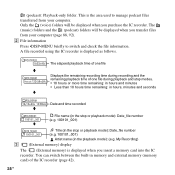
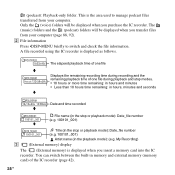
...)
v
Title (in the stop or playback mode): Date_file number (e.g. 100101_001)
Artist name (in memory and external memory (memory card) of the IC recorder (page 42).
28 GB Only the (voice) folders will be displayed when you insert a memory card into the IC
recorder. B File information
Press •DISP-MENU briefly to manage podcast files transferred from your...
Operating Instructions - Page 39
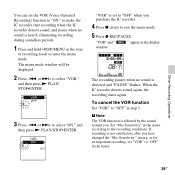
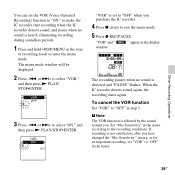
... the stop ) to exit the menu mode.
5 Press z REC/PAUSE. "VOR" is detected and "PAUSE" flashes. Other Recording Operations
You can set the VOR (Voice Operated Recording) function to "ON," to make the IC recorder start recording when the IC recorder detects sound, and pause when no sound is set "VOR" to "OFF" in the menu.
39GB
Operating Instructions - Page 40
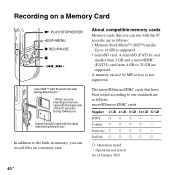
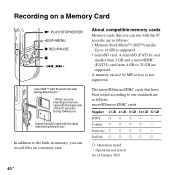
... 2011
40 GB microSD/microSDHC cards
Supplier 2 GB 4 GB 8 GB 16 GB 32 GB
SONY
aaa-
- Toshiba a a a a
-
Insert microSD card with the label side facing toward you.*
In addition to the built-in memory, you can record files on a Memory Card
N PLAY/STOP•ENTER •DISP-MENU z REC/PAUSE x -., >+
Insert M2™ with...
Operating Instructions - Page 41
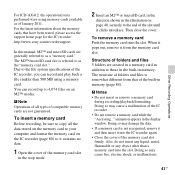
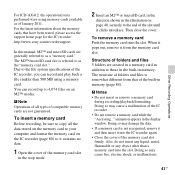
... access the support home page for the IC recorder: http://www.sony.com/recordersupport
In this manual, M2™ and microSD cards are generally referred to copy all types of January 2011. For ICD-AX412, the operational tests performed were using a memory card. Structure of the IC recorder, you can record up to 4,074 files on page 40...
Operating Instructions - Page 77
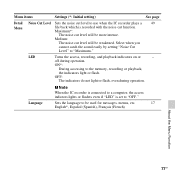
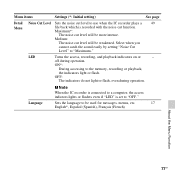
..., etc.
17
English*, Español (Spanish), Français (French)
About the Menu Function
77GB Language
Sets the language to the memory, recording or playback,
the indicators light or flash.
Select when you
cannot catch the sound easily by setting "Noise Cut
Level" to "Maximum."
Maximum*:
The noise cut level will be...
Operating Instructions - Page 78
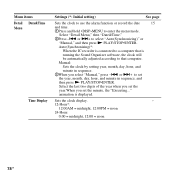
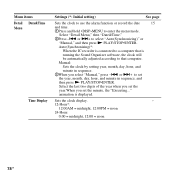
...•ENTER. Manual:
Sets the clock by setting year, month, day, hour, and
minute in sequence, and
then press N PLAY/STOP•ENTER.
Select the last two digits of the year when you set the minute, the "Executing..." or >+ to enter the menu mode.
Auto(Synchronizing)*:
When the IC recorder is connected to...
Operating Instructions - Page 83
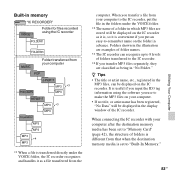
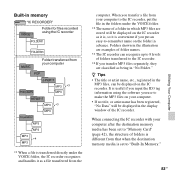
... MP3 files are classified as a file transferred from that when the destination memory media is convenient if you put an easy-to "Built-In Memory."
83GB
Utilizing Your Computer
Built-in memory
"IC RECORDER"
VOICE*1
Folder for files recorded using the software you use to "Memory Card" (page 42), the structure of folders is different from the...
Operating Instructions - Page 84
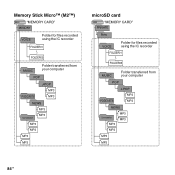
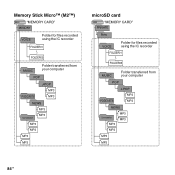
...
MUSIC
Folder transferred from your computer
POP
PODCASTS
J-POP MP3 MP3
NEWS
MP3
Conversation
MP3
MP3 MP3 MP3 MP3
microSD card
"MEMORY CARD" PRIVATE
Sony
VOICE
Folder for files recorded using the IC recorder
FOLDER01
FOLDER05
MUSIC
Folder transferred from your computer
POP
PODCASTS
J-POP MP3 MP3
NEWS
Conversation
MP3
MP3 MP3
MP3
MP3
MP3...
Operating Instructions - Page 92
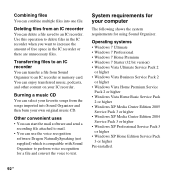
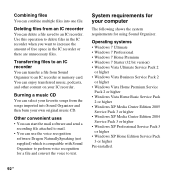
... then burn your computer
The following shows the system requirements for a file and convert the voice to increase the amount of free space in the IC recorder or there are unnecessary files.
Combining files
You can delete a file saved to an IC recorder.
Deleting files from Sound Organizer to an IC recorder or memory card.
Operating Instructions - Page 102
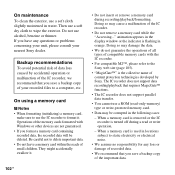
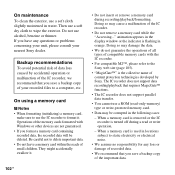
... a ROM (read or write operation.
- animation appears in the following cases:
- When a memory card is removed or the IC recorder is used in orange. Then use alcohol, benzine or thinner. Do not use a soft dry cloth to the Sony web site (page 105).
• "MagicGate™" is flashing in locations subject to a computer, etc.
Operating Instructions - Page 105
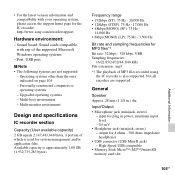
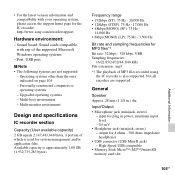
... used for the IC recorder: http://www.sony.com/recordersupport
Hardware environment:
- Sound board: Sound cards compatible with your operating system, please access the support home page for system management and/or application files. Not all encoders are not supported:
- Upgraded operating systems - High-Speed USB compatible
• Memory Stick Micro™ (M2...
Operating Instructions - Page 107
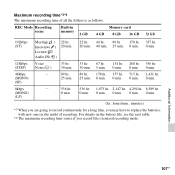
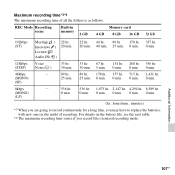
...Recording scene
Built-in memory
2 GB
Memory card 4 GB 8 GB 16 GB
32 GB
192kbps (ST)
Meeting( ) Interview( ) Lecture( ) Audio IN( )
22 hr. 20 min.
22 hr. 44 hr. 89 hr. 178 hr. 357 hr. 20 min. 40 min. 25 min. 0 min. 0 min.
128kbps Voice...(hr.: hours/min.: minutes)
*3 When you are going to record continuously for a long time, you record files in the midst of all the folders is as follows. ...
Similar Questions
I Have A 2011 Icd-ax412 Sony Voice Recorder How Do I Get My Mac To Download The
recordings
recordings
(Posted by c3hjcly 9 years ago)
Sony Icd-px312 Digital Flash Voice Recorder How To Erase Keeps Saying No File
no memory
no memory
(Posted by leejjlr 10 years ago)
Digital Voice Recorder Model Number: Icd-ax412 How To Access Extended Memory
(Posted by dennykld 10 years ago)
Sony Icd-bx112 Digital Flash Voice Recorder How To Rewind
(Posted by Okkinca 10 years ago)
How Do I Set The Date
On Sony Ic Recorder Icd-ax412
(Posted by KATHYHANNUM 11 years ago)

